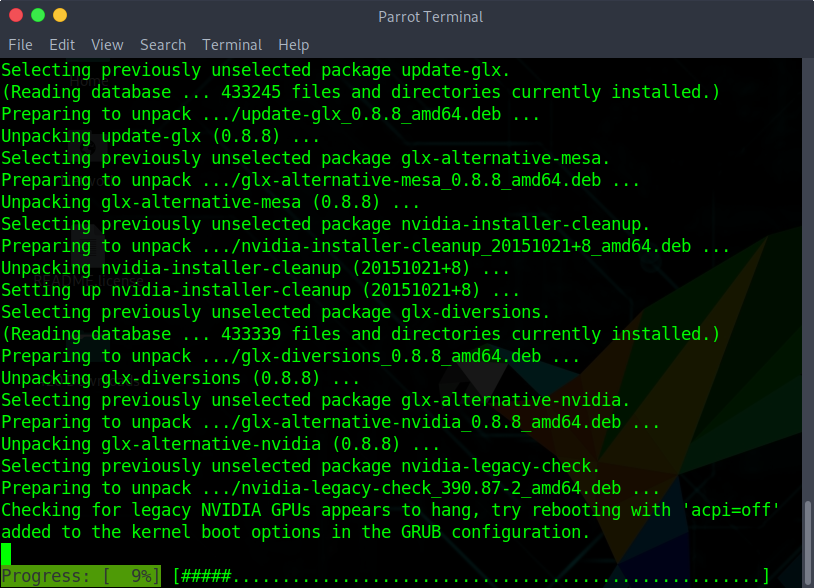Briefly describe your issue below:
What version of Parrot are you running? (include version, edition, and architecture)
Release 4.2.2 64-bit Kernel Linux 4.18.0-parrot8-amd64 x86_64
What method did you use to install Parrot? (Debian Standard / Debian GTK / parrot-experimental) Standard
Configured to multiboot with other systems? (yes / no) Yes, Windows
If there are any similar issues or solutions, link to them below:
If there are any error messages or relevant logs, post them below:
Hello,
New Linux user here have been using the OS for a little over a week now and im loving it. I’m having an issue installing the nvidia drivers, it hangs on the legacy check for gpus. Any idea how i go about booting with command acpi=off?