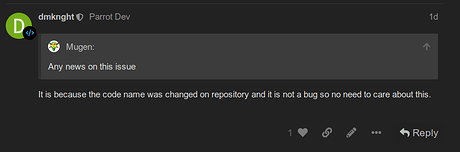This guy explained it very well (thanks dude!). Do you guys even read this ducking whole thing before ask something???
okay,- hello again and let me resume a lil . bit while having my coming out as a 'non-debian expert …
1 . I installed a nice running parrot os ( dual-boot ) weeks ago and updated by accident from parrot os 4.6 to 4.7 three weeks before official anounce of parrot 4.7 beta !
- then I did ‘sudo parrot-update’ again and got problems with the mirrors : the official list on download page https://www.parrotsec.org/docs/faq/ > source list is :
What should my sources.list look like?
/etc/apt/sources.list should be EMPTY
/etc/apt/sources.list.d/parrot.list should contain the following content ```
stable main contrib non-free
parrot stable main contrib non-free
BUT my current /etc/apt/sources.list.d looks like this NOW:
" #deb-src deb.parrotsec.org-parrot rolling main contrib non-free
deb.parrotsec.org-parrot rolling-security main contrib non-free"
#deb-src parrot rolling-security main contrib non-free
deb.parrotsec-org/parrot rolling main contrib non-free"
( https link removed, because of editor restrictions for newbies, )
- then I got an synaptic- error to REPORT ( which I did some lines up ago ) telling me that synaptic is not usable anymore and which is also well known when doing a google serch, but therefore I need to change some code-command lines I dunnot know
4…as far as I know I cannot change the sources / mirror in snaptic when it doesn’t start !
5. I beg your pardon ( for several posting errors today but I still need your help ) because I do not want to crash my first parrot system furthermore and I am absolutely not used to post in community forum … I am not about WHY the sources list was changed ,- I just want to save my one and only working parrot beta system and I don’t know if I managed my manual editing of apt. list sources parrot .d very well … ( and I try to read the lines , I promise  )
)
( in short,- I am desperately still in need of a working advice for editing the sources.list & for fixing my synaptic-manager, because I like parrot os a lot for running smooth and nice and want to recommend it to my friends ;) )Jesus dude, calm the FREAK down! I am one of your biggest supporters!!! I am human, I missed that you were a DEV for freak sakes…
First time I ever had a DEV get rude as hell on this board…
Thanks, no problem! I am new to the community/forums so I am glad I could help out somewhat.
This. Thanks excel.
Just got turned on to parrot after using Kali for a long time - today is the 1st time I’ve installed ParrotSec, and I got this same problem.
I did exactly as excel said via the GUI & everything calmed down.
Then I took a look at /etc/apt/sources.list.d/parrot.list:
So things are just fine now. 
EDIT: you do not want those hashtags in front of the last two lines starting with deb! That disables the repo. 
About the “Dev” tag, yeah i have to say sorry because this is topic is not actually an issue but users keep asking and creating new topics so much without reading related topics. It is mad.
Okay so this should be my last comment about this warning for all of you: There is nothing to worry, our leader changed code name (edition name) and upgrade everything should be fine. Please understand this comment, stop create new QUACKING topics about this because this is no problem.
We are also fixing busy box problem in 4.7 version. Turned out Palinuro, our leader, he made a mistake and he wrote 4.7 released instead of 4.7 beta. @KileXt is fixing it while he is in a vacation and he has no internet so please keep the QUACKING calm. We are very sorry for your problem and we are fixing it.
p/s: I believe this kind of word should makes people stop asking again and again.
p/s 2: I’ll be the supervillain in the community. Everyone should hate me from now.
Thank you!
Hye,
I did this and it works now:
sudo nano /etc/apt/sources.list.d/parrot.list
in that file change the “stable” to “rolling”
hope it works for you. 
in my parrot.list i got:
┌─[root@parrot]─[/etc/apt/sources.list.d]
└──╼ #cat parrot.list
# parrot repository
# this file was automatically generated by parrot-mirror-selector
`deb https://deb.parrotsec.org/parrot/ parrot main contrib non-free`
#deb-src https://deb.parrotsec.org/parrot/ parrot main contrib non-free
i change :
parrot/ parrot main contrib non-free
to:
parrot/ rolling main contrib non-free
the update works now, but the full-upgrade doesn’t works yet.
┌─[root@parrot]─[/etc/apt/sources.list.d]
└──╼ #sudo apt-get update
Descargados 36,2 MB en 47s (774 kB/s)
Leyendo lista de paquetes... Hecho
Creando árbol de dependencias
Leyendo la información de estado... Hecho
Se pueden actualizar 697 paquetes. Ejecute «apt list --upgradable» para verlos.
┌─[root@parrot]─[/etc/apt/sources.list.d]
└──╼ #sudo apt-get full-upgrade
Leyendo lista de paquetes... Hecho
Creando árbol de dependencias
Leyendo la información de estado... Hecho
Calculando la actualización... ¡Error!
No se pudieron instalar algunos paquetes. Esto puede significar que
usted pidió una situación imposible o, si está usando la distribución
inestable, que algunos paquetes necesarios aún no se han creado o se
han sacado de «Incoming».
La siguiente información puede ayudar a resolver la situación:
Los siguientes paquetes tienen dependencias incumplidas:
libdbus-1-3 : Rompe: libdbus-1-3:i386 (!= 1.12.12-1) pero 1.12.16-1 va a ser instalado
libdbus-1-3:i386 : Rompe: libdbus-1-3 (!= 1.12.16-1) pero 1.12.12-1 va a ser instalado
libpam-systemd : Depende: systemd (= 241-3)
python-rfidiot : Depende: pcsc-tools pero no va a instalarse
E: Error, pkgProblemResolver::Resolve generó cortes, esto puede deberse a paquetes retenidos.
first: thx for all of you ,help-
okay ,- lets make ist short , blond & clear again:
my synaptic still doesn’t work -
‘error E:> The value “parrot” is invalid for APT’
( P.S.: … does anybody nice kind of community KNOW some solution, maybe I should go and ask kali linux - maybe I shouldn’t ask in a forum - I don’t know - maybe I need some recreation, too… I am only a poor sinner I am very sad now, not angry,- and know I am a repetitive and everybody surely would love me for being more angel, not a …  )
)
best greetz to parrot -os
I had same issue on 3 machines , this is what helped here:
a) close synaptic
b) sudo nano /etc/apt/sources.list.d/parrot.list
and comment out anything not commented out
save the file (no need to close it)
c) open synaptic and press reload 2-3 times
press mark all upgrades (you will see that nothing happens)
d) close synaptic
e) go back to your file in point b) and uncomment anything
you commented out before, save the file again and exit nano.
f) start synaptic again , press reload and see what happens.
it worked here.
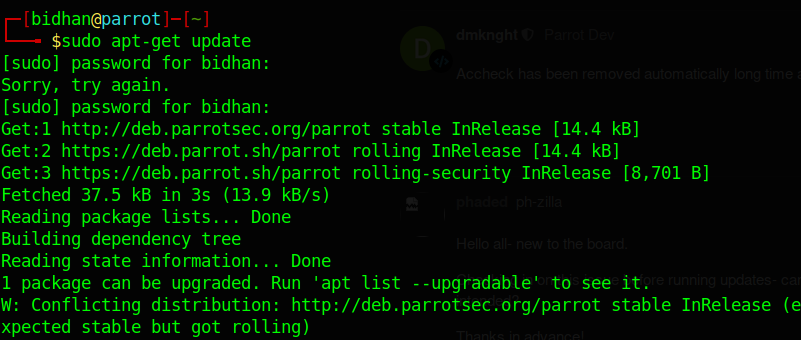
i got the same problem anyone have any idea
This topic was automatically closed 60 minutes after the last reply. New replies are no longer allowed.