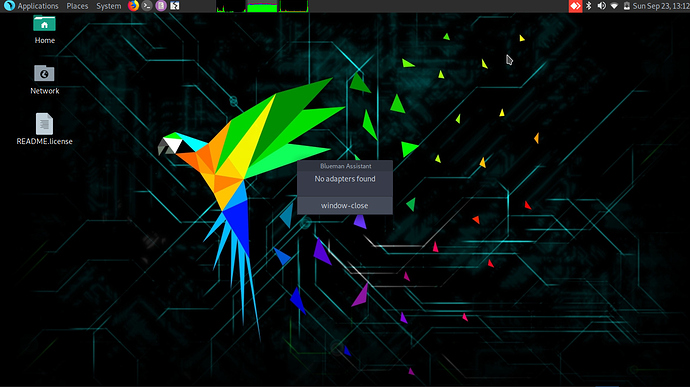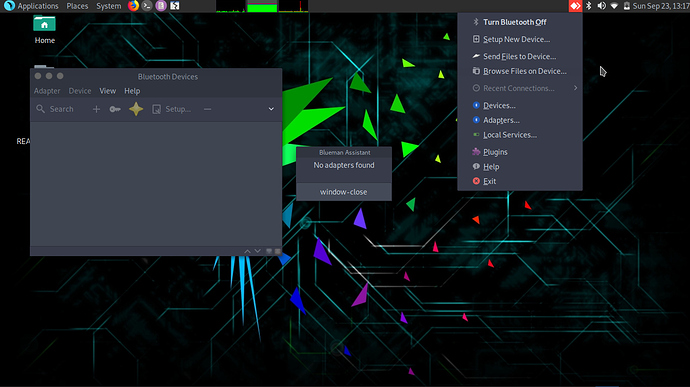Hello everyone,
i am trying to connect bluetooth to my Laptop but it is saying no adapter found.
My Bluetooth is working in Windows7 perfectly.
and i enabled the bluetooth from notification bar.
some info
uname -r; lsusb; lspci -nnk | grep -iA2 net; rfkill list all; hciconfig -a; dmesg | egrep -i ‘blue|firm’
Output
4.18.0-parrot8-amd64
Bus 002 Device 003: ID 0d8c:013a C-Media Electronics, Inc.
Bus 002 Device 002: ID 8087:0020 Intel Corp. Integrated Rate Matching Hub
Bus 002 Device 001: ID 1d6b:0002 Linux Foundation 2.0 root hub
Bus 001 Device 007: ID 03f0:311d Hewlett-Packard Atheros AR9285 Malbec Bluetooth Adapter
Bus 001 Device 002: ID 8087:0020 Intel Corp. Integrated Rate Matching Hub
Bus 001 Device 001: ID 1d6b:0002 Linux Foundation 2.0 root hub
01:00.0 Ethernet controller [0200]: Realtek Semiconductor Co., Ltd. RTL8111/8168/8411 PCI Express Gigabit Ethernet Controller [10ec:8168] (rev 06)
Subsystem: Hewlett-Packard Company RTL8111/8168/8411 PCI Express Gigabit Ethernet Controller [103c:3674]
Kernel driver in use: r8169
Kernel modules: r8169
02:00.0 Network controller [0280]: Qualcomm Atheros AR9285 Wireless Network Adapter (PCI-Express) [168c:002b] (rev 01)
Subsystem: Hewlett-Packard Company AR9285 Wireless Network Adapter (PCI-Express) [103c:1461]
Kernel driver in use: ath9k
Kernel modules: ath9k, wl
0: hp-wifi: Wireless LAN
Soft blocked: no
Hard blocked: no
1: hp-bluetooth: Bluetooth
Soft blocked: no
Hard blocked: no
2: phy0: Wireless LAN
Soft blocked: no
Hard blocked: no
[ 19.541086] Bluetooth: Core ver 2.22
[ 19.541111] Bluetooth: HCI device and connection manager initialized
[ 19.541115] Bluetooth: HCI socket layer initialized
[ 19.541118] Bluetooth: L2CAP socket layer initialized
[ 19.541136] Bluetooth: SCO socket layer initialized
[ 20.537552] usb 1-1.4: firmware: direct-loading firmware ath3k-1.fw
[ 25.660051] Bluetooth: Can’t change to loading configuration err
[ 40.728340] r8169 0000:01:00.0: firmware: direct-loading firmware rtl_nic/rtl8168e-2.fw
[ 94.887344] Bluetooth: BNEP (Ethernet Emulation) ver 1.3
[ 94.887346] Bluetooth: BNEP filters: protocol multicast
[ 94.887352] Bluetooth: BNEP socket layer initialized
what i tried?
sudo service bluetooth start
bluetoothctl list -> no output
└──╼ $bluez-test-adapter list
bash: bluez-test-adapter: command not found
sudo rfkill unblock bluetooth
sudo apt install --reinstall -y bluetooth bluez bluez-firmware bluez-hcidump bluez-cups bluez-tools pulseaudio-module-bluetooth
sudo apt-get install bluetooth bluez bluez-tools rfkill