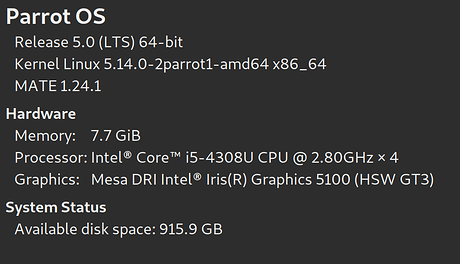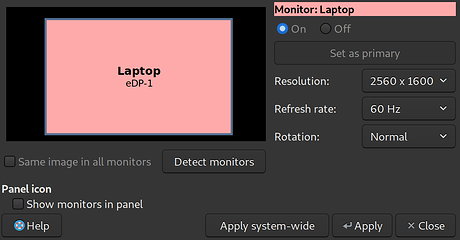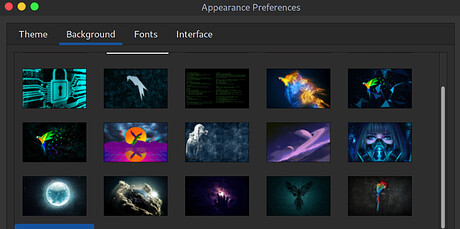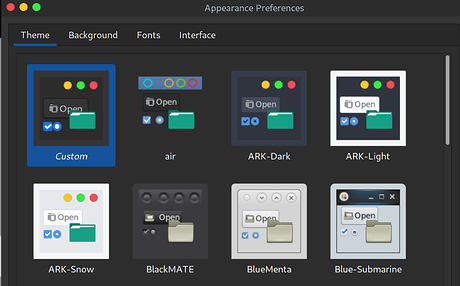Hello, I am running Parrot OS on an Apple Mac Laptop with a retina display. I turned on the HiDPI scaling in make-tweak so that the UI scale is correct for my display. However, after turning it on, my desktop & lock screen wallpaper and some thumbnails gets blurry which shouldn’t happen as I am using a high quality image with the same resolution with my display (2560 x 1600).
Here is the image I am using for my desktop wallpaper,
But here is what it looks like on my display,
The image is quite blurry, the style I am using is “scale” in the Appearance setting located in the Control Center, I have already tried other styles but the image is still blurry. Also, the thumbnails in Appearance are quite blurry but it isn’t that much of a big deal as with the wallpaper problem.
My profile picture in the lock screen is also blurry too.
Overall. the problem have isn’t a big deal compared to other problems in the community, but a blurry desktop wallpaper just doesn’t look good to me. I hope someone can help me with my problem, I might try other desktop environments that can maybe solve this problem like KDE, but I prefer to stick with MATE. If you need any more info about my problem, please just ask me and I will reply as soon as possible.