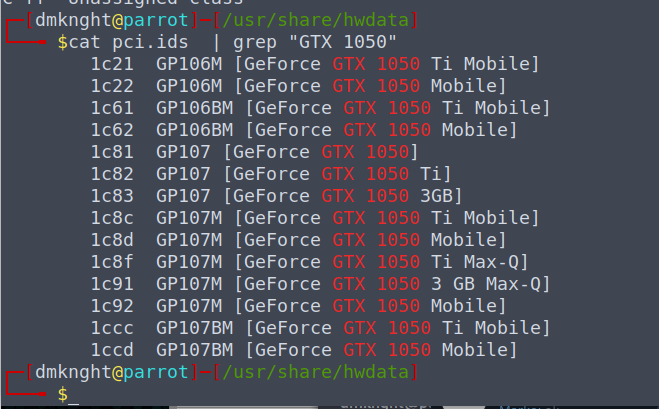Briefly describe your issue below:
Hi all, recently I bought a GTX 1050 and I can’t get Parrot to boot with it. I’ve tried booting with nomodeset, I’ve followed the NVIDIA driver installation page for Parrot (found here: https://docs.parrotlinux.org/info/gpu-drivers/ ) and still can’t get it to boot.
When trying to boot it will show the parrot splash screen loading but then leave me with a blinking underscore and nothing else.
Thank you for the help, I appreciate it!
What version of Parrot are you running? (include version (e.g. 4.6), edition(e.g. Home//KDE/OVA, etc.), and architecture (currently we only support amd64)
Parrot 4.8 Home
Kernel: x86_64 Linux 5.4.0-4parrot1-amd64
What method did you use to install Parrot? (Debian Standard / Debian GTK / parrot-experimental)
Debian standard
Configured to multiboot with other systems? (yes / no)
Yes, Windows 10
List your hardware specs to include make, model and firmware (when applicable):
Ryzen 3 2200g
NVIDIA GTX 1050 2GB
Patriot Viper ddr4 3000 mhz
MSI b450m pro vdh
If there are any similar issues or solutions, link to them below:
If there are any error messages or relevant logs, post them below: