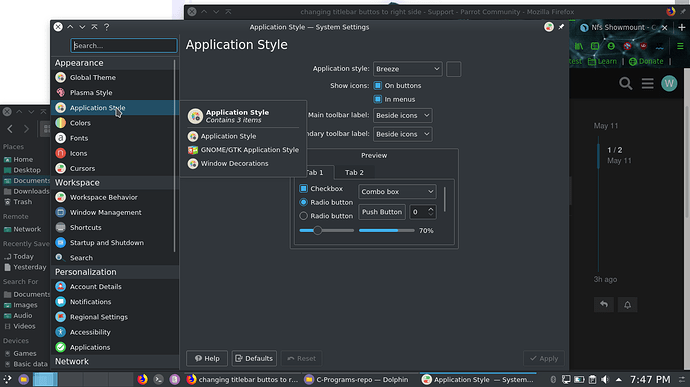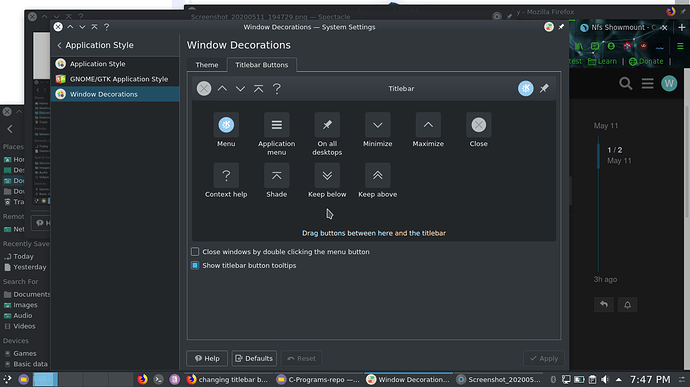how do i change title bar buttons to right side in parrot os 4.9 KDE ???
Hi AmalThis Is quite simple.
Right click on your panel unlock widgets, then click option create a new panel. This will put a new panel at the top. Repeat the process to get one on the left and again to create one on the right.
All you have to do is then visit each of the panels you DONT want. Right click on panel options then configure panel. You can the find the option to remove panel. Repeat the process at each unwanted panel and hey presto you have configured a panel on the right.
when you have done use lock widget option and off you go.
Bon Voyage
bing
Or you could also do this
and drag the icons/buttons of the title bar
you can open the same settings by right clicking on the titkle bar and selecting configure window manager under more options
1 Like
thanks bro…
1 Like
This topic was automatically closed 120 days after the last reply. New replies are no longer allowed.