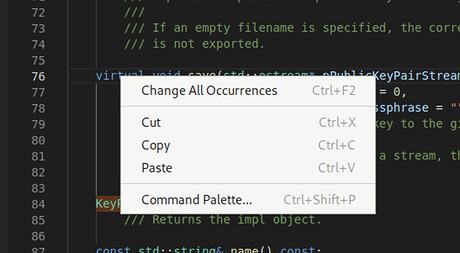Hello,
I can not column select in Codium editor using keyboard (Shift+Option) and mouse. Parrot is running Mate Desktop in Parallels on Macbook pro. I am able to select in a VSCode instance on a Debian Buster VM.
When I switch Codium to “column selection” mode, it works as intended, but in keyboard/mouse mode of column selecting, Mate desktop seems to interfere (Alt gets it into “Window Move” mode).
So, I found System → Control Center → Look and Feel → Windows → Behavior → Movement Key, and switched from Alt to Super. This has disabled the window movement mode when I press Shift+Alt, but the selection still does not work. All column-selecton-related settings are identical between Codium on Parrot and VSCode on Buster.
If anyone knows a secret recipe to make this work, I would appreciate it very much - it may seem like a small thing, but it is very annoying. Otherwise, I like Parrot a lot, not sure how hard it is to switch the window manager if I don’t find the way to reconcile Mate with Codium.
Thanks
- ParrotOS iso in use:
Parrot-security-5.0_amd64.iso
- Application used for flashing the iso:
Downloaded
-
Logs/Terminal output (use pastebin or similar services):
-
Screenshots: