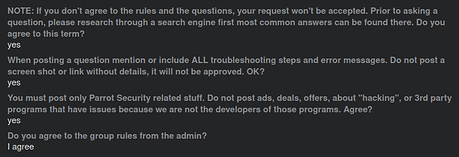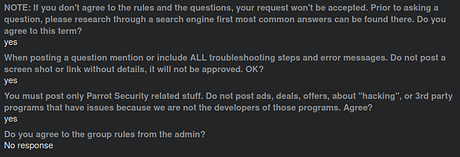Community Policy
1. General Rules
This section is valid for all social platforms and communities we are managing.
1.1 How to handle issues:
-
Be polite, in any case (IMPORTANT):
Always address politely both to your teammates and to the users. Don’t harass verbally. When answering a question or simply talking about a topic, use polite words. -
Organize the comment/the post as clear and fluent as possible, in order to avoid disagreements with users. (Same concept when talking to teammates).
-
Avoid to give an answer if you are not sure about it or if you have no experience with the issue:
If an user or a teammate ask a question and you do not have enough knowledge about it, don’t answer. Tag a teammate/a moderator/the Team Leader/a very skilled user instead. -
Use professionalism:
Answer the question with clear steps in order to solve the issue. That answer would be useful in the future to other users or to your teammates. -
Avoid giving links that have nothing to do with Parrot:
For the most of the issues encountered by the users/teammates, official resources will be the go-to to solve the issue. Please refer to our documentation or to Debian documentation. Do not use external links like Ubuntu wiki, or suspicious external link.
- If you have an issue, try as much as possible to include screenshot, logs and steps that brought you to the issue. If an user has an issue, the same concept as above.
2. Facebook
We run an official Facebook Group, for support and to spread the world important topics.
Everyday we have tons of new members request, and many people asks for help. Let’s see how to handle them.
2.1 New Members’ Requests
When users requests to enter our group, we ask them to accept the rules in force. To ensure that users understood the rules, we set a final check where we ask them if they accept our rules.
A new member can be accepted when you see this:
All of the rules agreed and the double check reply positive.
A quick check of the user profile is not mandatory, but it would be good to recognize spammers, scammers and troll.
Users can not be accepted if you have oe of these situations:
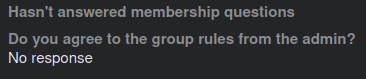
Obiviously, if they agree partially to the rules and double check reply is positive, decline the request.
2.2 New Posts
The posts must contain screenshot and/or logs in order to be accepted. We can’t help users if we don’t have any clues or indications about their issue.
Posts like “pls help”, “parrot os help …” without any indication of the issues must not be accepted.
If posts contain a very long log, decline the post and tell the user to use services like pastebin or hastebin to attach the log. Always require good quality screenshots of the issue.
While you reply to users, please refer to the point 1.1.
3. Telegram
Our community is also on Telegram. We have two major groups (Parrot OS Global Group and ParrotOS Offtopic) which respectively serves to official support and offtopic talking. Both needs to be moderated, since we have a greater influx of users and a greater probability that spammers and scammers will enter.
Many users ask help without screenshot or logs, or ask for help arrogantly, or even ask help with proofs and says inconsistent things, please try to understand the issue as better as you can, and refer to the point 1.1 on how to handle users.
For both the group we have rules, click here to read them. Be sure to make users respect the rules, if users send offtopic message in Global group, redirect them to the offtopic group and, because of the spammers/scammers in Global group, don’t get mad at users and please refer to the point 1.1.
We also have local communities group on Telegram. You can find them listed here. They may have different rules for each community, but the standardisation of rules for every local community is TBD.
4. Forum
The biggest Parrot OS community place is available at https://community.parrotsec.org/.
It’s divided in 3 main categories (Project, Support, Hacking Community).
Each category has many sub-categories:
Project:
- News
- Ideas for Development
Support:
- Installation & Configuration
- Tools & Software
- Driver & Hardware
- Network
- Update
- Virtual Machine
- Container
Hacking Community:
- Programming
- Hacking
- Hardware & IoT
Let’s see how to handle posts here.
4.1 Thread approval
Every single thread needs to be approved here (Only for moderators and admins). It’s slightly different from Facebook post approval, since here the users have to use a template for the post.
Since not every user uses the template, be flexible when reading the thread, and approve the ones with enough informations and with screenshots and/or logs attached.
When mods and admins have to reject the threads?
- When users doesn’t provide any informations.
- When the thread is written in a different language than English.
4.2 Support thread correct sorting
95% of the time users select the wrong category and sub-category for their support thread or they don’t categorize it at all.
Here’s listed the most common issues and where they should be categorized:
- System won’t turn on → Installation and Configuration
- I don’t have Internet → Network
- Installation doesn’t work → Installation and Configuration
- X tool/software doesn’t work → Tools and Software
- I can’t hear audio → Driver and Hardware
- Partition doesn’t work → Installation and Configuration
- Update problems → Update
- GPU doesn’t work → Driver and Hardware
- Screen freeze → Driver and Hardware
- Virtual Machine problems → Virtual Machine
- Docker/container problems → Container
- Bluetooth pairing issues → Driver and Hardware
- Backup problems → Tools and software
- Printers problems → Driver and Hardware
4.3 Posts in thread
We have set approval for thread comments too, in order to seek and detect spammers, scammers and trolls. It’s based on trust level, trust level 0 means that everything needs approval. Pay attention to what users write on posts, like bad suggestions, bad commands and so on.