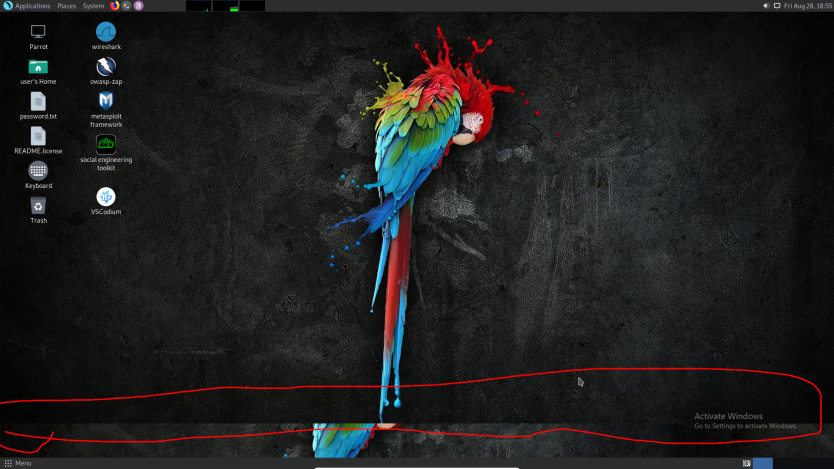Briefly describe your issue below:
Whenever I go full screen in Virtualbox, the wallpaper does not get stretched. I have to manually go to settings and adjust it. Previous Parrot 4.9 ova can stretch it automatically. The latest one can’t.
I’ve attached a photo for you to see what it looks like.
Also, if I start machine in full screen mode from the start I get black screen after login which can be fixed by exiting full screen and entering again.
What version of Parrot are you running? (include version (e.g. 4.6), edition(e.g. Home//KDE/OVA, etc.), and architecture (currently we only support amd64)
Parrot Security 4.10 OVA
If there are any similar issues or solutions, link to them below:
The only way I can fix this is by either start in full screen mode from the start or go to the settings and adjust it manually everytime.