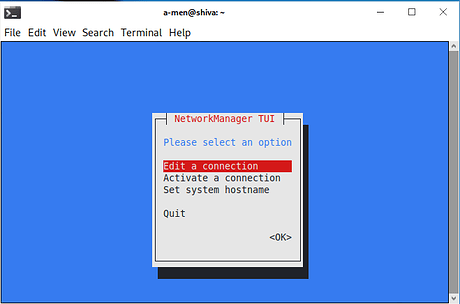m0t
March 16, 2022, 8:55am
1
I downloaded Parrot 4.11.3 and made a fresh install.
after booting first time i wanted to update with “Parrot-upgrade”
anyone have same issue?
Masmer
March 16, 2022, 3:47pm
2
Is this on bare metal or some virtual machine? What kind of troubleshooting have you done?
What does this output?
sudo lshw -class network -short
Kode
March 17, 2022, 8:33am
3
Hi, I’ve got the same exact issue after doing parrot-upgrade
the output for sudo lshw -class network -short was:
$sudo lshw -class network -short
H/W path Device Class Description
========================================================
/0/100/4/0 network RTL8111/8168/8411 PCI Express Gigabit Ethernet Controller
/0/100/7/0 network BCM43228 802.11a/b/g/n
Thanks in advance
------ EDIT ------
Got the ethernet back by doing sudo modprobe r8169 though it’s down again after rebooting
Masmer
March 17, 2022, 9:48am
4
Kode:
RTL8111
More than one person experiencing the same issue after doing a parrot-upgrade may be a software glitch (Parrot is a rolling-release so can be prone to bugs). It would be interesting to see what card Thomas has, if it is related to a specific driver. (I only use Wi-Fi on my systems.)
I would look at what driver is being used via
sudo dmesg | grep 'Ethernet driver'
Are you able to activate the connection using nmtui?
sudo nmtui
1 Like
m0t
March 17, 2022, 10:21am
5
Im using the 4.11.3 now and wait for fix
My output:
$sudo lshw -class network -short
H/W path Device Class Description
=============================================================
/0/100/1.3/0.2/7/0 eth0 network RTL8111/8168/8411 PCI Express
regards
nullplan
March 17, 2022, 5:08pm
6
same issues here since 48h+
sudo lshw -class network -short
H/W path Device Class Description
=============================================================
/0/100/5/0 wlan0 network RTL8812AE 802.11ac PCIe Wireless Network Adapter
/0/100/9/0 network RTL8111/8168/8411 PCI Express Gigabit Ethernet Controller
same workaround with sudo modprobe r8169
Kode
March 17, 2022, 10:08pm
7
When I do sudo dmesg | grep 'Ethernet driver' nothing appears
But when I do sudo dmesg | grep 'r8169' I get this:
[ 139.085200] r8169 0000:01:00.0: can't disable ASPM; OS doesn't have ASPM control
[ 139.101663] r8169 0000:01:00.0 eth0: RTL8168g/8111g, d0:bf:9c:e0:af:04, XID 4c0, IRQ 41
[ 139.101676] r8169 0000:01:00.0 eth0: jumbo features [frames: 9194 bytes, tx checksumming: ko]
[ 139.104680] r8169 0000:01:00.0 enp1s0: renamed from eth0
[ 139.146848] r8169 0000:01:00.0: firmware: direct-loading firmware rtl_nic/rtl8168g-2.fw
[ 139.173552] Generic FE-GE Realtek PHY r8169-0-100:00: attached PHY driver (mii_bus:phy_addr=r8169-0-100:00, irq=MAC)
[ 139.363611] r8169 0000:01:00.0 enp1s0: Link is Down
[ 142.222229] r8169 0000:01:00.0 enp1s0: Link is Up - 1Gbps/Full - flow control rx/tx
Note: this is after doing sudo modprobe r8169
Masmer
March 18, 2022, 4:28pm
8
All of you are using the same driver which, after doing a lot of Googling, appears to not be supported by newer Linux kernels (at this time?).
The Parrot repo appears to only go back to kernel 5.10.0-9 (image/headers). Could someone install and boot into this kernel to see if it makes a difference? PS: I’m not a Parrot Developer, just trying to help out.
Kode
March 18, 2022, 5:37pm
9
Well, apparently it isn’t just the ethernet since my onboard wireless adapter also won’t work if I don’t do sudo modprobe b43
The drivers are there, they’re just unclaimed
gorbix
March 19, 2022, 3:32pm
10
I uncommented the lines
alias pci:v00001186d00004300sv00001186sd00004B10bcsc i* r8168sd bcsc i* r8168
in /etc/modprobe.d/r8168-dkms.conf and it seems to work. It’s right?
Kode
March 19, 2022, 8:50pm
11
Yeah it worked, turns out the driver was blacklisted for some reason after the last kernel update.
in my case I also had to comment out blacklist b43 from sudo nano /etc/modprobe.d/broadcom-sta-dkms.conf so my onboard wifi card would work normally
system
July 17, 2022, 8:51pm
12
This topic was automatically closed 120 days after the last reply. New replies are no longer allowed.