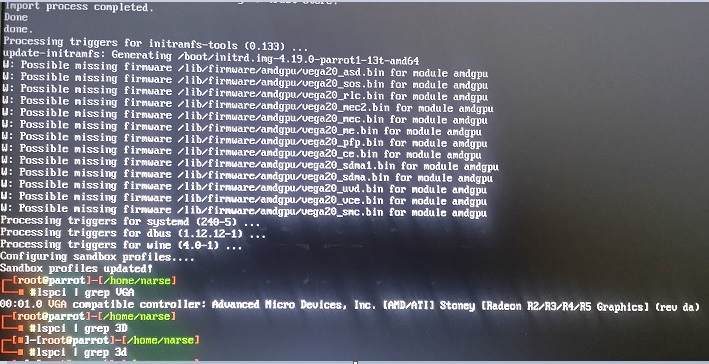Actually when I use I get this issue an some time it’s getting restart half hour later why it’s happening u don’t know but when I use the dvi port it’s good…
Hey 
Sorry but i’m not a linux champion, i can basically look for help on google and follow things.
I don’t really understand your answer.
How can i use the dvi port ? Command line ? Something to do ?
Thanks
Have you ever installed bumblebee?
Do you have two graphics cards, or just one? If so, what card is being used for desktop? Give me the output of lspci | grep VGA and lspci | grep 3D.
If you have two cards also check out fglrx driver.
Hey 
I did an apt-get update and an apt-get upgrade so it took some time. Now it’s over
I did what you asked me and took a picture.
I’m currently installing bumblebee btw
In this picture i took my wholw screen cause i can see some other errors maybe it will help somehow
Even after bumblebee installed i still have the same bug.
I open a terminal window and when i close it, i have the graphic bug immediately 
Looks like you have only one graphics card. You don’t need bumblebee then, do sudo apt purge bumblebee. Have you tried to search for your card graphics drivers? I am not an expert in AMD drivers installation.
Well i tried indeed ! But couldn’t find compatible one in a way. It was written OS not supported or something like this.
I can’t be the first to have that kind of problem ??
In my mother board there is inbuilt dvi Port I use tat it’s not getting reboot if I use graphic card with vga cable it’s getting restart I have vga cable so I bought that dvi to VGA cable
Oh i see. Well i have a lap top and would like to use as a laptop ! 
It must be a way to solve this bug !
I will try other forum as well !
Okey ! I won’t do it again then but the graphic bug was there before i ran this command anyway 
inxi is really great yes
I will follow what you told me and reinstall this way
Thanks, i will post the result here 
So i re-installed Parrot and did the “sudo parrot-upgrade”
After a reboot, the graphic bus is still here.
I tried to install the AMD drivers like you said in this link https://www.parrotsec.org/docs/info/gpu-drivers/
It said that both the drivers and the firmware are already updated .
Any other ideas ? How can i fix this ? 
Mm Ok , See In Graphics Setting
I also have this problem 6-7 month ago
I go to setting & change something (i forget now)
You can also try to reinstall parrot-mate
sudo apt remove --purge parrot-mate parrot-interface xorg && apt install parrot-mate parrot-interface xorg && parrot-upgradeMaybe disable the nouveau an install nvidia
Hello everyone, so i have an other clue that may help you understand the problem better than me.
When i just open mate tweak, the screen is tearing. The graphic bug still here.
Even with the screen tearing, i plugged an other screen (HDMI) and use the mirror screen (Can see the same picture on both screen) and there the screen tearing disappeared !!!
So i unplugged the HDMI screen and now the bug is no more, i can do whatever i want, no more screen tearing BUT if a restart parrot, the bug will be here !
Strange ! What could it be ?
So it sounds to be a bit like you said !
How did you make it disappear for good ?
What you mean by installing nvidia? He has AMD graphics card…
Better he can remove the Card an use it as mother board slot for display it’s working better
I just mean that when i plus a HDMI wire, it makes the screen back to normal !
After i just unplug it and i can do whatever i want with parrot, no more graphic bug !
But i restart the system, the bug is still here and i must do it again, plus a HDMI wire and unplug it…
Would like to know if it helps you guy to understand the problem ??
Ok guys i think i found the problem !
In fact it appears to be just a resolution problem of the default screen of the laptop !
I just went into the menu, display and i changed the setting to a lower resolution and it looks to work fine now !
It mean that “Parrot” made a mistake and took a screen resolution to hight for him or for my screen.
Well nothing about drivers and co in the end !
Thanks a lot anyway, hope it’s gonna help peoples !