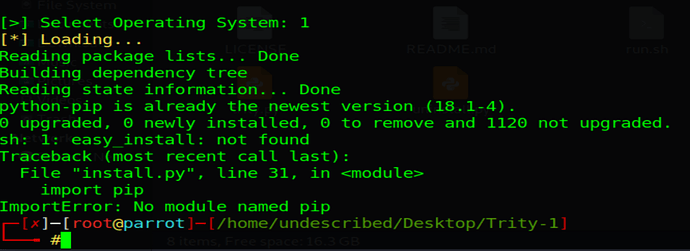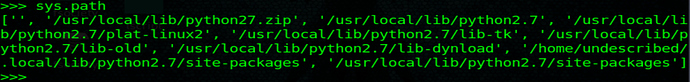May anyone please explain what it means getting this error when installing Trity? I had the same issue installing on Kali, though the fixes for arent working. I manually installed python 2.7 and think that might have something to do with it.
First make sure to update your system
sudo parrot-upgrade
What command are you trying to run?
Also python 2.7 comes pre-installed on Parrot anyway.
Hey, thanks for replying. I am using ‘sudo python install.py’. So it shouldnt of been an issue? I didnt know that either. Lol.
Well pip should already be installed but best check
sudo apt-get install python-pip
Updated Parrot. Thats my bad. I couldnt really find a list of things to do after installing Parrot. I also checked pip and it is installed. Should i try installing Trity now?
You can try but i think your paths might be messed up.
Can you give me the output of sys.path?
If you type python2 in your terminal, then import sys, then sys.path.
When you installed python manually it probably messed it up then.
You need to include the path ‘usr/lib/python2.7/dist-packages’, thats why it cant find pip.
Using sys.path.append("/usr/lib/python2.7/dist-packages") should fix the issue.
Okay I have written that into the terminal down the same path. How do i save the changes?
Does it not save by itself? Check the sys.path again and see if it shows up. If not we could always add it to the PYTHONPATH environment variable.
Or just add that line into your install.py script, although you will keep having this problem with other modules.
No it doesnt. I would type that path name and then quit sys.path.append. Then I checked sys.path and it was still the same directory as before? I think i might be doing it wrong or should i try this other suggestion now?
You will want to add it to the PYTHONPATH environment variable then. Although personally, i would uninstall your version and reinstall it from the repo.
apt-get install python2 python2-pip
- Install from Repo (parrot repo)
Best Solution for Your current conditions
Actually You able to fix by setting path
But Possible You get further new error
First Purge && remove , Then install
Well in That deb file
postinst && preinst Files set all path
Also That directory
This topic was automatically closed 120 days after the last reply. New replies are no longer allowed.