Tried given command “sudo tor -f /etc/anonsurf/torrc” and it works now. DOes it mean that anonsurf can’t load torrc file too?
No the torrc file of tor is a symlink of torrc from anonsurf. we patched it. i have to work on it to prevent this happens again
Please try reinstall tor and see can it be fixed. You can verify by check /etc/tor/torrc vs /etc/anonsurf/torrc
Hi,
It looks like working for me as well ‘sudo tor -f /etc/anonsurf/torrc’. Do we have to run that command always before anonsurf start or it will be implemented into the anonsurf aplication?
There is 2 things which have to be fixted:
-
Anonsurf is not showing an IP after it is started
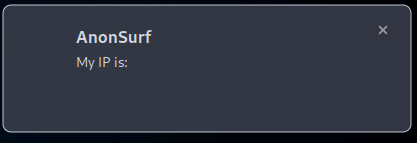
-
When I want to show a status of anonsurf I have got this:
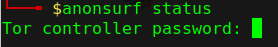
Thanks in advanced.
BTW Its almost imposible to load that page (main community website is ok)
That is not a real bug. Palinuro stopped IP check service.
This is a weird behavior that i didn’t get before. Thank for report.
Tried to remove tor:
└──╼ #sudo apt remove tor
Reading package lists… Done
Building dependency tree
Reading state information… Done
The following packages were automatically installed and are no longer required:
connect-proxy famfamfam-flag-png i2p i2p-router libeclipse-jdt-core-java
libel-api-java libgetopt-java libjbigi-jni libjetty9-java libjson-simple-java
libjsp-api-java libservice-wrapper-java libservice-wrapper-jni libservlet-api-java
libservlet3.1-java libtaglibs-standard-impl-java libtaglibs-standard-jstlel-java
libtaglibs-standard-spec-java libtomcat9-java libwebsocket-api-java obfs4proxy
python3-flask-httpauth service-wrapper torsocks
Use ‘sudo apt autoremove’ to remove them.
The following packages will be REMOVED:
anonsurf onionshare parrot-privacy ricochet-im tor tor-geoipdb
0 upgraded, 0 newly installed, 6 to remove and 0 not upgraded.
After this operation, 21.6 MB disk space will be freed.
Do you want to continue? [Y/n] y
(Reading database … 407918 files and directories currently installed.)
Removing parrot-privacy (4.8+parrot2) …
Removing anonsurf (2.13.1+parrot0) …
rm: cannot remove ‘/etc/tor/torrc’: No such file or directory
dpkg: error processing package anonsurf (–remove):
installed anonsurf package post-removal script subprocess returned error exit status 1
dpkg: too many errors, stopping
Errors were encountered while processing:
anonsurf
Processing was halted because there were too many errors.
Scanning application launchers
Removing duplicate launchers from Debian
Launchers are updated
E: Sub-process /usr/bin/dpkg returned an error code (1)
same error when i try to install it with both “sudo apt --fix-missing install” and “sudo apt install tor”
└──╼ #sudo apt install tor
Reading package lists… Done
Building dependency tree
Reading state information… Done
tor is already the newest version (0.4.2.7-1).
The following packages were automatically installed and are no longer required:
connect-proxy famfamfam-flag-png i2p i2p-router libeclipse-jdt-core-java
libel-api-java libgetopt-java libjbigi-jni libjetty9-java libjson-simple-java
libjsp-api-java libservice-wrapper-java libservice-wrapper-jni libservlet-api-java
libservlet3.1-java libtaglibs-standard-impl-java libtaglibs-standard-jstlel-java
libtaglibs-standard-spec-java libtomcat9-java libwebsocket-api-java service-wrapper
Use ‘sudo apt autoremove’ to remove them.
The following packages will be REMOVED:
anonsurf
0 upgraded, 0 newly installed, 1 to remove and 0 not upgraded.
1 not fully installed or removed.
After this operation, 431 kB disk space will be freed.
Do you want to continue? [Y/n] y
(Reading database … 407900 files and directories currently installed.)
Removing anonsurf (2.13.1+parrot0) …
rm: cannot remove ‘/etc/tor/torrc’: No such file or directory
dpkg: error processing package anonsurf (–remove):
installed anonsurf package post-removal script subprocess returned error exit status 1
dpkg: too many errors, stopping
Errors were encountered while processing:
anonsurf
Processing was halted because there were too many errors.
Scanning application launchers
Removing duplicate launchers from Debian
Launchers are updated
E: Sub-process /usr/bin/dpkg returned an error code (1)
I’ve reisntalled whole OS, and tried to check /etc/tor/torrc vs /etc/anonsurf/torrc if something changes and it is
└──╼ #sudo tor -f /etc/tor/torrc
May 14 15:05:54.468 [notice] Tor 0.4.2.7 running on Linux with Libevent 2.1.11-stable, OpenSSL 1.1.1g, Zlib 1.2.11, Liblzma 5.2.4, and Libzstd 1.4.4.
May 14 15:05:54.468 [notice] Tor can’t help you if you use it wrong! Learn how to be safe at Tor Project | Download
May 14 15:05:54.469 [warn] Unable to open configuration file “/etc/tor/torrc”.
May 14 15:05:54.469 [err] Reading config failed–see warnings above.
and
└──╼ #sudo tor -f /etc/anonsurf/torrc
May 14 15:04:38.265 [notice] Tor 0.4.2.7 running on Linux with Libevent 2.1.11-stable, OpenSSL 1.1.1g, Zlib 1.2.11, Liblzma 5.2.4, and Libzstd 1.4.4.
May 14 15:04:38.265 [notice] Tor can’t help you if you use it wrong! Learn how to be safe at Tor Project | Download
May 14 15:04:38.265 [notice] Read configuration file “/etc/anonsurf/torrc”.
May 14 15:04:38.268 [notice] Opening Socks listener on 127.0.0.1:9050
May 14 15:04:38.268 [notice] Opened Socks listener on 127.0.0.1:9050
May 14 15:04:38.268 [notice] Opening DNS listener on 127.0.0.1:53
May 14 15:04:38.268 [notice] Opened DNS listener on 127.0.0.1:53
May 14 15:04:38.268 [notice] Opening Transparent pf/netfilter listener on 127.0.0.1:9040
May 14 15:04:38.268 [notice] Opened Transparent pf/netfilter listener on 127.0.0.1:9040
May 14 15:04:38.268 [notice] Opening Control listener on 127.0.0.1:9051
May 14 15:04:38.268 [notice] Opened Control listener on 127.0.0.1:9051
└──╼ #anonsurf status
Tor controller password:
[2]+ Stopped
I have to reinstall Parrot OS from scratch as well. Messing with anonsurf completly destroied my system. Nothing was working correctly. So now I’m back to position when I have to tape in sudo tor -f /etc/anonsurf/torrc.
dudes… don’t use the sudo apt remove if you want to reinstall a package because it can mess your system. Use sudo apt install <package_name> --reinstall instead. Btw rm: cannot remove ‘/etc/tor/torrc’: No such file or directory → create the file by sudo touch /etc/tor/torrc.
You have to check the files by read it or check if 1 file is symlink ![]()
I’m very sorry. I’m not sure what is wrong with your anonsurf. Well i meant i tried to do the “remove the torrc” after torrc was generated. I found out it was a mess and i removed it. IDK if Palinuro updated my code with the remove.
P/s: I’m working on the logic right now. I have to change the torrc behavior to fix it completely
Thank you for advice dude, didn’t know that nuance. I’ll try to do all you said and give response asap.
Hi and thank you for your effort for helping us. But as I mentioned before. I’am stuck at position when I have to run sudo tor -f /etc/anonsurf/torrc.
Could you please make some changes or tel me what changes I have to do in my config file not to manually type in taht command before runing anonsurf.
Yes it should be easy. The problem is our current version is using tor as a system service. It can lead some more trouble.
I also want to make control port password be a random password every time it start new torrc file but it also can lead more trouble.
The enable boot and disable boot is having trouble because we don’t want it to boot with system right after it was installed and we didn’t test it fully.
So yeah it is all plan. It can be done but we don’t have any quality control for the code. By now any change is just “this seems like a good idea”. New structure is good but new code has random problem that we can’t spot at test. weird and bad.
Anyway thank you all for the bug reports. We couldn’t improve our quality without your supports!
Reinstalling anonsurf and tor via “** sudo apt install <package_name> --reinstall**” solved my problem everything is working fine now. Thank you dmknght! ![]()
Edited: when i check anonsurf status i got this message:
16:47:14 [WARN] Application request to port 80: this port is commonly used for unencrypted protocols. Please make sure you don’t
send anything you would mind the rest of the Internet reading!
Dude, i’ve found solution for me. I’m pretty sure it will help you too
Did you create the /etc/tor/torrc file?
Well, I have no luck as you noob_admin. When I tried a command “sudo apt install anonsurf --reinstall”, received an error that “/etc/anonsurf/torrc” file does not exist so I cannot reinstall it. So what I have done (temporary). I have created a launcher on my desktop which run a command “sudo tor -f /etc/anonsurf/torrc” and its opening in terminal. After that I can start anonsurf and its working fine. But still problem exists, so I hope that will be some upgrade soon.
noob_admin what have you done exactly apart reinstalling an anonsurf aplication? Maybe I have missed sth?
Thanks dmknght for help as well.
Yes i did.
try to create missing file first.
Now i’m wondering why you two had that problem. Can you find the make_torrc in /etc/anonsurf? Or this is the symlink problem.