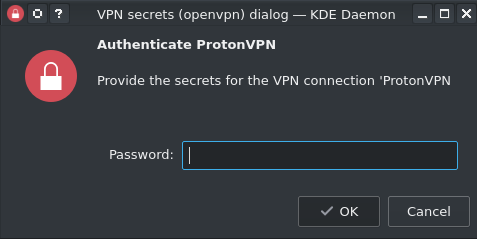Got the ProtonVPN app to install and it works and connects. But on Parrot it’s doing something odd that isn’t happening on any other platform where I use it.
The KDE Daemon pops up with a VPN secrets dialog asking for a password.
If I put in the OVPN password for my ProtonVPN connection (found through their web console), it connects and functions. But this is odd and kind of a pain. I have to access my password manager and then clear my clipboard every time I connect.
I’ve seen a few posts online which mention that having the nm daemon running will fix this, but I’m not finding good info on what they’re actually talking about or how to do that.
Any advice is appreciated.
-
Parrot version in use
Parrot OS 5.0 LTS
5.15.0-15parrot1-amd64 -
Logs/Terminal output
N/A -
Screenshots: