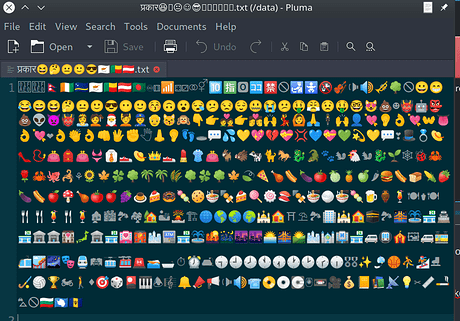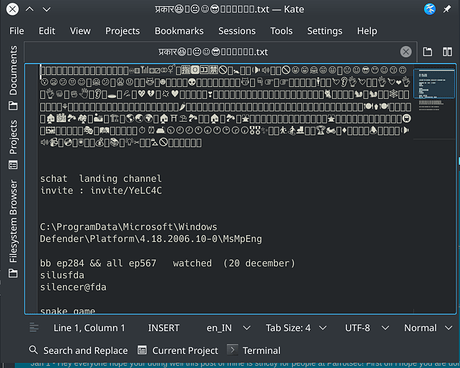– Please Write here your help request, –
Hi, Kde plasma seems to be not working correctly in parrot os as it works in ubuntu.
I did apt install kde-full to insure that none of the packages that kde requires are missing even thought it does not work fine.
-
the emoji font is installed, like noto color emoji etc, almost all apps display emoji correctly but kde.
all kde apps like, kate, dolphin etc even desktop does not display the emoji.
any file in the desktop that contains emoji in the filename, the filename’s emoji is broken. -
Desktop effects not working.
settings > workspace behaviour > desktop effects,
none of the settings applied here works, nothing at all. -
the kde plasma version is just 5.20.5 whereas the latest version is 5.24.4.
Why don’t it installs the latest version…?
To make sure this isn’t kde plasma’s problem I installed Kubuntu and checked but everything was fine, such probles were not occured.
This problem occurs only in the parrot os.
So, how do I install kde plasma correctly to make it work parrot like in ubuntu.
and also, how do I install the lates version of kde…?
-
Parrot version in use (if you are not aware of it, open terminal and type
cat /etc/os-release | grep VERSION):
parrot os 5.0 -
Kernel version (if you are not aware of it, open terminal and type
uname -r):
5.16.0-12parrot1-amd64 -
Logs/Terminal output (use pastebin or similar services):
-
Screenshots:
following is dolphin
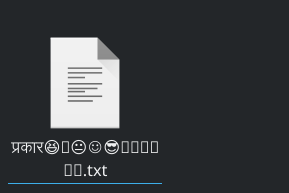
following is of pluma which is not kde package.
following is of kate, which is a kde app