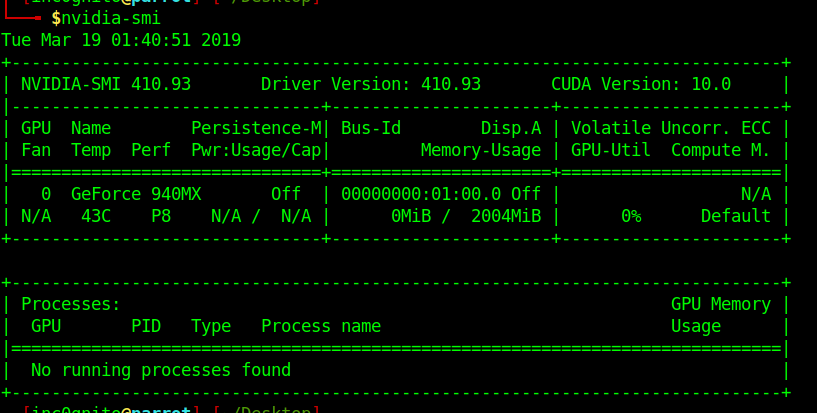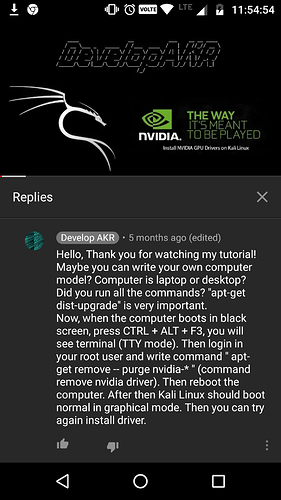Briefly describe your issue below:
I have Nvidia GeForce 940MX graphics card and I am try to install the drivers
What version of Parrot are you running? (include version, edition, and architecture)
I am using Linux parrot 4.19.0-parrot1-20t-amd64 #1 SMP Parrot 4.19.20-2parrot1.20t (2019-03-09) x86_64 GNU/Linux
This the output for uname -a
What method did you use to install Parrot? (Debian Standard / Debian GTK / parrot-experimental)
I don’t that I use the Debian standard I think not sure , also I am new so don’t know too much.
Configured to multiboot with other systems? (yes / no)
Yes with windows 10
If there are any similar issues or solutions, link to them below:
https://www.parrotsec.org/docs/doku.php/nvidia-drivers
If there are any error messages or relevant logs, post them below:*
After doing apt-get update && apt-get dist-upgrade , I follow a YouTube video to install Nvidia graphics https://youtu.be/pSq8Sr46-Jw
So I follow all the steps according to this video and I think the drivers are working properly
This is output which I take after the installation
After that I Reboot my laptop there is only underscore blinking in the top left corner of the screen
I found the same issue in the comment section of the video so do that
After this I Reboot the laptop then there is only tty1 terminal waiting for username to enter.
Can anyone help me out please