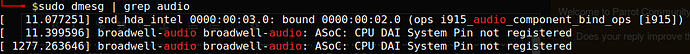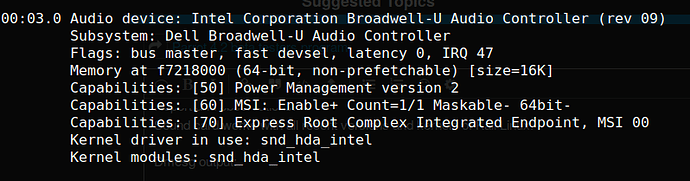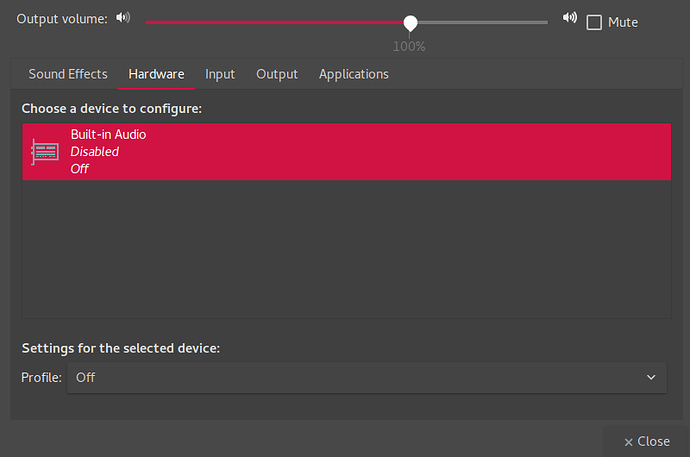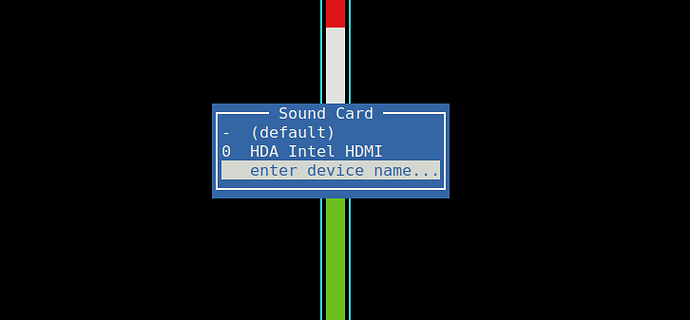my ~/.xsession-errors
Xsession: X session started for dmknght at Sat Sep 1 20:57:54 +07 2018
dbus-update-activation-environment: setting DBUS_SESSION_BUS_ADDRESS=unix:path=/run/user/1000/bus
dbus-update-activation-environment: setting DISPLAY=:0
dbus-update-activation-environment: setting XAUTHORITY=/home/dmknght/.Xauthority
localuser:dmknght being added to access control list
dbus-update-activation-environment: setting QT_ACCESSIBILITY=1
dbus-update-activation-environment: setting USER=dmknght
dbus-update-activation-environment: setting LANGUAGE=en_US:en
dbus-update-activation-environment: setting XDG_SESSION_TYPE=x11
dbus-update-activation-environment: setting HOME=/home/dmknght
dbus-update-activation-environment: setting QT4_IM_MODULE=fcitx
dbus-update-activation-environment: setting DESKTOP_SESSION=lightdm-xsession
dbus-update-activation-environment: setting XDG_SEAT_PATH=/org/freedesktop/DisplayManager/Seat0
dbus-update-activation-environment: setting DBUS_SESSION_BUS_ADDRESS=unix:path=/run/user/1000/bus
dbus-update-activation-environment: setting IM_CONFIG_PHASE=1
dbus-update-activation-environment: setting LOGNAME=dmknght
dbus-update-activation-environment: setting GTK_IM_MODULE=fcitx
dbus-update-activation-environment: setting PATH=/usr/local/bin:/usr/bin:/bin:/usr/local/games:/usr/games
dbus-update-activation-environment: setting GDM_LANG=en_US.utf8
dbus-update-activation-environment: setting XDG_SESSION_PATH=/org/freedesktop/DisplayManager/Session0
dbus-update-activation-environment: setting XDG_RUNTIME_DIR=/run/user/1000
dbus-update-activation-environment: setting DISPLAY=:0
dbus-update-activation-environment: setting LANG=en_US.UTF-8
dbus-update-activation-environment: setting XDG_SESSION_DESKTOP=lightdm-xsession
dbus-update-activation-environment: setting XAUTHORITY=/home/dmknght/.Xauthority
dbus-update-activation-environment: setting XMODIFIERS=@im=fcitx
dbus-update-activation-environment: setting XDG_GREETER_DATA_DIR=/var/lib/lightdm/data/dmknght
dbus-update-activation-environment: setting SHELL=/bin/bash
dbus-update-activation-environment: setting GDMSESSION=lightdm-xsession
dbus-update-activation-environment: setting QT_ACCESSIBILITY=1
dbus-update-activation-environment: setting GPG_AGENT_INFO=/run/user/1000/gnupg/S.gpg-agent:0:1
dbus-update-activation-environment: setting QT_IM_MODULE=fcitx
dbus-update-activation-environment: setting PWD=/home/dmknght
dbus-update-activation-environment: setting XDG_DATA_DIRS=/usr/share/mate:/usr/local/share/:/usr/share/
dbus-update-activation-environment: setting CLUTTER_IM_MODULE=xim
x-session-manager[1098]: WARNING: Unable to find provider '' of required component 'dock'
SSH_AUTH_SOCK=/run/user/1000/keyring/ssh
SSH_AUTH_SOCK=/run/user/1000/keyring/ssh
SSH_AUTH_SOCK=/run/user/1000/keyring/ssh
cat: '~/.keymap-selected': No such file or directory
Initializing caja-xattr-tags extension
Initializing caja-image-converter extension
Initializing caja-open-terminal extension
(mate-volume-control-applet:1361): Gdk-CRITICAL **: 20:58:25.142: gdk_window_thaw_toplevel_updates: assertion 'window->update_and_descendants_freeze_count > 0' failed
(blueman-applet:1351): Gdk-CRITICAL **: 20:58:25.145: gdk_window_thaw_toplevel_updates: assertion 'window->update_and_descendants_freeze_count > 0' failed
(mate-panel:1252): GLib-GObject-CRITICAL **: 20:58:25.178: g_object_unref: assertion 'G_IS_OBJECT (object)' failed
(mate-panel:1252): GLib-GObject-CRITICAL **: 20:58:25.179: g_object_unref: assertion 'G_IS_OBJECT (object)' failed
(mate-panel:1252): GLib-GObject-CRITICAL **: 20:58:25.180: g_object_unref: assertion 'G_IS_OBJECT (object)' failed
(mate-panel:1252): GLib-GObject-CRITICAL **: 20:58:25.639: g_object_unref: assertion 'G_IS_OBJECT (object)' failed
(mate-panel:1252): GLib-GObject-CRITICAL **: 20:58:25.889: g_object_unref: assertion 'G_IS_OBJECT (object)' failed
Reading profile /etc/firejail/firefox.profile
Reading profile /etc/firejail/firefox-common.profile
Reading profile /etc/firejail/disable-common.inc
Reading profile /etc/firejail/disable-devel.inc
Reading profile /etc/firejail/disable-interpreters.inc
Reading profile /etc/firejail/disable-programs.inc
Reading profile /etc/firejail/whitelist-common.inc
Reading profile /etc/firejail/whitelist-var-common.inc
Parent pid 11029, child pid 11032
Warning: skipping pango for private /etc
Warning: skipping asound.conf for private /etc
Warning: skipping pki for private /etc
Warning: skipping crypto-policies for private /etc
Warning fcopy: skipping /etc/alternatives/fakeroot.sv.1.gz, cannot find inode
Warning fcopy: skipping /etc/alternatives/wine.pl.1.gz, cannot find inode
Warning fcopy: skipping /etc/alternatives/faked.sv.1.gz, cannot find inode
Private /etc installed in 1190.49 ms
Warning: An abstract unix socket for session D-BUS might still be available. Use --net or remove unix from --protocol set.
Post-exec seccomp protector enabled
Warning fseccomp: syscall "ni_syscall" not available on this platform
Warning fseccomp: syscall "umount" not available on this platform
Seccomp list in: @clock,@cpu-emulation,@debug,@module,@obsolete,@raw-io,@reboot,@resources,@swap,acct,add_key,bpf,fanotify_init,io_cancel,io_destroy,io_getevents,io_setup,io_submit,ioprio_set,kcmp,keyctl,mount,name_to_handle_at,nfsservctl,ni_syscall,open_by_handle_at,personality,pivot_root,process_vm_readv,ptrace,remap_file_pages,request_key,setdomainname,sethostname,syslog,umount,umount2,userfaultfd,vhangup,vmsplice, check list: @default-keep, prelist: adjtimex,clock_adjtime,clock_settime,settimeofday,modify_ldt,lookup_dcookie,perf_event_open,process_vm_writev,delete_module,finit_module,init_module,_sysctl,afs_syscall,create_module,get_kernel_syms,getpmsg,putpmsg,query_module,security,sysfs,tuxcall,uselib,ustat,vserver,ioperm,iopl,kexec_load,kexec_file_load,reboot,set_mempolicy,migrate_pages,move_pages,mbind,swapon,swapoff,acct,add_key,bpf,fanotify_init,io_cancel,io_destroy,io_getevents,io_setup,io_submit,ioprio_set,kcmp,keyctl,mount,name_to_handle_at,nfsservctl,open_by_handle_at,personality,pivot_root,process_vm_readv,ptrace,remap_file_pages,request_key,setdomainname,sethostname,syslog,umount2,userfaultfd,vhangup,vmsplice,
Child process initialized in 1415.90 ms
libGL error: MESA-LOADER: failed to retrieve device information
libGL error: Version 4 or later of flush extension not found
libGL error: failed to load driver: i915
libGL error: MESA-LOADER: failed to retrieve device information
libGL error: MESA-LOADER: failed to retrieve device information
libGL error: Version 4 or later of flush extension not found
libGL error: failed to load driver: i915
libGL error: MESA-LOADER: failed to retrieve device information
 Vega (for the sake of the “out of the box” concept)
Vega (for the sake of the “out of the box” concept) Keeping the changing-MAC support in Anonsurf
Keeping the changing-MAC support in Anonsurf