I think LibreOffice should continue to be preinstalled. The majority of Parrot OS users utilize it.
The majority? With Google Docs and Office Online available? Doubt.
hmm Libre should keep core stuff like writer or calc. IDK maybe it should be installed in home version and not installed in pentesting version (honestly it doesn’t change iso size too much).
Hello dear,
What about adding several new handy tools such as Vega vulnerability scanner
And several handy ones?
IMPORTANT INFO ABOUT BETA ISO:
-
The installer may only show to put everything on one partition, hiding all the other automatic partitioning layouts (i.e. separate home).
It happens when the target disk is too small, and the split partitions would eventually be smaller than the minimum size they are supposed to have for an operational system -
Boot folder is no longer placed in a separate partition, since grub2 now has full btrfs support with zstd compression as well
-
By cleaning some packages (thubderbird, rhythmbox, shotwell, libreoffice base, math etc) the home edition is now 1.6g instead of 2gb, and the security edition is 3.9gb instead of 4.1gb
This thing? serious?
Yes that thing and i am really serious,
Suggest some others then?
Thanks!
Where the hell is new part of Vega when it has been unmaintained for at least 4 years?
The only handy part is it needs to press 1 button which is pretty useful for who doesn’t know any shit about penteting and finding vulns.
Okay!
It was just a suggestion.
Speed and ease are important fellows on the way!
Just downloaded and excited to test out!
The beta 3 link is still in the first post, FYI. Might want to fix it. The link is dead, but still.
Hi! Sorry I was busy…So my first partitioning looks like :
┌─[nemo@parrot]─[~]
└──╼ $sudo fdisk -l
[sudo] Mot de passe de nemo :
Disk /dev/nvme1n1: 238,49 GiB, 256060514304 bytes, 500118192 sectors
Disk model: SAMSUNG MZVLB256HAHQ-00000
Units: sectors of 1 * 512 = 512 bytes
Sector size (logical/physical): 512 bytes / 512 bytes
I/O size (minimum/optimal): 512 bytes / 512 bytes
Disklabel type: gpt
Disk identifier: A91FA495-F504-4C30-AE27-AD83F6B42BCE
Device Start End Sectors Size Type
/dev/nvme1n1p1 2048 1050623 1048576 512M EFI System
/dev/nvme1n1p2 1050624 79175679 78125056 37,3G Linux filesystem
/dev/nvme1n1p3 79175680 500117503 420941824 200,7G Linux filesystem
Disk /dev/nvme0n1: 465,78 GiB, 500107862016 bytes, 976773168 sectors
Disk model: Samsung SSD 960 EVO 500GB
Units: sectors of 1 * 512 = 512 bytes
Sector size (logical/physical): 512 bytes / 512 bytes
I/O size (minimum/optimal): 512 bytes / 512 bytes
Disklabel type: gpt
Disk identifier: 80EFBAEE-9D67-11E8-B728-309C2390438E
Device Start End Sectors Size Type
/dev/nvme0n1p1 2048 1845255 1843208 900M Windows recovery environment
/dev/nvme0n1p2 1845256 2459663 614408 300M EFI System
/dev/nvme0n1p3 2459664 2721815 262152 128M Microsoft reserved
/dev/nvme0n1p4 2721816 975131815 972410000 463,7G Microsoft basic data
/dev/nvme0n1p5 975132672 976769023 1636352 799M Windows recovery environment
┌─[nemo@parrot]─[~]
└──╼ $sudo parted -l
Model: Samsung SSD 960 EVO 500GB (nvme)
Disk /dev/nvme0n1: 500GB
Sector size (logical/physical): 512B/512B
Partition Table: gpt
Disk Flags:
Number Start End Size File system Name Flags
1 1049kB 945MB 944MB ntfs Basic data partition hidden, diag
2 945MB 1259MB 315MB fat32 EFI system partition boot, esp
3 1259MB 1394MB 134MB Microsoft reserved partition msftres
4 1394MB 499GB 498GB ntfs Basic data partition msftdata
5 499GB 500GB 838MB ntfs hidden, diag
Model: SAMSUNG MZVLB256HAHQ-00000 (nvme)
Disk /dev/nvme1n1: 256GB
Sector size (logical/physical): 512B/512B
Partition Table: gpt
Disk Flags:
Number Start End Size File system Name Flags
1 1049kB 538MB 537MB fat32 boot, esp
2 538MB 40,5GB 40,0GB xfs
3 40,5GB 256GB 216GB xfs
So I just format the btrfs 216GB partition to xfs, and i switched to the parrot-security mate edition. No significant bugs.Maybe the problem come to the btrfs filesystem ? I didn’t try with the KDE edition, I’ll tell you if I do.
Moreover i easily fixed the keyboard agencement problem by deactivating the keyboard layout selector.Shutting down is maybe a little bit longer than the latest parrot-os 4.7.
Let me know if you need others information.
Thanks.
i pasted the beta 4 link at the end of the first post
ISO version: Beta 4
Virtual machine: Latest Virtualbox on Windows 10 Pro N
Error:
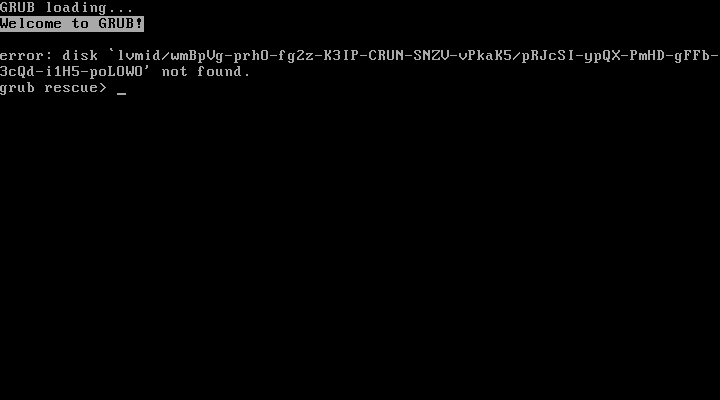
I tried installing the latest beta using encrypted LVM (?) in a Virtualbox VM. It informed me that /boot won’t be installed to a separate partition and it asked me where to install MBR, and I chose the first partition. Now it won’t boot.
Is this because I screwed up with the settings somewhere? If so, I think it could use some more automation in places so that this doesn’t happen for newbies.
There are wayy better (in performance and usability) tools that comes preinstalled with most pentesting distros these days, including Parrot. Why would you still use Vega 
Guys okay!
It was just a suggestion i made a mistake. Okay i understand vega is a shit.
fixed! thx
libreoffice will be installed, we just install a selection of lo interfaces instead of the whole family of tools
specifically we only install writer, calc and impress, and probably draw, since it is useful to edit PDF files.
we are removing only libreoffice base and math, since they take a lot of extra resources and nobody uses them.
i’ve experimented with base before as a quick connector to several database servers, but it was very very limited (except when creating manual sql queries), and we already include dbeaver in our arsenal, which i think is the best database client for developers ever created
i hate google docs, and i strongly believe they should never touch a single document written by me, unless i explicitly consider it something public.