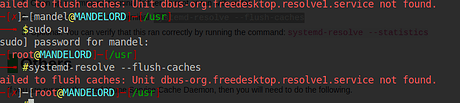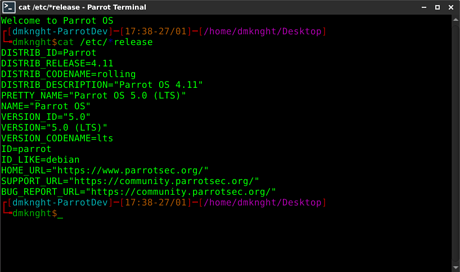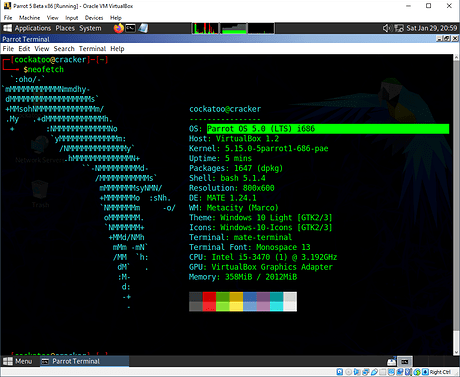you see that version number because the base-files package provides it.
4.11.3 is a special version because it was made to ease the transition to the final 5.0, in fact you still use the former 4.x repository.
i have a “magic button” on our servers to finally collapse the 5.0 branch into the 4.x branch and convert all the previous 4.x installation to the new 5.0 version
there are 2 things that need to be done: the first is to create and test the new iso files compiled straight from the 5.0 repository, and as you can see, even if an installed system works, a fresh iso file does not, and there are many things to be fixed in the installer, in the iso creation process and in the new architectures (arm64 and armhf) and devices (arm boards like the raspberry pi, the new mac M1 etc) that need to be tested from scratch
the other thing to test is how a freshly installed system behaves compared to one updated from a previous version: if you have a package on 4.x but you don’t have it on 5.0, you continue to have that package by updating an older installation, but you would miss that feature on a fresh install. in fact 4.x upgraded systems work amazingly, but a new system would lack some tools and functionalities that failed to build and join the repo.
we will sort it out little by little and be able to release new iso files and a huge update for the existing users
meanwhile enjoy your fake 5.0 release on top of a transitory 4.x release. i will provide some interesting updates to 4.x soon to further smooth the transition out
Hi and good evening,
I’ve followed your call and I’m very happy to finally contribute something to the community.
This is my first post 
Unfortunately, I was not successful in installing the Beta 2 on my test-system consisting of a heavily modded T430.
TestCase 1: Booting up Live Image was successful
TestCase 2: Installing Live Image with standard settings on sda2 (exchange partition option selected) - unsuccessful with known error. "Exit code 100 @ grub"
TestCase 3: performing “sudo apt parrot upgrade” and retrying installation - unsuccessful with known error "Exit code 100 @ grub
somehow my Inxi is very short:
CPU: quad core Intel Core i7-3820QM (-MT MCP-)
speed/min/max: 1855/1200/3700 MHz Kernel: 5.15.0-5parrot1-amd64 x86_64
Up: 16m Mem: 1767.4/15628.6 MiB (11.3%) Storage: 998 GiB (3.5% used)
Procs: 250 Shell: Bash inxi: 3.3.12
inxi has been created after failed installation.
All data in one screenshot:

Hopefully, that helps a bit.
I really appreciate your work and love ParrotOS.
Keep up your great work!
Best regards
Chris
No. I think YOU are stupid.
Because you need to start services using sys init
thanks … im older age in parrot OS …still gonna try this BETA one more time before i give up…thinking the VMware fusion could cause all of this issues… and MAN SO BROKE when are we gonna get money???
“dmknght” & others similars … you can find the best answer here, … or at least, just a part of it:
" … one of the things we have to fix is the selection and installation of the proper grub package. they can’t coexist on the system, and we can only provide one of the 3 (bios, efi32 efi64). if the system needs another one, then the installer needs to install the package from the local apt mirror shipped with the installer itself. unfortunately it does not seem to work, and the installation is attempted from the internet where it fails."
Thanks to real expert professionals and competent developers which are doing something good for this community!
Good luck and let’s hope to find at least a running “parrotOs”, not only as “demo” mode … even with some bugs!
No it’s not. It’s something else.
… to you “dmknght” & to others similars:
… here can you find the essence, … or at least just a part of the best answer:
“…one of the things we have to fix is the selection and installation of the proper grub package. they can’t coexist on the system, and we can only provide one of the 3 (bios, efi32 efi64). if the system needs another one, then the installer needs to install the package from the local apt mirror shipped with the installer itself. unfortunately it does not seem to work, and the installation is attempted from the internet where it fails.”
Good luck to real experts & professional developers!
Bugs, can only be find & removed on running Os, … not on a “demo” mode system!
Good luck to the best experts! I still waiting for a “parrotOs” working, but out there!
then you have to tell what to do as a great leader???
What to do what? it is having a bug and we are trying to fix it. What do you expect?
arm images coming soon
@ndant , Man, come on! Don’t behave so blind having real eyes . We all are using a stable release of Parrot that you can download from Download Parrot OS .
the official img’s always work great, there is nothing wrong with 4.11.3
@ndant this page your on is for BETA Version, you have no reason to download beta 3 if you have no idea how to at least install parrot to your hdd
as the above comment states, go download the official 4.11.3 distro then you can stop being a bitch till the devs get the official 5.0 put out
I got the Parrot 5 Beta 3 i386 build working in VirtualBox! Tomorrow I’ll try my 1st gen Atom netbook.
Insert big “thank you” gif meme
ffs please stop arguing like kids at kindergarten.
this is a report post, not a coffee bar.
if you have any complaint about the project, please use the Ideas and Questions category, and do constructive criticism, we are happy to discuss it.
Ps. beta 3 out, if you want, test and report here