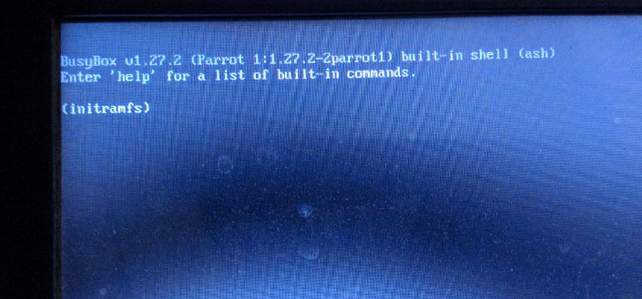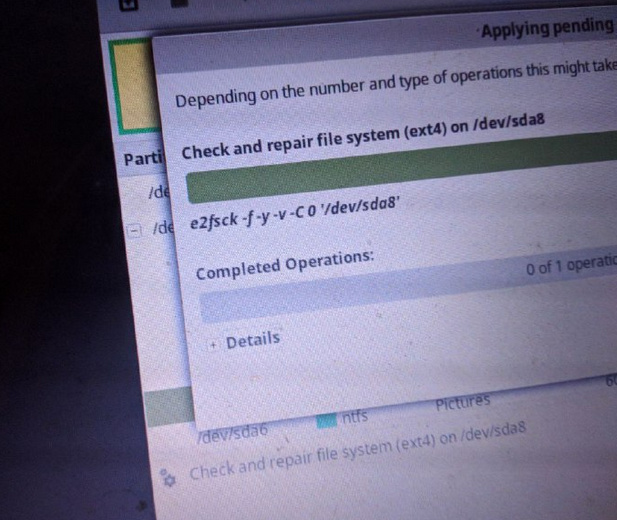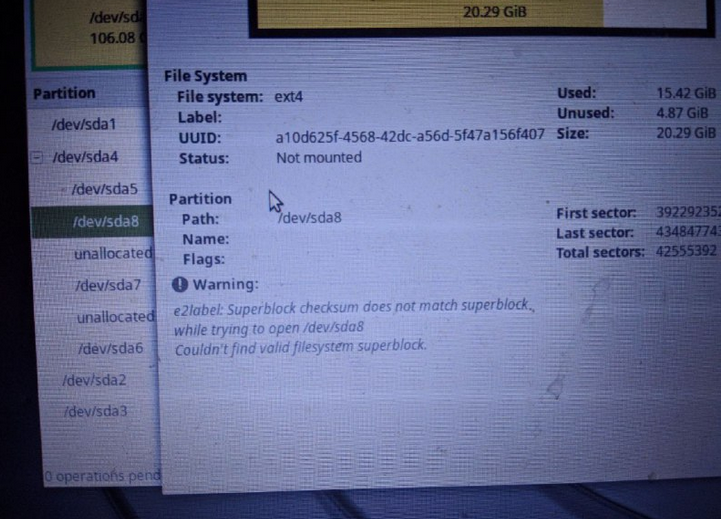Briefly describe your issue below:
What version of Parrot are you running? (Parrot OS 4.1 64bit)
What method did you use to install Parrot? ( Debian GTK )
Configured to multiboot with other systems? (yes Windows 7 32bit)
If there are any similar issues or solutions, link to them below:
If there are any error messages or relevant logs, post them below:
I am getting this error again . And I don’t know how to fix it permenantly . Seems like a bug in Grub.
This happens when I Boot windows 7 (dual boot) . After windows 7 start I again restart and choose parrot os from menu but it didn’t boot . So what i did is I make bootable USB of Linux mint , started gparted and run check on ext4 partition where Parrot OS installed. I restarted and when I selected parrot from menu it booted and started without any issue… but again after restart I selected win7 from menu , no problem their, windows start fine . But after when I restarted and selected parrot from menu same problem… so how to fix this permanently …
See these Screenshots (Getting initramfs Error on boot).