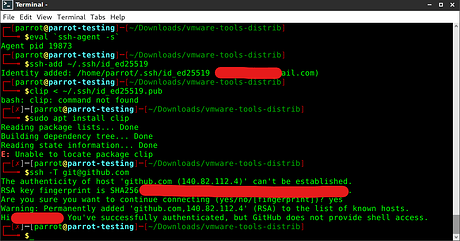I followed a tutorial on setting up GitHub with my generated ssh key. I don’t know if that is all you needed or if I need to do something to download a project like [email protected]:BullsEye0/shodan-eye.git to trigger a keyring prompt.
I had to manually give it an icon.
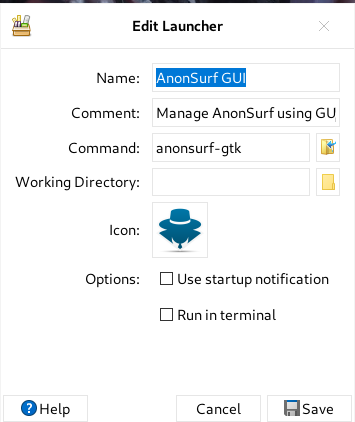
Well i meant something like git clone on a repo that you added ssh key. So in Mate, you can have “do you want to save it to keyring” with “current session” “until logout”, … and ofc you don’t need to provide password everytime you need it. It is gnome-ssh-keyring-agent as i remember.
That is very strange. It belongs to parrot-menu. Let me check it
Icon on fresh beta 3 is just fine for me. It could be a bug of icon path but if it is, the error should be showed in my VM as well
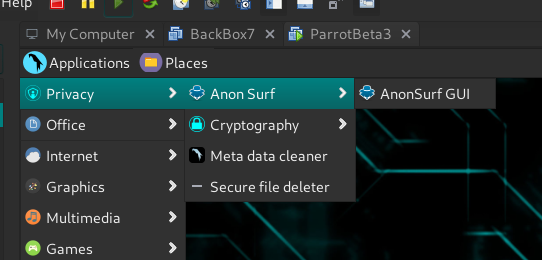
Hi,
When parrot Home 4.11 stable will be relesead ?
THX
[4.11,beta,kde,sandisk install,dell7248.dualquad i5 7thgen,32gb ram 1tbssd
64gb sandisk sd for legacy boots
i had the same "undetected or malformed " error while installing onto a fresh ssd via sandisk,
on 2 different boot configs…“legacy and eui” times 2 more one time direct iso download then
torrent…same outcome…same error…and could only install “live”
postgresql wont init,ive been through all configs ,tried different ports/sockets/purge,reinstalls still wont listen for some reason,so “gvm” wont run either and envokeing konsole via “ctl+alt+t” throws this
bash: Set: command not found
┌─[anomili@prott]─[~]
└──╼ $
i cant find the soarce of it .
Examine the log output.
2021-02-26 15:39:17.112 UTC [988] FATAL: could not load server certificate file “/etc/ssl/certs/ssl-cert-snakeoil.pem”: No such file or directory
2021-02-26 15:39:17.114 UTC [988] LOG: database system is shut down
pg_ctl: could not start server
Examine the log output.
┌─[root@prott]─[/var/log/postgresql]
└──╼ #Preformatted text
this is the postgresql log.,i tried to purge snakeoil,but it would have broke a lot of pkgs,ive never even used it before
i think i may have found the problem ,after reinstalling clamasassin which is the engine for snakeoil i caught an other error ive seen,
“Use of uninitialized value $service in hash element at /usr/sbin/update-rc.d line 26, line 45.”
following this outputs
cat /usr/sbin/update-rc.d
####! /usr/bin/perl
Wrapper around update-rc.d that auto-disables service that we don’t
want to start by default.
use strict;
use warnings;
my $initd = “/etc/init.d”;
my $etcd = “/etc/rc”;
my $notreally = 0;
my @orig_argv = @ARGV;
while($#ARGV >= 0 && ($_ = $ARGV[0]) =~ /^-/) {
shift @ARGV;
}
my $bn = shift @ARGV;
my $action = shift @ARGV;
my %status_wanted;
while () {
next if /^#/;
my ($service, $status) = split;
$status_wanted{$service} = $status;
}
my @links = glob("/etc/rc[0-9S].d/[SK][0-9][0-9]$bn");
if (exists $ENV{‘DPKG_RUNNING_VERSION’} and
$action =~ /defaults|start|stop/ and not scalar(@links)) {
# We’re in a maint-script and we’re about to install a new init script
if (exists $status_wanted{$bn}) {
if ($status_wanted{$bn} eq “disabled”) {
print STDERR “update-rc.d: $bn is in our deadpool blacklist! YOU SHALL NOT PASS!\n”;
system("/usr/sbin/debian-update-rc.d", @orig_argv);
system("/usr/sbin/debian-update-rc.d", $bn, “disable”);
exit 0;
}
} else {
my $header = parse_lsb_header("/etc/init.d/$bn");
print STDERR “update-rc.d: We have no instructions for the $bn init script.\n”;
if ($header->{‘required-start’} =~ /$network/ ||
$header->{‘should-start’} =~ /$network/)
{
print STDERR “update-rc.d: It looks like a network service! YOU SHALL NOT PASS!\n”;
system("/usr/sbin/debian-update-rc.d", @orig_argv);
system("/usr/sbin/debian-update-rc.d", $bn, “disable”);
exit 0;
} else {
print STDERR “update-rc.d: It looks like a non-network service, we enable it.\n”;
}
}
}
exec("/usr/sbin/debian-update-rc.d", @orig_argv);
die “$0: could not exec debian-update-rc.d: $!\n”;
sub parse_lsb_header {
my $initdscript = shift;
my %lsbinfo;
my $lsbheaders = “Provides|Required-Start|Required-Stop|Default-Start|Default-Stop|Should-Start|Should-Stop”;
open(INIT, “<$initdscript”) || die “error: unable to read $initdscript”;
while () {
chomp;
$lsbinfo{‘found’} = 1 if (m/^### BEGIN INIT INFO\s*$/);
last if (m/### END INIT INFO\s*$/);
if (m/^# ($lsbheaders):\s*(\S?.*)$/i) {
$lsbinfo{lc($1)} = $2;
}
}
close(INIT);
# Check that all the required headers are present
if (!$lsbinfo{found}) {
printf STDERR "update-rc.d: warning: $initdscript missing LSB information\n";
printf STDERR "update-rc.d: see <http://wiki.debian.org/LSBInitScripts>\n";
} else {
for my $key (split(/\|/, lc($lsbheaders))) {
if (!exists $lsbinfo{$key}) {
print STDERR "$initdscript missing LSB keyword '$key'\n"
unless $key =~ /^should-/;
$lsbinfo{$key} = '';
}
}
}
return \%lsbinfo;
}
DATA
Deadpool
apache2 disabled
avahi-daemon disabled
bluetooth disabled
couchdb disabled
cups disabled
dhcpcd disabled
dradis disabled
dictd disabled
exim4 disabled
greenbone-security-assistant disabled
gvm disabled
iodined disabled
mariadb disabled
minissdpd disabled
nginx disabled
nmbd disabled
nfs-common disabled
openbsd-inetd disabled
openvas-manager disabled
openvas-scanner disabled
postfix disabled
postgresql disabled
pppd-dns disabled
procmail disabled
redis disabled
redis-server disabled
redsocks disabled
rpcbind disabled
samba disabled
smbd disabled
saned disabled
snmpd disabled
ssh disabled
stunnel4 disabled
winbind disabled
thin disabled
tinyproxy disabled
tor disabled
udftools disabled
python-faraday disabled
pure-ftpd disabled
List of whitelisted init scripts
acpid enabled
acpi-fakekey enabled
acpi-support enabled
alsa-utils enabled
anacron enabled
atd enabled
atop enabled
binfmt-support enabled
bootlogs enabled
bootmisc.sh enabled
checkfs.sh enabled
checkroot-bootclean.sh enabled
checkroot.sh enabled
console-setup enabled
cpufrequtils enabled
cron enabled
cryptdisks-early enabled
cryptdisks enabled
dbus enabled
ebtables enabled
etc-setserial enabled
fetchmail enabled
gdm3 enabled
hdparm enabled
hostname.sh enabled
hwclock.sh enabled
kbd enabled
kerneloops enabled
keyboard-setup enabled
keymap.sh enabled
kmod enabled
libvirt-bin enabled
libvirt-guests enabled
lightdm enabled
live-config enabled
live-boot enabled
loadcpufreq enabled
lvm2 enabled
lxc enabled
mcstrans enabled
motd enabled
mountall-bootclean.sh enabled
mountall.sh enabled
mountdevsubfs.sh enabled
mountkernfs.sh enabled
mountnfs-bootclean.sh enabled
mountnfs.sh enabled
mtab.sh enabled
networking enabled
network-manager enabled
pppd-dns enabled
procps enabled
pulseaudio enabled
qemu-kvm enabled
rc.local enabled
rdnssd enabled
resolvconf enabled
restorecond enabled
rmnologin enabled
rsync enabled
rsyslog enabled
saned enabled
schroot enabled
screen-cleanup enabled
setserial enabled
spamassassin enabled
speech-dispatcher enabled
sudo enabled
udev enabled
udev-mtab enabled
uml-utilities enabled
urandom enabled
virtualbox enabled
x11-common enabled
┌─[anomili@prott]─[~]
└──╼ $
Hi, guys!
This weekend I downloaded the Parrot XFCE beta 3. It’s great, I guess the final version will be out soon. XFCE is my favorite DE and I think I’ll stay even on the Beta 3 version.
It’s quite stable, at least as far as the ordinary everyday tasks (that I test during weekend) are concerned.
I’m not used to two panels (upp and bottom), so I adjusted it for my needs (only horizontal bottom panel, flat).
Like Masmer, I had an error with GTK and Standard installation, I did not use VM, I setup a clean installation on a freshly partitioned SSD. Calamares completed the installation correctly.
I missed some of the smaller programs I was used to, so I added them: ristretto, hexchat, audacious, mugshot, gnome-calculator, catfish search, gnote, menulibre, drawing.
Also, I changed the fonts, ubuntu regular and monospace regular in size 10 are more suitable for me. In this version, the font antialiasing was disabled, I think font AA should be enabled, hinting: slight, sub-pixel order set to RGB, due to the sharpness of the fonts.
The display compositing was disabled, should be enabled.
When installing the .deb packages gdebi crashed. Everything would be okay from the terminal, after the sudo su commands.
After installing the viber, viber icon in the system tray did not respond on two clicks. Right click and Open viber works. Left-click on the skype icon in the system tray opens options like right-click. With hexchat, everything is fine.
In redshift the location is always 0.0, 0.0. The program would find the manual location in the redshift.conf, but another error would appear. As soon as I have time I will try to set up redshift and gdebi again. I continue to use it as my daily driver.
I have to check this again. I have never actually looked at this
The point is to save performance. On old laptop, DE could be extremely slow even it is XFCE. And XFCE was meant to low-medium spec systems while Mate is going to be heavier. It is not only about DE but the preconfig of Parrot as well.
Well we don’t really support gdebi. I mean yes it is installed by default but we can’t cover its bug. We are also researching on verify .deb files for security improvement and then replace gdebi by our installer.
We are going to remove redshift. This package was installed but recent updates enabled it for no reason and it made trouble of flashing screen.
The point is to save performance. On old laptop, DE could be extremely slow even it is XFCE. And XFCE was meant to low-medium spec systems while Mate is going to be heavier. It is not only about DE but the preconfig of Parrot as well.
I agree.
Well we don’t really support gdebi. I mean yes it is installed by default but we can’t cover its bug. We are also researching on verify
.debfiles for security improvement and then replace gdebi by our installer.
I found what’s the problem with Gdebi. Since everything was working properly in the terminal after “sudo su” I realized that the problem is program privilege.
The shortcut in the whisker menu needs to be edited. Right click on the shortcut, Edit Applications, in Command instead of “gdebi-gtk% f” should be entered “gksudo gdebi-gtk% f”.
After that, gdebi will ask for password and works normally then.
We are going to remove redshift. This package was installed but recent updates enabled it for no reason and it made trouble of flashing screen.
I’ll try to adjust the redshift. It means a lot to the eyes when looking at the monitor for a long time. I don’t think there is an alternative in Linux.
If you can include in XFCE version “mugshot”, it is a small program for user profile and contact configuration (user image, user name, mail, etc.).
In the Whisker menu the Edit Profile option (top left avatar icon in whisker) is linked to this program, so if it is not installed then it does not work properly.
As far as i remember, gdebi asks for password when it is needed. And again, we don’t maintain gdebi. It is 3rd party issue.
Well the problem is redshift was enabled for some reasons without any user’s permission after 1 update and nobodies knows what happened. It makes more troubles than usages.
Confirmed the bug. Mugshot is added to Depends of Parrot’s XFCE. Commit has just pushed.
About the font, i don’t think i enable AA for now. I don’t think it is so important but i’ll take a look at it in next release.
menulibre was added as it is a tool in whisker menu’s setting.
AA is enabled.
I also changed display style of whisker menu to tree
Hi, guys. I installed XFCE Beta 4 version, clean installation on SSD. I used Calamares. Standard installation and GTK installation still does not work.
I didn’t have much time to test it, I’ll look more next week. I noticed that compared to the Beta 3 version, the hostname was not set, although I defined it during installation. Also, Keyboard Layouts when I add it to a panel don’t work properly. It does not give me the other language options I have added.
If you can check also, I don’t think the mugshot was included by default after installing Beta 4.
Yes Palinuro didn’t add it. IDK why he released the beta 4 to be honest.
i don’t really understand this problem. It would be better if there is any steps to procedure problem or any screenshot.
I uploaded the screenshot (hostname not defined and problem with keyboard layout). These issues were not present in the XFCE Beta 3 version. The problem with Keyboard Layout is this: when additional languages are added to the Keyboard, they cannot be changed in the system tray (bottom right on panel).
I understood what the problem was, no Keyboard model was selected in Keyboard / Layout. When I choose this everything was fine. In Beta 3, the Keyboard model was automatically selected. The keyboard was defined during installation (Calamares).
I think the problem with the hostname and with the Keyboard Layout is that for some reason, the choices that are defined during installation (Calamares) are not saved within the system that is installed.
some notices:
- You can upload screenshot to forum directly, and forum will show the screenshot without click to the link to view
- Try use OS’s screenshooter for the best quality of screenshot
- Likely you are using Linux’s default keyboard (or mate?). We shipped the fcitx which should support multiple keyboard layouts and it is really good.
No they hostname has nothing to do with layout unless the developers of the keyboard layout is crazy
OK, I didn’t know if I had the right to do that, since I don’t have many posts.
I will use the screenshooter next time (I don’t use that option often, I forgot about it).
I use the default keyboard, I’m used to it. Finishes the job properly. I’ll try fcitx too.
I did not say that the hostname has anything to do with k. layout, but that these two items that are defined during the Calamares installation, for some reason are not saved after the system restart after the installation is complete.
For example: Although I defined a hostname during installation, that option was not saved after it. /etc/hostname and /etc/hosts must be manually edited after installation.
A completely coincidental analogy is that this also happens with the choice of keyboard in Calamares.
And it happens in Beta 4, in Beta 3 those two items worked properly.
hmm that is strange. We must test it carefully. Palinuro want an other beta testing release so better to check it carefully after that. Could be a problem of the installer.