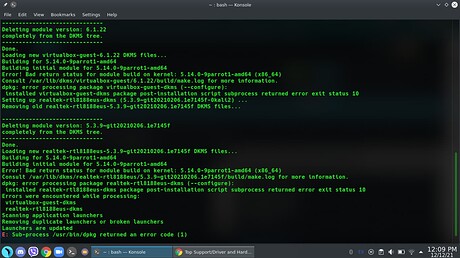Hello there, my computer is running ParrotOS and is using vbox dkms. Please keep in mind that I am a noob to vbox or dkms. So I tripple booted ubuntu,windows and ParrotOS and after installing ParrotOS (All of these OS are on the same hardrive just on different partitions) I ran sudo apt update and sudo apt upgrade and after it finishing I have been getting this error:
Errors were encountered while processing:
virtualbox-guest-dkms
Scanning application launchers
Removing duplicate launchers or broken launchers
Launchers are updated
E: Sub-process /usr/bin/dpkg returned an error code (1)
Even though this is all on physical hardware with a user, now I am also getting another error message:
Error! Bad return status for module build on kernel: 5.14.0-9parrot1-amd64 (x86_64)
Consult /var/lib/dkms/realtek-rtl8188eus/5.3.9~git20210206.1e7145f/build/make.log for more information.
dpkg: error processing package realtek-rtl8188eus-dkms (--configure):
installed realtek-rtl8188eus-dkms package post-installation script subprocess returned error exit status 10
Errors were encountered while processing:
virtualbox-guest-dkms
realtek-rtl8188eus-dkms
Scanning application launchers
Removing duplicate launchers or broken launchers
Launchers are updated
E: Sub-process /usr/bin/dpkg returned an error code (1)
This is the full message I get when upgrading or updating:
Setting up virtualbox-guest-dkms (6.1.22-dfsg-2) …
Removing old virtualbox-guest-6.1.22 DKMS files…
------------------------------
Deleting module version: 6.1.22
completely from the DKMS tree.
------------------------------
Done.
Loading new virtualbox-guest-6.1.22 DKMS files...
Building for 5.14.0-9parrot1-amd64
Building initial module for 5.14.0-9parrot1-amd64
Error! Bad return status for module build on kernel: 5.14.0-9parrot1-amd64 (x86_64)
Consult /var/lib/dkms/virtualbox-guest/6.1.22/build/make.log for more information.
dpkg: error processing package virtualbox-guest-dkms (--configure):
installed virtualbox-guest-dkms package post-installation script subprocess returned error exit status 10
Setting up realtek-rtl8188eus-dkms (5.3.9~git20210206.1e7145f-0kali2) ...
Removing old realtek-rtl8188eus-5.3.9~git20210206.1e7145f DKMS files...
------------------------------
Deleting module version: 5.3.9~git20210206.1e7145f
completely from the DKMS tree.
------------------------------
Done.
Loading new realtek-rtl8188eus-5.3.9~git20210206.1e7145f DKMS files...
Building for 5.14.0-9parrot1-amd64
Building initial module for 5.14.0-9parrot1-amd64
Error! Bad return status for module build on kernel: 5.14.0-9parrot1-amd64 (x86_64)
Consult /var/lib/dkms/realtek-rtl8188eus/5.3.9~git20210206.1e7145f/build/make.log for more information.
dpkg: error processing package realtek-rtl8188eus-dkms (--configure):
installed realtek-rtl8188eus-dkms package post-installation script subprocess returned error exit status 10
Errors were encountered while processing:
virtualbox-guest-dkms
realtek-rtl8188eus-dkms
Scanning application launchers
Removing duplicate launchers or broken launchers
Launchers are updated
E: Sub-process /usr/bin/dpkg returned an error code (1)
Any help would be appreciated. Also please let me know if there is any information you need so I can reply it to you. Thanks.
-
Parrot OS version: 5.0
-
Kernel version: 5.14.0
-
Screenshots: