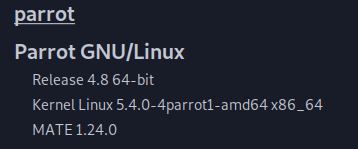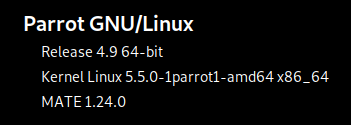Briefly describe your issue below:
Great install, however:
- battery is not recognized
- touchscreen does not work
- computer does not suspend or hibernate
I have extensively researched these topics on the web and in this forum and it would be really great if I could move forward with your help.
Regarding the battery:
I get a message on the system tray icon saying: No batteries available.
The battery is not listed/present anywhere (usb, pci, etc)
Not found here:
inxi -Fxz
lsusb
/proc/acpi/battery/BAT0/info
/proc/acpi/battery/BAT1/info
Anywhere.
Computer works great on battery. I just can’t track battery level.
Obs. acpi -a
Adapter 0: off-line
I am suggested to add GRUB_CMDLINE_LINUX_DEFAULT=”quiet splash acpi_osi=Linux” to /etc/default/grub.
However, on a persistence installation, grub is not present at the usual locations.
I tried finding grub with command find. Could only find directories with this name, where in some cases there was a grub.cfg file, which is unwritable.
Looking for a file named grub (as in /etc/default/grub to gedit) no results are found.
Regarding touchscreen: (if you decide, we could focus on just one issue at a time, so not talking about touchscreen at all until battery is not solved)
lsmod finds hid_multitouch 28672 0
I have tried rebooting on the “Live” option of the booter as some pages suggested, but the touchscreen didn’t work there either.
I am suggested to build the latest kernel. I have just sudo apt install linux-image-5.5.0-1parrot1-amd64, which is the latest in the repository, despite the fact that we can find the latest stable version to be the 5.6.8 on kernel.org.
I have got the following error messages (apart from several other above these, basically saying that I cannot do such a thing as build the latest kernel on a “live” installation):
Error! The /var/lib/dkms/wireguard/1.0.20200413/5.5.0-1parrot1-amd64/x86_64/dkms.conf for module wireguard includes a BUILD_EXCLUSIVE directive which
does not match this kernel/arch. This indicates that it should not be built.
.
/etc/kernel/postinst.d/initramfs-tools:
I: update-initramfs is disabled (live system is running on read-only media).
Scanning application launchers
Removing duplicate launchers from Debian
Any help would be greatly appreciated!
Thanks a lot in advance!
Gabriel Queiroz
What version of Parrot are you running?
Kernel: 4.19.0-parrot4-28t-amd64 x86_64 bits: 64 compiler: gcc v: 8.3.0 Desktop: KDE Plasma 5.17.5
Distro: Parrot GNU/Linux 4.9 base: Debian parrot
Machine: Type: Laptop System: Microsoft product: Surface Pro 6
What method did you use to install Parrot? (Debian Standard / Debian GTK / parrot-experimental)
Parrot-experimental
Configured to multiboot with other systems? (yes / no)
No
List your hardware specs to include make, model and firmware (when applicable):
CPU: Topology: Quad Core model: Intel Core i5-8250U bits: 64 type: MT MCP arch: Kaby Lake rev: A L2 cache: 6144 KiB
flags: avx avx2 lm nx pae sse sse2 sse3 sse4_1 sse4_2 ssse3 vmx bogomips: 28800
Speed: 500 MHz min/max: 400/3400 MHz Core speeds (MHz): 1: 594 2: 594 3: 574 4: 598 5: 542 6: 598 7: 597 8: 598
Graphics: Device-1: Intel UHD Graphics 620 vendor: Microsoft driver: i915 v: kernel bus ID: 00:02.0
Display: x11 server: X.Org 1.20.8 driver: modesetting unloaded: fbdev,vesa resolution: 1536x1024_60.00~60Hz
OpenGL: renderer: Mesa DRI Intel UHD Graphics 620 (Kabylake GT2) v: 4.6 Mesa 19.3.3 direct render: Yes
Audio: Device-1: Intel Xeon E3-1200 v5/E3-1500 v5/6th Gen Core Processor Imaging Unit driver: N/A bus ID: 00:05.0
Device-2: Intel CSI-2 Host driver: N/A bus ID: 00:14.3
Device-3: Intel Sunrise Point-LP HD Audio driver: snd_hda_intel v: kernel bus ID: 00:1f.3
Sound Server: ALSA v: k4.19.0-parrot4-28t-amd64
Network: Device-1: Marvell 88W8897 [AVASTAR] 802.11ac Wireless driver: mwifiex_pcie v: 1.0 port: 3000 bus ID: 01:00.0
IF: mlan0 state: up mac:
Device-2: Marvell Bluetooth and Wireless LAN Composite Device type: USB driver: btusb bus ID: 1-5:3
Drives: Local Storage: total: 296.52 GiB used: 67.63 GiB (22.8%)
ID-1: /dev/nvme0n1 vendor: SK Hynix model: BC501 NVMe 128GB size: 119.24 GiB
ID-2: /dev/sda type: USB vendor: SanDisk model: Ultra USB 3.0 size: 57.28 GiB
ID-3: /dev/sdb type: USB vendor: Generic model: SD MMC size: 120.00 GiB
Partition: ID-1: / size: 52.45 GiB used: 27.75 GiB (52.9%) fs: overlay source: ERR-102
Sensors: System Temperatures: cpu: 34.5 C mobo: N/A
Fan Speeds (RPM): N/A
Info: Processes: 295 Uptime: 6h 15m Memory: 7.72 GiB used: 4.61 GiB (59.7%) Init: systemd runlevel: 5 Compilers:
gcc: 9.3.0 clang: 9.0.1-12 Shell: bash v: 5.0.16 inxi: 3.0.38
If there are any similar issues or solutions, link to them below:
https://dennis2society.de/ubuntu-14-04-doesnt-recognize-laptop-battery-dell-inspiron-15-7537
https://wiki.ubuntu.com/Touchscreen
If there are any error messages or relevant logs, post them below:
No batteries available

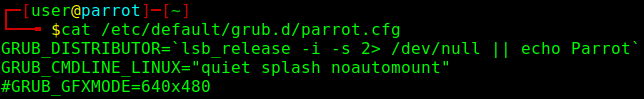

 i dont understand how parrot os 4.9 is running 4.19 kernel
i dont understand how parrot os 4.9 is running 4.19 kernel