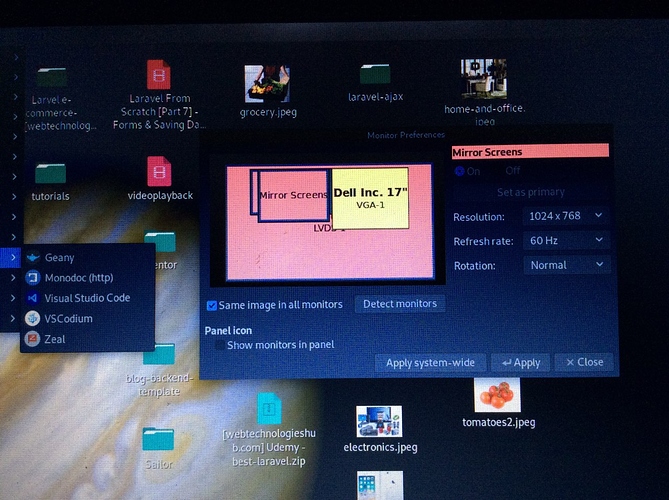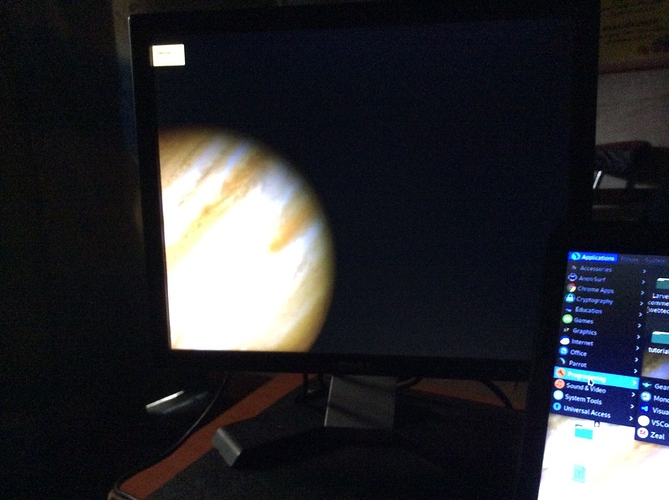Hello people, I am new to parrotsec OS. I installed it a few weeks ago and I am still finding my way into using it. I oftenly use my laptop to project scriptures and videos in church. I have been using ubuntu and projecting has been quite simple. However when I installed Parrosec, I find problems when it comes to projecting. I can’t get projecting options like in windows and Ubuntu but when I project my screen, I can’t have the same content on both my laptop and the monitors. Like in windws and ubuntu, there are options where you can project your entire screens as it is, you can extend etcetra. So, my question is how do I achieve these options? Where I can project to many screens. I am using the latest parrotsec os. Its the only os installed, no dual booting. I will appreciate your help.
Hi
So if you open the Monitor Preferences by searching for ‘Displays’ in the menu. On that page there will be a checkbox called ‘same image on all monitors’, that should mirror your primary screen onto any other displays.
1 Like
Thank you for your reply. I am tried doing so but its still the same. Only the desktop background is same but the monitor doesn’t mirror the contents in the laptop
Unfortunatly i don’t have any other monitors to test myself.
Do you have an nvidia card? You might have to change it in the ‘NVIDIA X Server Settings’ in ‘display configuration’.
NO,I dont have nvidia graphics card
Try to change resolution
This topic was automatically closed 120 days after the last reply. New replies are no longer allowed.