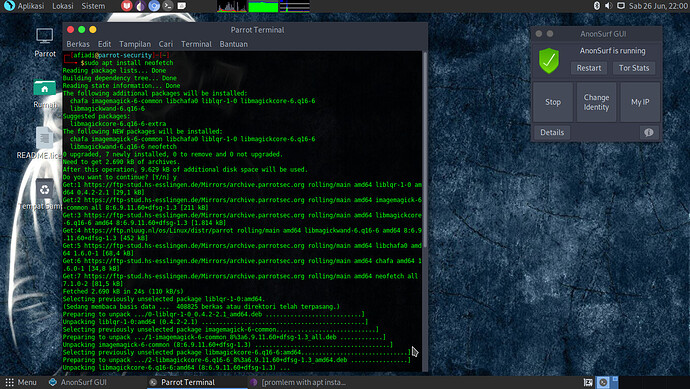i am using parrot 4.11 security
when i update this is shown
┌─[✗]─[moula@Golam]─[~]
└──╼ $sudo parrot-upgrade
Err:1 https://deb.parrot.sh/parrot rolling InRelease
Could not connect to deb.parrot.sh:443 (51.83.238.32). - connect (111: Connection refused) Could not connect to deb.parrot.sh:443 (51.79.178.45). - connect (111: Connection refused) Could not connect to deb.parrot.sh:443 (139.99.69.216). - connect (111: Connection refused)
Err:2 https://deb.parrot.sh/parrot rolling-security InRelease
Unable to connect to deb.parrot.sh:https:
Reading package lists... Done
Building dependency tree... Done
Reading state information... Done
All packages are up to date.
W: Failed to fetch https://deb.parrot.sh/parrot/dists/rolling/InRelease Could not connect to deb.parrot.sh:443 (51.83.238.32). - connect (111: Connection refused) Could not connect to deb.parrot.sh:443 (51.79.178.45). - connect (111: Connection refused) Could not connect to deb.parrot.sh:443 (139.99.69.216). - connect (111: Connection refused)
W: Failed to fetch https://deb.parrot.sh/parrot/dists/rolling-security/InRelease Unable to connect to deb.parrot.sh:https:
W: Some index files failed to download. They have been ignored, or old ones used instead.
Reading package lists... Done
Building dependency tree... Done
Reading state information... Done
The following package was automatically installed and is no longer required:
virtualbox-guest-dkms
Use 'sudo apt autoremove' to remove it.
0 upgraded, 0 newly installed, 0 to remove and 0 not upgraded.
Reading package lists... Done
Building dependency tree... Done
Reading state information... Done
Calculating upgrade... Done
The following package was automatically installed and is no longer required:
virtualbox-guest-dkms
Use 'sudo apt autoremove' to remove it.
0 upgraded, 0 newly installed, 0 to remove and 0 not upgraded.
┌─[moula@Golam]─[~]
└──╼ $
but then i try with anonsurfe on then it shows
└──╼ $sudo parrot-upgrade
Hit:1 https://deb.parrot.sh/parrot rolling InRelease
Hit:2 https://deb.parrot.sh/parrot rolling-security InRelease
Reading package lists... Done
Building dependency tree... Done
Reading state information... Done
All packages are up to date.
Reading package lists... Done
Building dependency tree... Done
Reading state information... Done
The following package was automatically installed and is no longer required:
virtualbox-guest-dkms
Use 'sudo apt autoremove' to remove it.
0 upgraded, 0 newly installed, 0 to remove and 0 not upgraded.
Reading package lists... Done
Building dependency tree... Done
Reading state information... Done
Calculating upgrade... Done
The following package was automatically installed and is no longer required:
virtualbox-guest-dkms
Use 'sudo apt autoremove' to remove it.
0 upgraded, 0 newly installed, 0 to remove and 0 not upgraded.
┌─[moula@Golam]─[~]
└──╼ $
then i want to install a pakage it shows
└──╼ $sudo apt install screenfetch
Reading package lists... Done
Building dependency tree... Done
Reading state information... Done
The following package was automatically installed and is no longer required:
virtualbox-guest-dkms
Use 'sudo apt autoremove' to remove it.
The following additional packages will be installed:
giblib1 libid3tag0 libimlib2 scrot
The following NEW packages will be installed:
giblib1 libid3tag0 libimlib2 screenfetch scrot
0 upgraded, 5 newly installed, 0 to remove and 0 not upgraded.
Need to get 156 kB/404 kB of archives.
After this operation, 1,351 kB of additional disk space will be used.
Do you want to continue? [Y/n] y
Err:1 https://us2-ncsa-mirror.parrot.sh/mirrors/parrot rolling/main amd64 giblib1 amd64 1.2.4-13
403 Forbidden [IP: 172.67.174.196 443]
Get:2 https://mirror.clarkson.edu/parrot rolling/main amd64 screenfetch all 3.9.1-2 [62.3 kB]
Get:3 https://ftp.osuosl.org/pub/parrotos rolling/main amd64 scrot amd64 1.5-1 [73.7 kB]
Fetched 136 kB in 8s (16.2 kB/s)
E: Failed to fetch https://us2-ncsa-mirror.parrot.sh/mirrors/parrot/pool/main/g/giblib/giblib1_1.2.4-13_amd64.deb 403 Forbidden [IP: 172.67.174.196 443]
E: Unable to fetch some archives, maybe run apt-get update or try with --fix-missing?```
how do i fix it ?
i tried to install the pakage with anonsurfe on and off but no luck