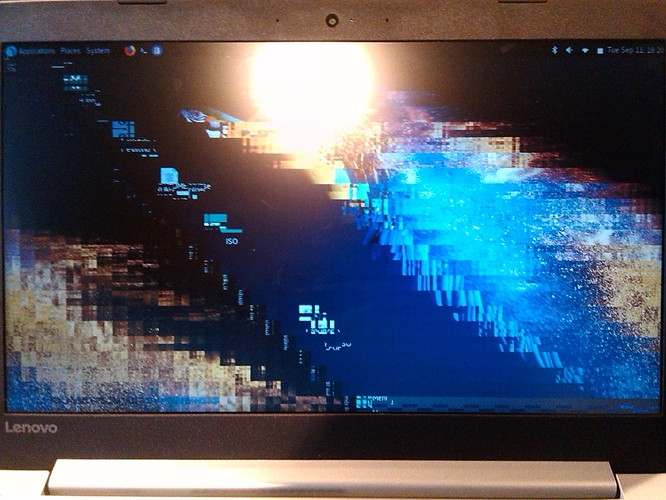So I managed to successfully dual-boot my lenovo ideapad 320 with windows 10 and parrot. Wndows came already installed, so I then decided to install Parrot. I believe the version I have is 4.2.2 but now whenever I close something, or open firefox, my screen does this
and this does render the computer pretty unusable. It is the 64 bit release, and I’m not even sure where to begin. Any help you could offer would be greatly appreciated.That is what it is supposed to look like. What do you mean?
It is most likely a driver issue. Until you find a fix have you tried pressing ctrl + alt + f1 and then back with ctrl + alt + f7 just as a quick workaround (if it works).
I am having the same issue! Mine worked worked absolutely fine until I did a dist-upgrade, now it does this. Hoping an answer pops up here.
Using ctrl+alt+f1 and then ctrl+alt+f7 DID help, although I had to add fn in there, as I am using a laptop. However this is not something I want to have to do constantly to be able to use parrot. but that is a very temporary fix
So for me (I am not OP but am facing the same issue), I discovered the problem was related to having 2 monitors. I was able to disable one monitor by using the ctl+alt+f1 and ctl+alt+f7 trick. Now my screen doesn’t glitch out.
However I still would like to find a solution so that I can use both screens, so if anyone has any ideas I am all ears.
But in my case, I’m only using one monitor. The integrated screen of my laptop.