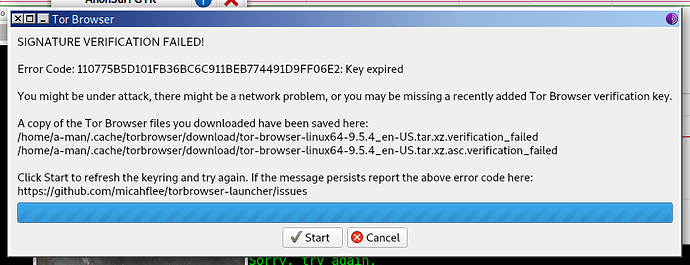Masmer
August 29, 2020, 5:35am
1
Parrot Security Mate 4.10 installed on encrypted persistent thumb drive.
I’ve been trying to download Tor via the Tor Browser Launcher Settings application, but no matter what mirror I choose, I get a “Signature Verification Failed! ” message after the tor-browser archive finishes downloading.
I spent time looking for an answer via Google, and even the Parrot OS documentation tor fix did not work.
I would remove the previous failed verification files and try it again over and over, using the default mirror and others. The system clock is set correctly. These are the additional key commands I tried, which did not work.
gpg --homedir “$HOME/.local/share/torbrowser/gnupg_homedir/” --refresh-keys --keyserver pgp.mit.edu
gpg --keyserver hkp://pgp.mit.edu:11371 --recv-keys 0x4E2C6E8793298290
gpg --auto-key-locate nodefault,wkd --locate-keys [email protected]
curl -s https://openpgpkey.torproject.org/.well-known/openpgpkey/torproject.org/hu/kounek7zrdx745qydx6p59t9mqjpuhdf | gpg --import -
I appreciate any assistance or insight to this issue.
dmknght
August 29, 2020, 6:06am
2
The problem is Tor Browser updated GPG key and
'--homedir', self.paths['gnupg_homedir'],
'--keyserver', 'hkps://keys.openpgp.org',
'--refresh-keys'], stderr=subprocess.PIPE)
This is source code of launcher and the server seems using the old key only which causes error
dmknght
August 29, 2020, 6:09am
3
This command get the latest gpg key into user’s machinegpg --auto-key-locate nodefault,wkd --locate-keys [email protected]
1 Like
dmknght
August 29, 2020, 6:14am
4
Okay it worked on my VM:
gpg --homedir ~/.local/share/torbrowser/gnupg_homedir --delete-keys [email protected] gpg --homedir ~/.local/share/torbrowser/gnupg_homedir --auto-key-locate nodefault,wkd --locate-keys [email protected]
P/s: Torbrowser-launcher needs gpg2sudo apt install gnupg2
2 Likes
Masmer
August 29, 2020, 2:50pm
5
Thank you for your time and assistance dmknght!
I followed your directions and now have Tor Browser installed and working.
dmknght
August 29, 2020, 5:24pm
6
It is good to hear that. I’m testing different way to solve it and hope it will be easier.
dmknght
August 29, 2020, 5:45pm
7
Change gpg2 to gpg doesn’t help. I think the problem is the server. the only way to fix the launcher project is editing refresh signature command.
1 Like
SecParrot
September 27, 2020, 8:59pm
8
The steps mentioned above currently fail.
The launcher states that tor is newer than expected,
Maybe a new issue?
1 Like
dmknght
September 28, 2020, 10:06am
9
SecParrot:
Maybe a new issue?
Yes it is new issue. If you check newer topics in community you’ll see the solution.
1 Like
Masmer
September 28, 2020, 1:51pm
10
The link to solution is here .
I verified it works after adding to launcher.py as sudo at line 420.
for xMin, xInstalled in zip(self.min_version.split("."), installed_version.split(".")):
if int(xMin) < int(xInstalled):
return True
system
January 26, 2021, 1:51pm
11
This topic was automatically closed 120 days after the last reply. New replies are no longer allowed.