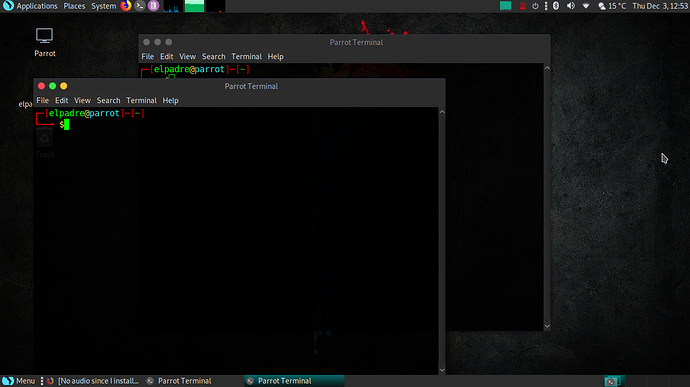-
OS version: run
cat /etc/*release
```
DISTRIB_ID=Parrot
DISTRIB_RELEASE=4.10
DISTRIB_CODENAME=rolling
DISTRIB_DESCRIPTION=“Parrot 4.10”
PRETTY_NAME=“Parrot GNU/Linux 4.10”
NAME=“Parrot GNU/Linux”
ID=parrot
ID_LIKE=debian
VERSION=“4.10”
VERSION_ID=“4.10”
HOME_URL=“https://www.parrotsec.org/”
SUPPORT_URL=“https://community.parrotsec.org/”
BUG_REPORT_URL=“https://community.parrotsec.org/”``` -
Kernel version: run
uname -a
```
Linux parrot 5.9.0-2parrot1-amd64 #1 SMP Debian 5.9.6-2parrot1 (2020-11-17) x86_64 GNU/Linux```
2. If you have this problem after fresh installation:
-
How did you create USB bootable?
- Software was used to make USB
rufus - Steps of making USB bootable
followed official tutorial
- Software was used to make USB
-
How did you install OS?
- Debian installer or Calamares installer?
Debian installer
- Debian installer or Calamares installer?
3. If your hardware doesn’t work: wifi doesn’t show, graphic issue:
Hardware information
- Your device name or output of `lspci`
```
Copy output here
```
- Did you try searching info about this issue on search engine? Please write **No** or any URL to this issue bellow
4. How did you get this error? Are there any steps to procedure it?
When I press command + T , 2 terminal windows shows up. What could cause that?
5. Error log or screenshot
** Insert error log and screenshot here**
6. If you have any idea or suggestion about this issue please tell us
** Your information **
If you are having suggestion for our OS, please write it bellow
1. Current Parrot version and Parrot version you want it has
2. Its section and how it affects our system
- Pentesting / Forensic / Malware hunting / Privacy protection / …
- It is: AppArmor profile / software / system service / kernel module…
- when user runs this / start that, it can do…