Hi all.
I am still unable to resolve this issue. Please can someone help? Hope you all are well.
James
Hi all.
I am still unable to resolve this issue. Please can someone help? Hope you all are well.
James
please do issue:
sudo anonsurf stop
Just in case there was an instance you forgot to stop it. Anonsurf makes many changes to your internet and if you forgot even once, it can give you this problem continually until you reverse the settings/routing.
So please, issue:
sudo anonsurf stop
it will not harm your system even if issue is unrelated. It just ensures you undo anything anonsurf may have carried over when one forgets to stop it. Issue that command and then open a new browser (Open new browser ONLY after issuing it)
We will go from there.
I am unsure if this problem is particular to few people. I have been dealing with this since the recent iso i downloaded from the Parrot OS. till date, i am still unable to update nor upgrade my repositories. i have searched different forum and nothing is coming up yet.
Does anyone has a non try and error method to overcome this apt update and upgrade issue (resolving error and forbidden shit)??
it sounds like you may be using tor during your upgrade attempt. Forbidden (403 error) most of the time is because of an attempt to upgrade while under anonsurf/tor routing.
Did you forget to stop Anonsurf?
Hi RightToPrivacy
Sorry for the late reply, but thank you for getting back and helping.
Anonsurf have been stopped completely, but still the same issues for the update and upgrade. Seems to when i do not use anonsurf, i unable to get online . A question, what should i expect to see on the file called resolv.conf, as i feel this is what is stopping me from getting online, unless i use anonsurf.
james
Hi bingoxn
thank you for getting involved to solve this issue. I agree with you, think this is something that effects a large number of Parrot OS users. For me to get the update and upgrade to work, i start anonsurf, and while it is starting, i keep trying update command till it works - yep, not a good idea , but thats what works for me, and i do the same for the upgrade - again, not a good method, but at this moment, its the only thing i can do to get it to work.
james
Hi James. I was able to resolve my issue by editing /etc/resolve.conf. In the file (if you look) is “nameserver 127.0.0.1”. If you want a direct connection to internet you can edit the file and add another nameserver. The choice of nameservers is yours. You can use cloudflares 1.1.1.1 or googles 8.8.8.8 as an example. So when you edit the file (as superuser) it should look similar to this:
nameserver 127.0.0.1
nameserver 1.1.1.1 (or 8.8.8.8 or whatever)
Then open up a terminal and type “sudo /usr/bin/parrot-upgrade”
That should do it. It worked for me.
Hola, quiero ayuda con un problema que tengo.
cuando ejecuto el comando apt-get update tengo esta respuesta, no se como solucionarlo…
Hit:3 https://deb.parrot.sh/parrot rolling InRelease
Hit:4 https://deb.parrot.sh/parrot rolling-security InRelease
Ademas de tener otros errores con el repositorio de spotify porque intentè instalarlo pero no logrè tener exito.
Hi cm0ss
Thank you so much for your help, i have tried your method , and it works perfectly, thank you so much, fantastic! so over the moon.
But i noticed that when i restart the laptop, it goes back to the original file, just the "nameserver 127.0.0.1, is this normal?
James
[Edited by Mod keeping main content]. Moving any current upgrade issues to this post. Please do not make new thread unless there is no upgrade/update thread open.
Hello everyone, I’m having issue while trying to upgrade my parrot.
When I try to upgrade using any option (like bellow)
apt-get upgrade
apt upgrade
apt dist-upgrade
apt full-upgrade
Redirection from https to 'http://sft.if.usp.br/parrot/pool/main/p/python-bleach/python3-bleach_3.1.2-0+deb10u1_all.deb' is forbidden [IP: 104.27.131.193 443]
Err:12 https://deb.parrot.sh/parrot rolling-security/main amd64 bluez-hcidump amd64 5.50-1.2~deb10u1
E: Failed to fetch https://deb.parrot.sh/parrot/pool/main/c/chromium/chromium_80.0.3987.149-1~deb10u1_amd64.deb Redirection from https to 'http://sft.if.usp.br/parrot/pool/main/c/chromium/chromium_80.0.3987.149-1~deb10u1_amd64.deb' is forbidden [IP: 104.27.131.193 443]
…content suppressed to make this post short…
TL;DR Trying to update I’ve receive this error message: Redirection from https to ‘http:…’ is forbidden
Content of sources.list
cat /etc/apt/sources.list.d/parrot.list
# this file was automatically generated by parrot-mirror-selector
deb https://deb.parrot.sh/parrot/ rolling main contrib non-free
#deb-src https://deb.parrot.sh/parrot/ rolling main contrib non-free
deb https://deb.parrot.sh/parrot/ rolling-security main contrib non-free
#deb-src https://deb.parrot.sh/parrot/ rolling-security main contrib non-free
Version:
uname -a
Linux parrot 5.4.0-4parrot1-amd64 #1 SMP Parrot 5.4.19-4parrot1 (2020-02-27) x86_64 GNU/Linux.
I’ve read some other users have similar issues, and they were advice to stop anonsurf or adding another DNS server on resolv.conf.
**I’m NOT using anonsiurf, and never use it **
also I verified if I can resolve the FQDN properly:
host deb.parrot.sh
deb.parrot.sh has address 104.27.130.193
deb.parrot.sh has address 104.27.131.193
deb.parrot.sh has IPv6 address 2606:4700:3037::681b:83c1
deb.parrot.sh has IPv6 address 2606:4700:3033::681b:82c1
Anyone knows how to solve this issue??
Thanks
[ Topic Pinned For A week ]
Apt sources list was just being updated on the servers (check docs.parrotlinux.org for current apt parrot.list) For now leaving upgrade/update questions in this thread as way too many posts were made today on essentially the same subject: update/forbidden errors. It confuses ppl.
Try parrot-upgrade command after making sure /etc/apt/sources.list.d/parrot.list is current with online docs.
Not fixed yet. It still shows the same error.
I had similar issue, solved it yesterday.
apt update didn’t work with anonsurf and couldn’t connect to clearnet even though I had an IP, resolvconf was fine, could ping to IPs but not URLs. Even though I tried several times to stop anonsurf.
The solution was to do:
$ sudo anonsurf dns
I think it’s the same as selecting from the menu “AnonSurf-> Set/Unset OpenNIC DNS service” (but someone who knows better can correct me if I’m wrong).
After that you can go make your updates. Hope it helps.
Finally solved by removing all content of /etc/apt/sources.list.d/parrot.list and adding one of the repo from https://docs.parrotlinux.org/mirror-list/ other than that was already there
No, it doesnt fix the error.
Beside parrot-upgrade is running apt.
Anyone has found a workaround to fix this?
└──╼ $cat /usr/bin/parrot-upgrade
#!/bin/bash
set -e
DEBIAN_FRONTEND=“noninteractive”
DEBIAN_PRIORITY=“critical”
DEBCONF_NOWARNINGS=“yes”
export DEBIAN_FRONTEND DEBIAN_PRIORITY DEBCONF_NOWARNINGS
apt update || echo failed to update index lists
dpkg --configure -a || echo failed to fix interrupted upgrades
apt --fix-broken --fix-missing install || echo failed to fix conflicts
apt -y --allow-downgrades --fix-broken --fix-missing dist-upgrade && echo “SO updated”
apt -y autoclean ; apt -y autoremove
Did you see @sudipghimire comment? Clear parrot.sh ones from your
/etc/apt/sources.list.d/parrot.list file. Replace with current:
deb https://deb.parrotlinux.org/parrot/ rolling main contrib non-free
#deb-src https://deb.parrotlinux.org/parrot/ rolling main contrib non-free
deb https://deb.parrotlinux.org/parrot/ rolling-security main contrib non-free
#deb-src https://deb.parrotlinux.org/parrot/ rolling-security main contrib non-free
try parrot-upgrade again.
I am noticing most of the posts above mention parrot.sh. parrotlinux.org apt list should work even if you happen to see a few forbidden mirror responses during the upgrade. It should finish if you have updated the apt list before parrot-upgrade.
Remember to check docs for current apt list changes. Hope this works for you.
Thanks for trying…but still having same error…
I’ve changed my parrot.list file. Same error 
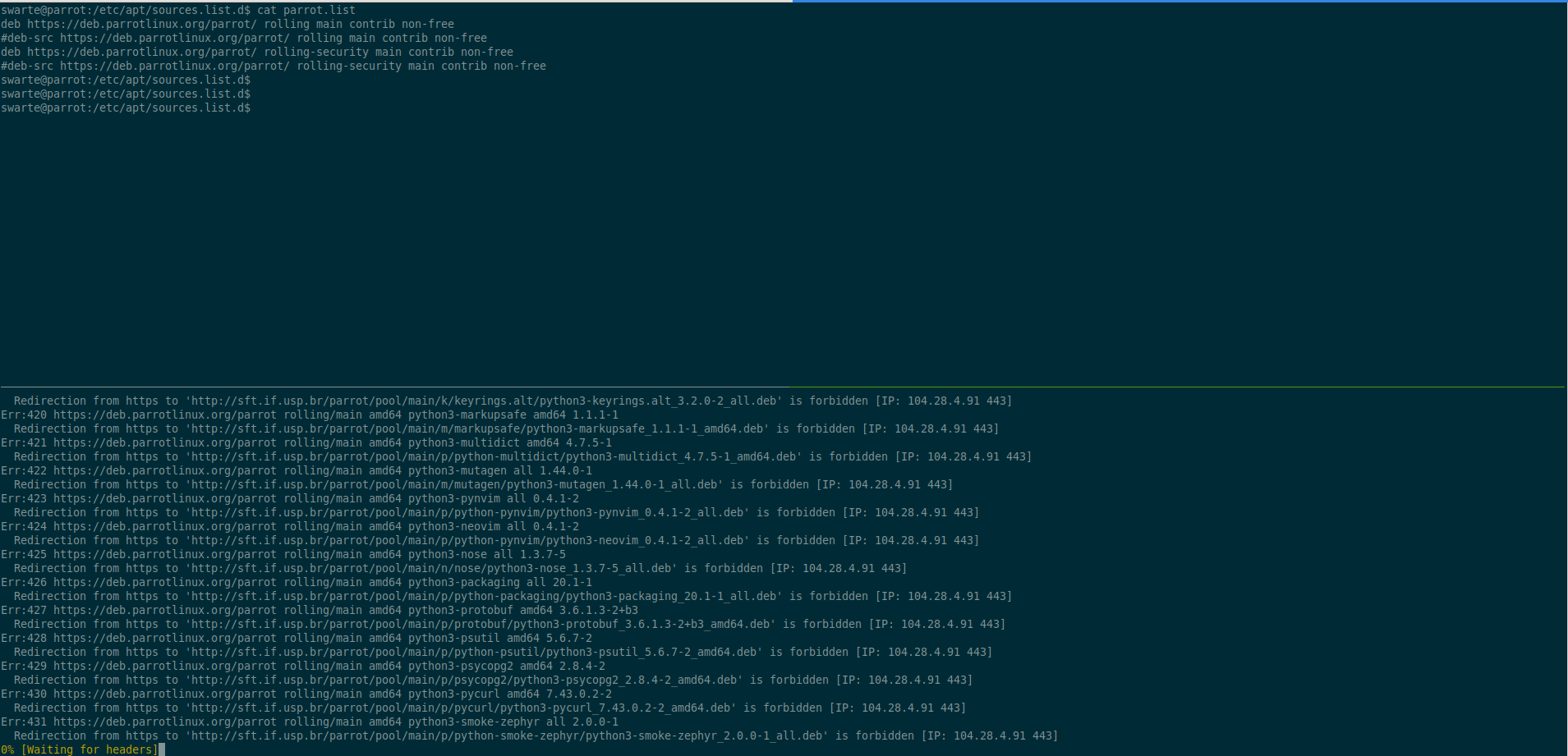
I have the solution
After spending the night looking for how to resolve this “Forbidden IP” error, I managed to add a specific repository.
I am Brazilian and not even the server that is hosted here was able to download the update repositories.
What I did, follow the steps.
nano /etc/apt/sources.list.d/parrot.list
erase everything that is written and paste this:
### Content of /etc/apt/sources.list.d/parrot.list:
deb https://deb.parrotlinux.org/parrot/ rolling main contrib non-free
#deb-src https://deb.parrotlinux.org/parrot/ rolling main contrib non-free
deb https://deb.parrotlinux.org/parrot/ rolling-security main contrib non-free
#deb-src https://deb.parrotlinux.org/parrot/ rolling-security main contrib non-free
deb https://deb.parrot.sh/parrot/ rolling main contrib non-free
#deb-src https://deb.parrot.sh/parrot/ rolling main contrib non-free
deb https://deb.parrot.sh/parrot/ rolling-security main contrib non-free
#deb-src https://deb.parrot.sh/parrot/ rolling-security main contrib non-free
after the last line add some directory from the list: https://docs.parrotlinux.org/mirror-list/
in my case I put:
deb http://mirrors.mit.edu/parrot/ rolling main contrib non-free
Ctrl + X,
Save.
Try again:
sudo apt-get update
and
sudo apt dist-upgrade
I hope I was helpfull.