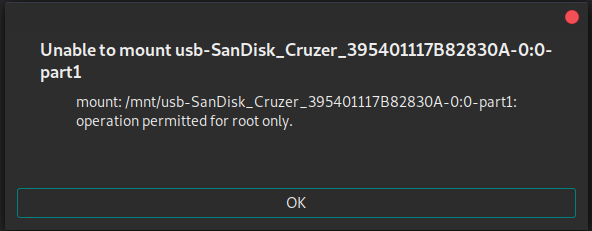Briefly describe your issue below:
USB flash drive mount issue after kernel 5.3 upgrade
What version of Parrot are you running? (include version (e.g. 4.6), edition(e.g. Home//KDE/OVA,
etc.), and architecture (currently we only support amd64)
4.7 kernel 5.3
What method did you use to install Parrot? (Debian Standard / Debian GTK / parrot-experimental)
Debian GTK
Configured to multiboot with other systems? (yes / no)
no
If there are any error messages or relevant logs, post them below:
modprobe fuse not permitted
this start happing after kernel upgrade to 5.3. I boot up machine to old kernel 5.2 and I do not have any problem.
mount -v ‘/dev/sdc1’ ‘/mnt/usb-SanDisk_Cruzer_395401117B82830A-0:0-part1’
modprobe: ERROR: could not insert ‘fuse’: Operation not permitted
ntfs-3g-mount: fuse device is missing, try ‘modprobe fuse’ as root
but when I boot to kernel 5.2 do not have any problem with mounting. Drive auto mounted and icon on my desktop
fstab value
/etc/fstab: static file system information.
Use ‘blkid’ to print the universally unique identifier for a
device; this may be used with UUID= as a more robust way to name devices
that works even if disks are added and removed. See fstab(5).
/dev/mapper/parrot–vg-root / btrfs noatime,nodiratime,nodatacow,compress,discard 0 0
/boot was on /dev/sda2 during installation
UUID=56e44599-4b44-416a-b6a0-039ac2a30ff8 /boot ext4 defaults 0 2
/boot/efi was on /dev/sda1 during installation
UUID=D240-A773 /boot/efi vfat umask=0077 0 1
/dev/disk/by-id/usb-SanDisk_Cruzer_395401117B82830A-0:0-part1 /mnt/usb-SanDisk_Cruzer_395401117B82830A-0:0-part1 auto nosuid,nodev,nofail,x-gvfs-show 0 0
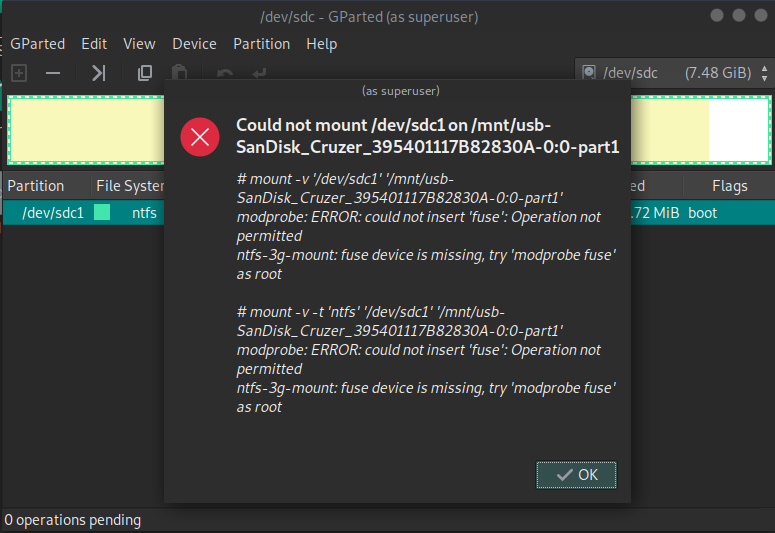
or
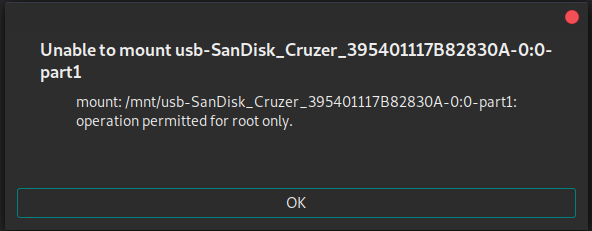
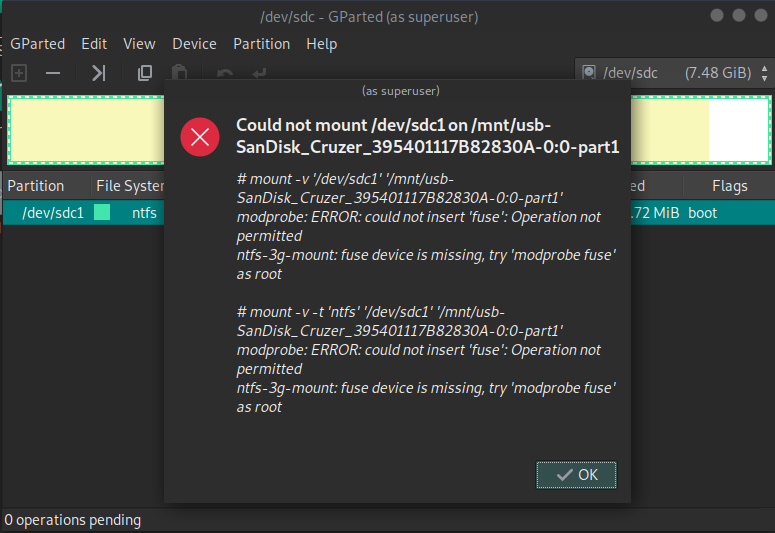
or