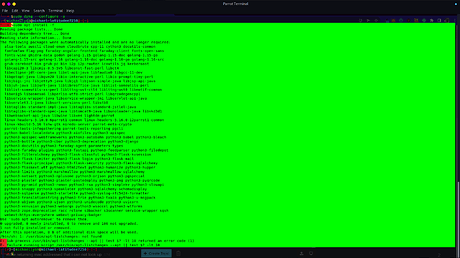*-- /usr/bin/apt-listchanges: not found
if i try to install anything.–*
-
ParrotOS 5.0 (Electro Ara) 64-bit
-
Application used for flashing the iso:
sudo apt install -f
Reading package lists... Done
Building dependency tree... Done
Reading state information... Done
The following packages were automatically installed and are no longer required:
alsa-tools awscli cloud-enum cloudbrute cpp-11 cython3 docutils-common
famfamfam-flag-png faraday-angular-frontend faraday-client fonts-open-sans
fonts-wine ghidra-data godoh golang-1.15 golang-1.15-doc golang-1.15-go
golang-1.15-src golang-1.16 golang-1.16-doc golang-1.16-go golang-1.16-src
grub-coreboot-bin grub-pc-bin i2p i2p-router icoutils jq kerberoast
libcapi20-3 libcmis-0.5-5v5 libconst-fast-perl libct4
libeclipse-jdt-core-java libel-api-java libfaudio0 libgcc-11-dev
libgetopt-java libgvm20 libio-interactive-perl libio-prompt-tiny-perl
libjbigi-jni libjetty9-java libjq1 libjson-simple-java libjsp-api-java
libjuh-java libjurt-java liblibreoffice-java liblist-someutils-perl
liblist-someutils-xs-perl liblttng-ust-ctl4 liblttng-ust0 libmotif-common
libonig5 libosmesa6 libperlio-utf8-strict-perl libqrcodegencpp1
libservice-wrapper-java libservice-wrapper-jni libservlet-api-java
libservlet3.1-java libsort-versions-perl libstb0
libtaglibs-standard-impl-java libtaglibs-standard-jstlel-java
libtaglibs-standard-spec-java libtomcat9-java libunoloader-java libvkd3d1
libwebsocket-api-java libwine libxm4 lightdm-parrot
linux-headers-5.10.0-6parrot1-common linux-headers-5.16.0-12parrot1-common
linux-kbuild-5.16 lshw-gtk miredo-server parrot-meta-crypto
parrot-tools-infogathering parrot-tools-reporting pgcli
python-babel-localedata python3-aiofiles python3-apispec
python3-apispec-webframeworks python3-autobahn python3-babel python3-bleach
python3-bottle python3-cbor python3-deprecation python3-django
python3-docutils python3-faraday-agent-parameters-types
python3-faraday-plugins python3-fastapi python3-feedparser python3-filedepot
python3-filteralchemy python3-flask-classful python3-flask-kvsession
python3-flask-limiter python3-flask-login python3-flask-mail
python3-flask-principal python3-flask-security python3-flask-sqlalchemy
python3-flaskext.wtf python3-html2text python3-humanize python3-hupper
python3-limits python3-marshmallow python3-marshmallow-sqlalchemy
python3-natsort python3-nplusone python3-orjson python3-pgspecial
python3-plaster python3-plaster-pastedeploy python3-png python3-pyqrcode
python3-pyramid python3-roman python3-rsa python3-simplekv python3-slowapi
python3-snappy python3-speaklater python3-sqlalchemy-schemadisplay
python3-sqlparse python3-starlette python3-syslog-rfc5424-formatter
python3-translationstring python3-trie python3-txaio python3-u-msgpack
python3-ubjson python3-ujson python3-unidecode python3-uvicorn
python3-venusian python3-webargs python3-wsaccel python3-wtforms
python3-zope.deprecation racc rclone s3backer s3scanner service-wrapper sqsh
webext-https-everywhere webext-privacy-badger
Use 'sudo apt autoremove' to remove them.
0 upgraded, 0 newly installed, 0 to remove and 106 not upgraded.
1 not fully installed or removed.
After this operation, 0 B of additional disk space will be used.
/bin/sh: 1: /usr/bin/apt-listchanges: not found
E: Sub-process /usr/bin/apt-listchanges --apt || test $? -lt 10 returned an error code (1)
E: Failure running script /usr/bin/apt-listchanges --apt || test $? -lt 10***:**