PROBLEM: Hi, I have a problem while booting parrot os in dual boot with windows: I’ve got an hp pavilion gaming laptop with two hard drives: the first is an nvme with windows, and the second is a normal sata hdd used for data, and I wanted to partition it in order to boot parrot on it. The model is this one: https://www8.hp.com/h20195/v2/GetPDF.aspx/c06295492.pdf
If I follow the common installation the operating system boots only in tty mode, and after 15 seconds it just shut down automatically, (I got a picture of the errors while booting in this mode).
I tried also with acpi off, and it boots “normally”, but I can’t use the touchpad in 4.7, and both in 4.7 and 4.8 I can’t use the wifi card, I can’t shut down my pc (it freeze while shutting down, and I must use the power button). I also tried with the acpi strict mode, but I got again the errors in the picture, and I obtained again the tty mode (if I try to switch to the desktop mode, it just do nothing).
I already tried to contact hp support on social, on the phone, and on the community, but all thew told me was “we only can help if the problem is with windows, we don’t offer support for linux”… Thank you for the help!!!
PARROT VERSION:
Parrot-security-4.7_x64 (mate desktop)
Parrot-security-4.8_x64 (mate desktop)
METHOD:debian standard
MULTIBOOT: yes, with windows.
SIMILAR ISSUES: Yes, but i’ve already tried all the classical solution: connect an ethernet and try an update-upgrade, tried every combination of security boot or legacy, already tried acpi strict and acpi off, but nothing worked: sometimes nothing changes, sometimes I got a kernel panic
ERROR MESSGE: see the photo.
Other things: maybe I could have an error while reading the wifi card, the realtek rtl822be, but I can’t understand if this could be the error or not
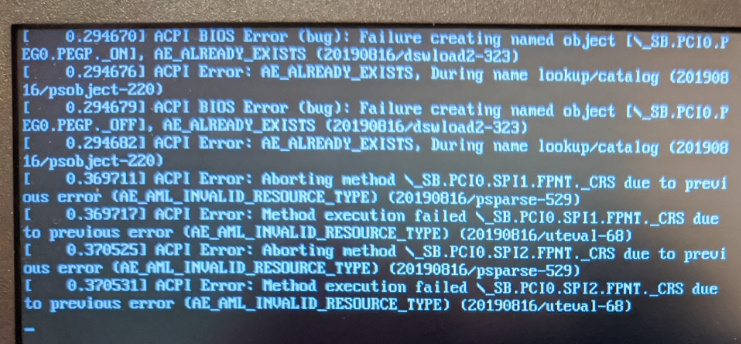


 ,Hope there’s a Solution soon
,Hope there’s a Solution soon

 just reporting what they are saying to me, in order to save some time to people that may have my problem, because this answer by HP took me 6 months
just reporting what they are saying to me, in order to save some time to people that may have my problem, because this answer by HP took me 6 months  (I want anyway to say a BIG thanks to this community for trying to help me !!
(I want anyway to say a BIG thanks to this community for trying to help me !! .
.
