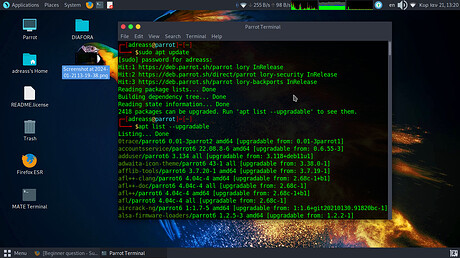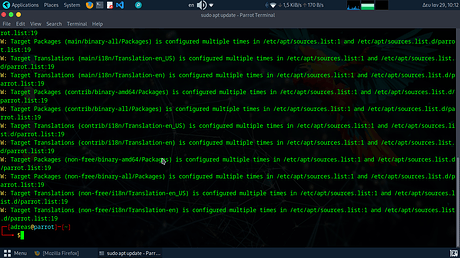Greetings to everybody
i just currently installed parrot os (Release 5.3 Electro Ara) from a bootable usb stick
what would you suggest me to do ?,(just to avoid another kernel panic,)
i just hit only apt update till now
should i hit apt upgrade,reboot it and leave it like the way it is?
any help is welcome
Kind regards
Hi @andre
sudo parrot-upgrade
is all you need* to update all packages. parrot-upgrade is a script in Parrot that issues several commands that the developers consider the easy and correct way of updating packages.
*This may however cause an issue when the 6.5 Kernel is installed. The fix is to boot into your old kernel at the Grub menu, and run
sudo apt purge realtek-rtl8188eus-dkms
sudo parrot-upgrade
In fact, run those two lines in order for now to hopefully avoid any issues to begin with. Unless you need the realtek dkms.
Good morning,
thanks for your help,
if i try to run the sudo apt purge realtek-rtl8188eus-dkms first instead of
running sudo parrot-upgrade at first should be better?(i dont need realtek and dkms)
you think it would be better?
Kind regards and thanks again a lot for your help
Hi @andre
Yes, since Parrot users have been having issues upgrading to Kernel 6.5 due to that realtek dkms, I would assume removing the package first will avoid the issue during parrot-upgrade.
sudo apt purge realtek-rtl8188eus-dkms
sudo parrot-upgrade
Ok i will try it right now and if i will have more questions i’ll be back
Thanks a lot for your help ,i appreciate
KInd Regards
Hello again!
i just did all the steps as you told me ,as far by now everything ok ,
now as for the second part ,with the apt update it writes me about 2418 packages can be upgrade ,im not so sure if i have to upgrade them all
Should i run apt full upgrade now?
any help is welcome
Kind regards
Yes. Hopefully things go smoothly for you. ![]()
sudo parrot-upgrade
i just set up the new kernel ,it did not crash hopefully
Thanks a lot for your help!
Kind regards!
Good morning again
i just boot the new version (Parrot 6) at my new laptop
i solved the sudo su bug with your previous topics
but there is something again that i need your help.
After apt update i have this message (see the pic)
Any help is welcome
sorry if i bother with my stupid questions
Kind Regards
you got any answer
Can anyone help with this update message bug?
You will need to edit as root /etc/apt/sources.list and comment out (#) two lines…
# deb https://deb.parrot.sh/parrot/ lory non-free contrib main
# deb-src https://deb.parrot.sh/parrot/ lory non-free contrib main
It looks like /etc/apt/sources.list.d/parrot.list is now preferred.
Good evening
it works thanks for the help
KInd regards
why the social engineering toolkit is been removed from the tools?