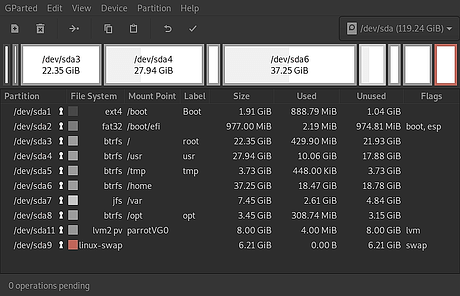Briefly describe your issue below:
I need a little bit of help as it relates to doing a clean install of Parrot. The problem I run into is that when I use guided partition, it doesn’t allow me to change the / file to more than about 30 gigs. As a result, I end up with a full partition really quickly. Yes I am fairly new to Linux, but I am trying to do a bit of a career change and learn some new things. I’ve searched for awhile to try to find a guide that could let me know which partitions to use. I’ve found some regarding Arch, which seems to suggest ext4 over btfrs, if I got that correctly. Yet it doesn’t seem to pan over from Arch to Debian based. Another thing is I installed VirtualBox and tried to install Parrot OVA, but there wasn’t enough space for me to put it on. FYI, I have a 500 gb SSD.
So in short, should I be using multiple partitions or just have everything in one file (as it suggests for new users)? I’ve done 5+ reinstalls and still can’t figure it out. I did a manual partition with multiple partitions and managed to mess that up. There are some Linux articles that suggest I don’t need to use different partitions at all and install everything on one as long as I encrypt my SSD before logging in (which I have been doing).
Another problem I’ve had as it upgraded me from 4.7 to 4.8, but my screen now stops… I have a total of 5 screens and 2 or 3 of them just flat out freeze all together. MATE for the desktop.
Anyone try KDE on 4.8? I booted LIVE 4.7 into it, and I really liked it, but I don’t want to miss out on the simplicity of MATE.
As for Synaptics, can I upgrade from there? I was reading the upgrade guide on using “sudo parrot-upgrade” since it suggests it will come from the rolling updates. I like synaptics for its simple interface, but the question is whether to select “highest version, installed version, or prefer versions from: rolling-security”. The problem is I’ve noticed that when I’ve selected “prefer versions from: rolling-security”, I run into a problem where it goes back to “Always prefer to the highest version.”
Another question I have is about anonsurf. When you connect to anonsurf, is that considered a first layer of tor? And then if I install tor and open it up, does it run directly through my eth0 or through anonsurf and then connect?
Another problem I’ve had with tor, and it may not be a Parrot problem, but when I request a obfs4 bridge that isn’t built in, it tries to find a file that has a “/.” in it. I don’t necessariyl need a bridge, but I’d like to know how I could fix that on my end?
I was looking at one of the older anonsurf links over at github, and it had a little something called “pandora bomb.” I guess what it does is clean out your RAM completely when you shut down or instruct it. Some of the digital forensics videos I’ve geeked out on suggest it is possible to go ahead and retrieve data from RAM even if the drive is fully encrypted. Is that a feature that comes built in Parrot at all or is possible in the future updates?
Also, is there anything that could help out journalists? I’ve read a lot of articles on how investigative journalists are pretty much on a “watch them” list. They regularly get pulled out after checking in at airports and border crossings and are forced to give over their passwords, where some dipshit goes through every file to try to incriminate them. Any distro available to them where they give an alternative PW or account that logs into a part of the laptop that has no articles, files, sources, etc. on it? There was an article where a journalist said they connected a portable HD and copied everything over and sent him on his way, but who knows what happened with everything they copied over.
Another question is onioncircuits. I noticed parrotsecurity:0 popping up for a brief moment and closing out immediately. Same with clamav after I installed it. I also noticed when I connected to anonsurf and got onto Firefox that even I had removed all telemetry and used about:config to clear out a bunch of things and use DoH and some other things, it was still connecting to Firefox. I understand it would connect to the add-ons installed, but it showed values of telemetry.mozilla.com or something along the lines of that.
Yeah…it’s long, but its better than 10+ topics I guess.
What version of Parrot are you running?
Running 4.8 security (upgraded from 4.7) MATE amd64.
What method did you use to install Parrot?
Used GTK+
Configured to multiboot with other systems? (yes / no)
No muilti-boot
If there are any similar issues or solutions, link to them below:
If there are any error messages or relevant logs, post them below: