Manu
(Livi)
1
– Please Write here your help request –
Impossible to have the keyboard in french when changing the keyboard layout
Thank you for your help.
-
ParrotOS iso in use:
I use the parrotsec mate version in virtual box
-
Application used for flashing the iso:
-
Logs/Terminal output (use pastebin or similar services):
-
Screenshots:
1 Like
samokosik
(Samo Kosík)
2
Same problem here and no solution found yet…
I tried this, but I cannot find fcitx in the installation: Change Keyboard Layout
1 Like
dmknght
(Nông Hoàng Tú)
3
do sudo apt install fcitx. Palinuro moved it in latest version for some reasons and trust me it pissed me off
1 Like
I had the same issue on the OVA/VirtualBox image. I was able to change the layout by running
$ sudo dpkg-reconfigure keyboard-configuration
After a reboot, the layout changed …
Click on the button “Keyboard model” and select any keyboard. After that, the problem will be fixed.
dmknght
(Nông Hoàng Tú)
6
Hello. Thank you for your walkthrough. I’m telling the doc team to update this
Hello I was having the same issue … this worked …
in keyboard preferences [under keyboard model] i selected : Dell inspiron 6000/8000 model
btw: i have been using Parrot os exclusively for over 5 years … its the holy grail of Linux distros for me, and far Superior to Kali for me
btw the hardware im using ::: Dell inspiron 5558 … physical keyboard layout is spanish:spanish
I use parrot OS MATE version …
& MATE version 1.26 has been released btw  just saying…
just saying…
system
(system)
Closed
8
This topic was automatically closed 120 days after the last reply. New replies are no longer allowed.
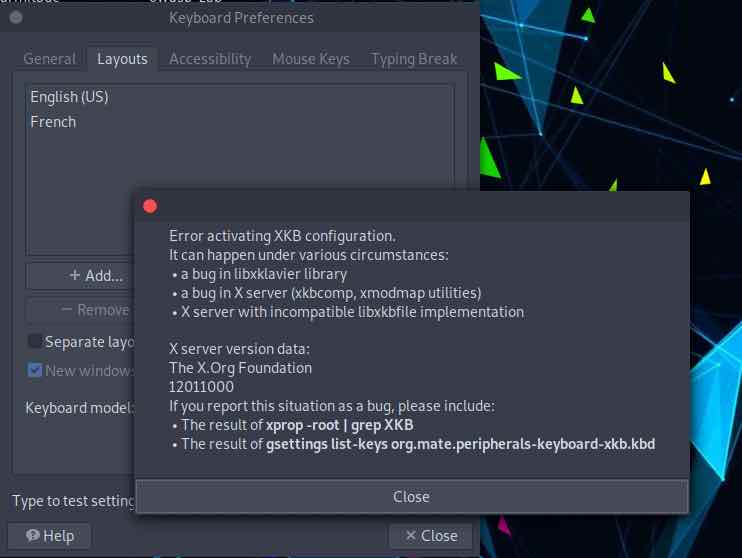
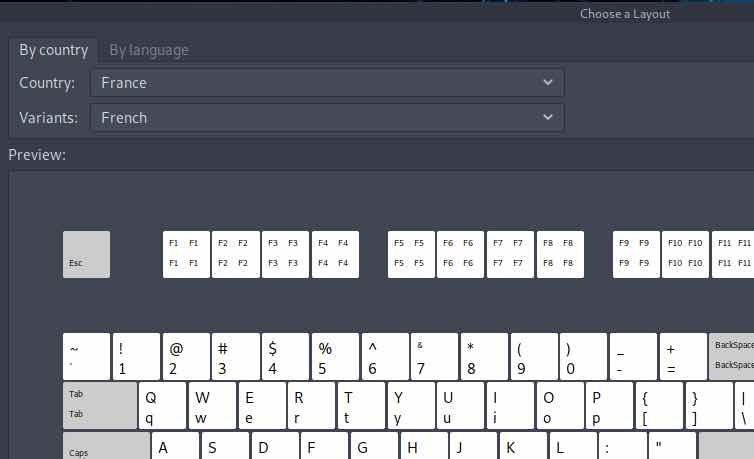
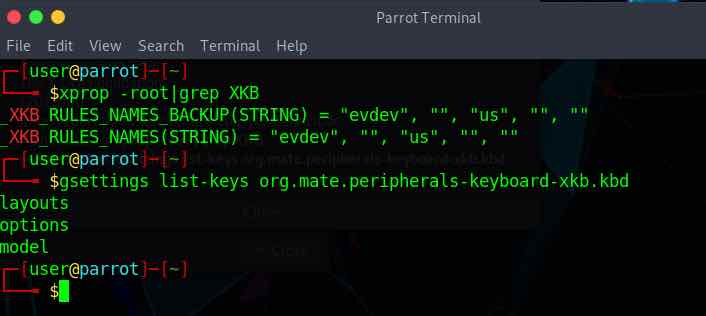
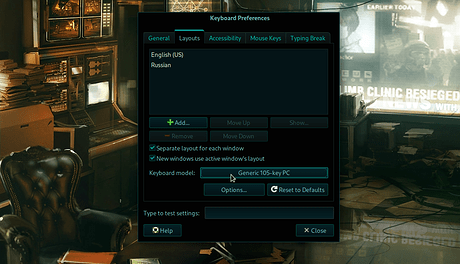
 just saying…
just saying…