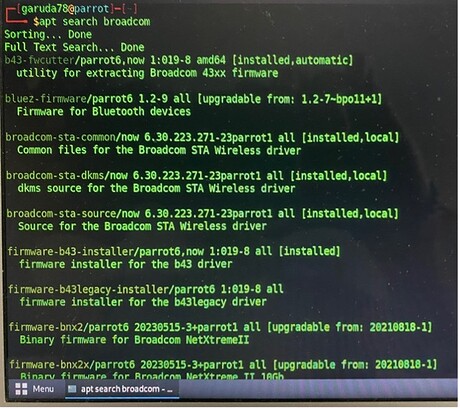Hello Experts, I am trying to install Parrot OS Mac Air 11.6 " early 2014, corei7,8gb,256 ssd . I tried almost all solutions available on the internet but Parrot OS (5.3) with bootable usb starts and reach try/install page but then shows error " unable to find partition to install". It only shows usb (32 gb) as available drive.I am new to cyber security and I will really appreciate the help if some one can point out a way to install Parrot OS as the only OS
*I tried partitioning the ssd with FAT32 /ext4 but of no use
- I tried native install of Ubuntu (with ext4 partition and swap area) and was successful…then I tried Parrot OS still the same error
- I tried dual booting Mac OS(Big Sur) and Ubuntu and was successful : But when tried with with Parrot it fails again
- Its worth noticing that when I tried bare metal installation on Mac air 2011(11") 2gb , 64gb ssd with High sierra it recognized the ssd but was taking hours to install so instead I got this mac air 2014.
- I tried to partiotion using GPT/MBR schemes but is on no use on 2014 mac air.
I was successful with M1 Mac Pro using UTM but its my main laptop so want to avoid using my M1 laptop it.
Its worth noting that same thing happens with Kali . Kali installs on 2011 mac air but not on 2014 mac air. It gives the same errors I mentioned . Also both Kali and Parrot recognize the wifi adapter on 2011 one but not on 2014. On 2011 mac air for both Kali and parrot its just plug and install but not with 2014 mac air. I know people advise against using Kali/Parrot OS security as a sole OS… but I just wanted to experiment it and learn.
Thanks, in advance
HM