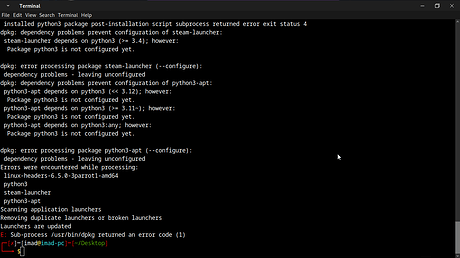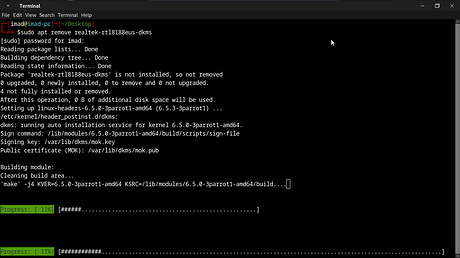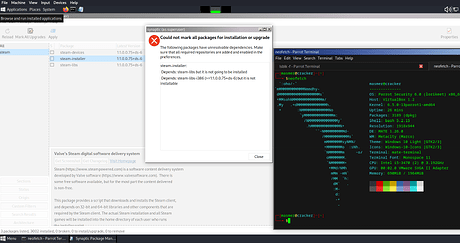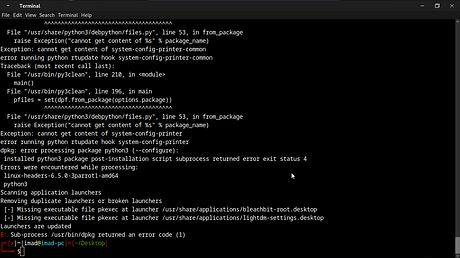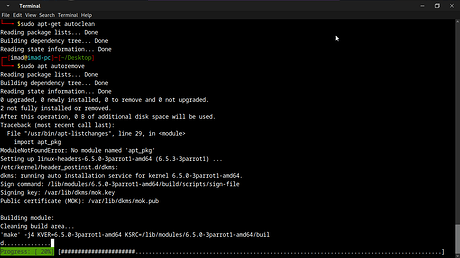Building module:
Cleaning build area...
'make' -j4 KVER=6.5.0-3parrot1-amd64 KSRC=/lib/modules/6.5.0-3parrot1-amd64/buil
d...............(bad exit status: 2)
Error! Bad return status for module build on kernel: 6.5.0-3parrot1-amd64 (x86_6
4)
Consult /var/lib/dkms/realtek-rtl8188eus/5.3.9~git20230101.f8ead57/build/make.lo
g for more information.
Error! One or more modules failed to install during autoinstall.
Refer to previous errors for more information.
dkms: autoinstall for kernel: 6.5.0-3parrot1-amd64 failed!
run-parts: /etc/kernel/header_postinst.d/dkms exited with return code 11
Failed to process /etc/kernel/header_postinst.d at /var/lib/dpkg/info/linux-head
ers-6.5.0-3parrot1-amd64.postinst line 11.
dpkg: error processing package linux-headers-6.5.0-3parrot1-amd64 (--configure):
installed linux-headers-6.5.0-3parrot1-amd64 package post-installation script s
ubprocess returned error exit status 1
```**strong text**same here I don’t know why even with a fresh install
for me it ended by a kernel panic ) :
Hi.
Select advanced settings at the Grub boot menu.
Choose an older kernel than 6.5.
When booted into kernel “5.x”, run the following commands, and if there are no errors, you can reboot the computer into kernel 6.5 successfully.
sudo apt remove realtek-rtl8188eus-dkms
sudo parrot-upgrade
anyone got a link to Parrot 6 iso ? ![]()
It’s only available in RC1 release. Very experimental and rough. I had GRUB install issues in VirtualBox.
ok thanx for in Masmer, will wait then ![]()
Hi @1247589
The new problem looks like you added a 3rd party repository to one of your apt sources lists. I can’t tell for sure as you haven’t shown which repos you are pulling from. But it would explain the broken dependences you are experiencing. If this is correct, please acknowledge.
As of right now, Parrot’s repo uses steam-installer (not steam-launcher) which is broken (see below).
PS: Most Linux users user flatpak to run Steam.
sudo dpkg --force-all --configure -a
sudo apt install --reinstall python3 python3-apt
This topic was automatically closed 120 days after the last reply. New replies are no longer allowed.