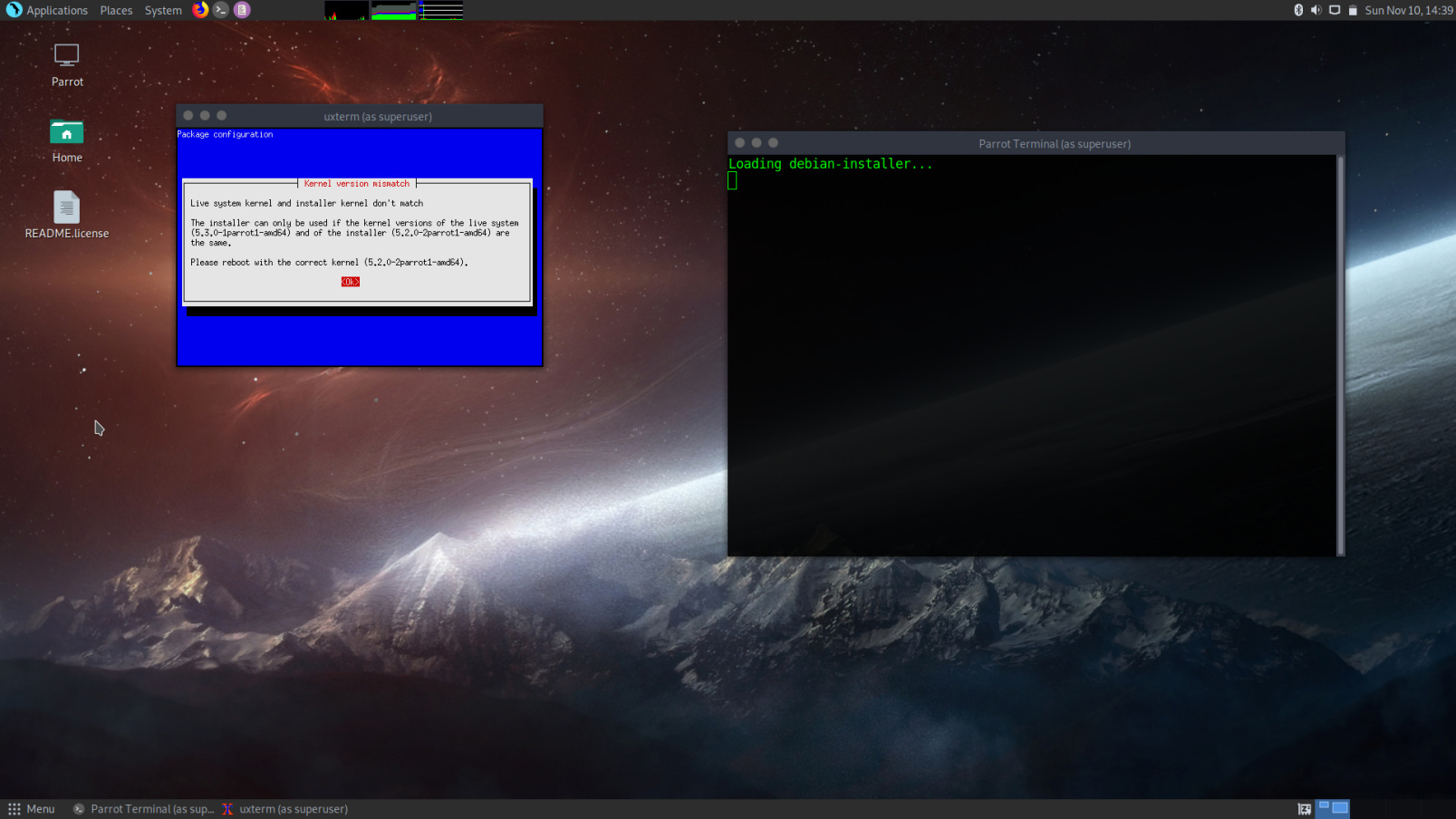
I think that should be fixed xD
Gotcha. Reported to the team. Thanks!
can you confirm the version and method you are using please?
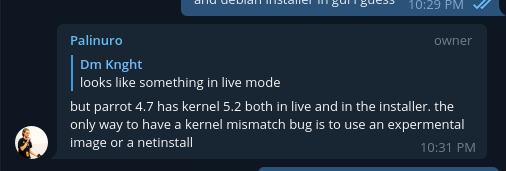
I wrote that the security-4.8-experimental3_x64.iso works with the Intel HD 5500. Its the experimental image with the 5.3 Kernel. Since the 4.6 image is not available i was forced to try the experimental image. I hope 4.8 will be more stable than the versions before 
So it will be fixed in next version ?
It should work since the next version will have a newer kernel.
Hi , there is a new experimental iso : https://download.parrot.sh/parrot/iso/4.8-experimental4/ , if you want to test it , you’re welcome 
Is a change log available?
Fixed old bugs and bring new bugs so we have jobs in future LOL
Is it installable or has the installer the old Kernel?
hold on we may have a gift to you so you can ask other guys directly. I am doing something else now (super secret project)
Is it Fixed ?
I downloaded the actual Last Version and it’s still bugged !!
thats the reason why its beta! 
try to figure out why its not running on your system and please try to write whole sentences.
![]()
![]()
Even i have the same problem and the same graphic card @Dominus_Marceau has . ctrl+alt+f1 is also not working . After booting from the grub it gets stuck with a black/grey screen with a mouse cursor. Although while installing Parrot Os 4.7 KDE PLASMA from USB i did not had any error except the guided partition did not create a swap. Any help please !? or i’m giving up with Parrot … 
Note: Even the live boot doesn’t work after loading grub and gets stuck with black/grey screen with a cursor on display.
I recall browsing through one of the threads, the parrot developers decided not to include swap by default and reasonably so because swap puts more load on modern disks which are built for seamless performance. Active partitions like swaps or overwriting data or shredding the data using more than 3 rounds of bytes [DoD 5220.22 ECE (7rounds) & BSU TI -03423 (8 Rounds) for instance] on such disks reduce their lifespan tremendously. Or worse yet, killing it mid process if the disk is fairly old.
Check this out :
I passed here to see if somehow I could help ins something but I saw that you are in touch with that. Sorry if I ask here anybody of this but I’m not the only one and I am being some nut with this. 


Can someone pass by the link and check some help on the link I let here? Sorry for the inconvenience and thanks.
https://community.parrotlinux.org/t/after-updates-no-wifi-adapters-work-anymore/11028/27
I did go through that thread before posting a reply on this thread . Well not creating a swap partition by the installer isn’t something that’s drawing my attention. The main problem that I’m trying to figure out is why the installer isn’t booting into the Live mode or why is it stuck at the black login screen with a frozen mouse cursor after the successful installation !?
This topic was automatically closed 120 days after the last reply. New replies are no longer allowed.