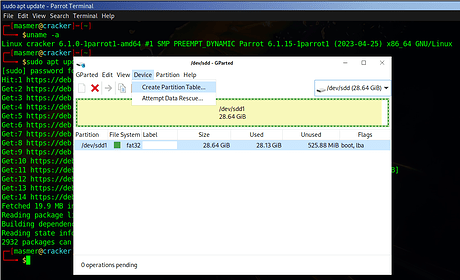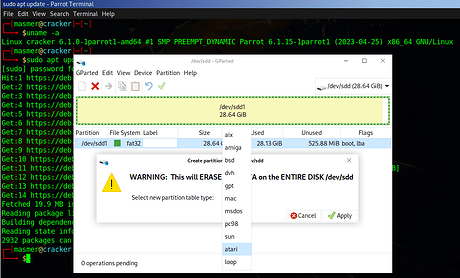Sir, there is one problem while creating bootable usb media for parrot os. First if we use balena etcher as suggested to create bootable media the partition style of the media formed is mbr format which is supported by laptop having uefi bios. Also if I try to create it using rufus there are two options iso mode in which boot is not recognized but even we set DD mode to create bootable installation media even after setting gpt partition style bootable usb is set to mbr partition style and again creating problem while installing in uefi laptop. Can you suggest how to solve the matter? I wish to install parrot os but can’t became of this. Please ![]()
![]()
![]()
![]() .
.
And if you don’t have access to a running Linux or bootable disk with GParted, there are a number of ways to convert a disk from MBR to GPT on Windows. I sometimes use the freemium EaseUS Partition Master.
But this is all you have to do…
This topic was automatically closed 120 days after the last reply. New replies are no longer allowed.