Been trying to install parrot OS both in the GUI installer through live and it does not detect my hard drives it only detects the USB key I’m running Windows 10 I have 100 GB unallocated partition and a 900 GB that Windows is on and it does not detect both of them only the usb key but if I boot into live mode go to terminal and do the sudo fdisk -l in the terminal it does detect them just not in any of the installers the drive I need is dev/sda4 having no luck whatsoever do not know what to do.
here is the screen of the drives showing up in terminal
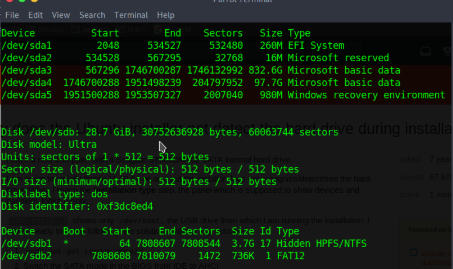
Hi @fractal,
If you installed Windows 10 first, I think you need to install Parrot using UEFI, not legacy boot/install.
During installation Force UEFI but the problem is it does not detect the hard drives when it says detecting disk it just finds the USB key and does not see the hard drives but if I go into terminal and do the fdisk -l it does show up I created a partition through the terminal and mounted and unmounted the drive I need I can run in persistence mode but only off the USB stick none of the installer see my hard drive
Hmm… another user and myself had the same issue, but it was resolved using UEFI to install Parrot.
- When attempting to install Parrot, which installer are you utilizing? e.g. Standard, GTK-GUI.
- What version of Parrot are you trying to install?
- What tool did you use to create the live media (USB media in your case)? Parrot recommend using Etcher. I’ve had issues when using rufus and/or dd with previous versions of Parrot.
- What version of Windows 10 are you using? When I had a similar issue, I was using Windows 10 Pro Version 1803.
I may be way off here, but can you create a new simple volume, in Windows 10, with the 100GB unallocated space on your drive? It may need to get formatted and initialized before being recognized.
I have tried every installer also used Etcher and rufus both have same results not sure what version /build of Windows it is at work but its windows 10 home I believe I used the built in windows disk partitioning tool and the 100gb is unallocated do you want me to create another unallocated partition on the 100 that I allocated? the weird thing is I tried making a Kali USB stick and the installer sees the disks just not parrot. I’ll post more detail windows build info when home. Can you recommend any partitioning program other than the one in Windows?
If you boot into Parrot live media, or use the Kali USB, you can use Gparted to partition disks, but the builtin drive manager in windows is usually sufficient.
The 100GB partition should be formatted to FAT32, exFAT, or ext4.
Since Kali can see the drives when attempting to install, there may be another issue that’s preventing Parrot from seeing the disks.
I can try to replicate the issue later if you don’t have any luck with the other workarounds. Also at work so I don’t have access to my workstations/laptops for testing fixes at the moment.
did some more testing i have windows 10 home version 1809 i also tried to install ubuntu same issue went back to Kali and the drives show up then pack to parrot no drives tried formatted to FAT32, exFAT with builtin drive manager in windows going to try with Gparted and use ext4 ill keep u updated
I used Gparted to make the partition file system ext4 now i have a new issue where when i go into terminal in parrot live it no longer shows up after i formatted that partition like before the drives do appear terminal in… But now the partition wont show up like before i had my main wndows disk and the partition show up in terminal when doing sudo fdisk -l before this new issue i was going to try… To
do dmraid -E -r /dev/sd to remove dmraid info but now the partition wont show up both in terminal are installers if you have anymore ideas let me know i am getting pretty frustrated going to get a new SSD for the laptop its brand new cheep hp to learn linux just waiting on pry tools to open it up and do a fresh instal and new drive l will just have to run persistence mode till i can solve this issue unless you have anymore ideas thanks for all the help so fair
I have the same issue. My main drive SSD with fresh Windows 10 is not detected. Safe boot, fast boot are disabled. If I find a solution I will let you know.
edit: I think it might be an issue with RAID. My SSD is m2 in NVME. Maybe AHCI is required for drive to be detected.
I don’t feel like doing it now, so I’m installing parrot on another drive so I won’t give you any more info on that.
Here is a link that might be usefull:
https://forums.linuxmint.com/viewtopic.php?t=270586
This topic was automatically closed 120 days after the last reply. New replies are no longer allowed.