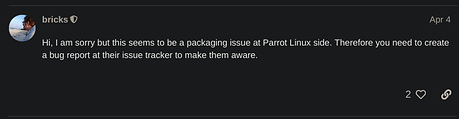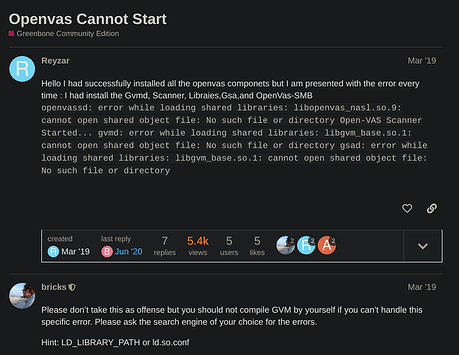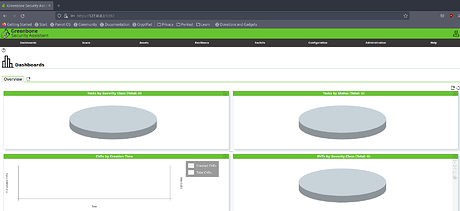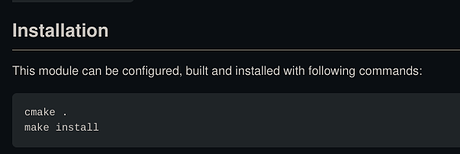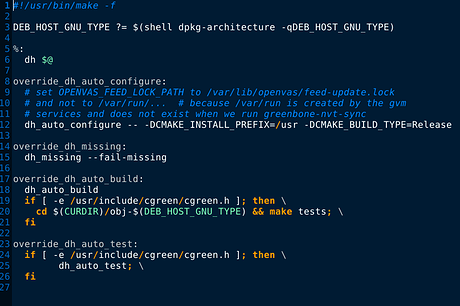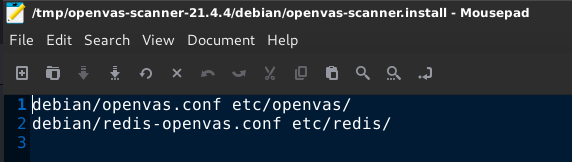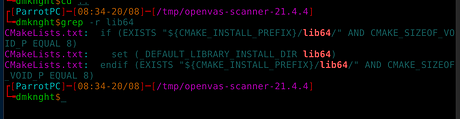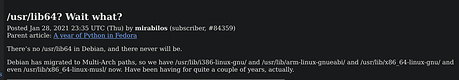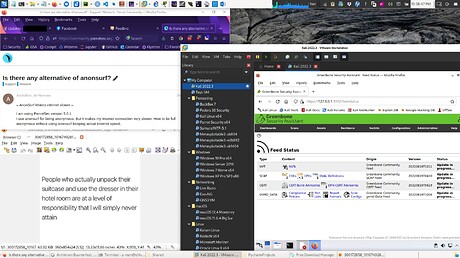Thanks Fred. I installed Kali 2022.3 on VMware-Workstation 16, updated packages, and installed gvm.
I’m running through gvm-setup at the moment, downloading the various exploit definitions, etc.
I was going to report any clues for the admin. So far no problem. Another hour will know for sure.
Setting up xml-twig-tools (1:3.52-1) …
Setting up libjcode-pm-perl (2.06-1.1) …
Setting up tk8.6 (8.6.12-1) …
Setting up libuuid-perl (0.28-1+b3) …
Setting up greenbone-security-assistant (21.4.4-1) …
Setting up libio-stringy-perl (2.111-3) …
Setting up libtexluajit2:amd64 (2022.20220321.62855-4) …
Setting up libfontbox-java (1:1.8.16-2) …
Setting up libzzip-0-13:amd64 (0.13.72+dfsg.1-1.1) …
Setting up libyaml-tiny-perl (1.73-1) …
Setting up libmicrohttpd12:amd64 (0.9.75-4) …
Setting up python3-psutil (5.9.0-1+b1) …
Setting up libdigest-perl-md5-perl (1.9-4) …
Setting up tex-common (6.17) …
update-language: texlive-base not installed and configured, doing nothing!
Setting up libunicode-map-perl (0.112-13) …
Setting up libunbound8:amd64 (1.16.0-2) …
Setting up lua-cjson:amd64 (2.1.0+dfsg-2.1) …
Setting up libradcli4 (1.2.11-1+b2) …
Setting up libteckit0:amd64 (2.5.11+ds1-1) …
Setting up libapache-pom-java (18-1) …
Setting up liblzf1:amd64 (3.6-3) …
Setting up t1utils (1.41-4) …
Setting up libtexlua53-5:amd64 (2022.20220321.62855-4) …
Setting up libcrypt-rc4-perl (2.02-4) …
Setting up python3-wrapt (1.13.3-1+b2) …
Setting up fonts-texgyre (20180621-3.1) …
Setting up libkpathsea6:amd64 (2022.20220321.62855-4) …
Setting up lua-bitop:amd64 (1.0.2-5) …
Setting up libole-storage-lite-perl (0.20-1) …
Setting up libparse-recdescent-perl (1.967015+dfsg-3) …
Setting up tcl (8.6.11+1) …
Setting up fonts-lmodern (2.005-1) …
Setting up libcarp-clan-perl (6.08-1) …
Setting up tk (8.6.11+1) …
Setting up tex-gyre (20180621-3.1) …
Setting up python3-deprecated (1.2.13-2) …
Setting up libsynctex2:amd64 (2022.20220321.62855-4) …
Setting up libhiredis0.14:amd64 (0.14.1-3) …
Setting up libgnutls-dane0:amd64 (3.7.7-2) …
Setting up libpdfbox-java (1:1.8.16-2) …
Setting up doc-base (0.11.1) …
Registering 35 doc-base files…
Setting up libgvm21:amd64 (21.4.4-1) …
Setting up preview-latex-style (12.2-1) …
Setting up libcommons-parent-java (43-1) …
Setting up dvisvgm (2.13.4-1) …
Setting up libcommons-logging-java (1.2-3) …
Setting up libspreadsheet-writeexcel-perl (2.40-2) …
Setting up libbit-vector-perl:amd64 (7.4-2) …
Setting up libptexenc1:amd64 (2022.20220321.62855-4) …
Setting up redis-tools (5:6.0.16-4) …
Setting up libspreadsheet-parseexcel-perl (0.6500-3) …
Setting up texlive-binaries (2022.20220321.62855-4) …
update-alternatives: using /usr/bin/xdvi-xaw to provide /usr/bin/xdvi.bin (xdvi.bin) in auto mode
update-alternatives: using /usr/bin/bibtex.original to provide /usr/bin/bibtex (bibtex) in auto mode
Setting up lmodern (2.005-1) …
Setting up texlive-base (2022.20220722-1) …
mktexlsr: Updating /var/lib/texmf/ls-R-TEXLIVEDIST…
mktexlsr: Updating /var/lib/texmf/ls-R-TEXMFMAIN…
mktexlsr: Updating /var/lib/texmf/ls-R…
mktexlsr: Done.
tl-paper: setting paper size for dvips to a4: /var/lib/texmf/dvips/config/config-paper.ps
tl-paper: setting paper size for dvipdfmx to a4: /var/lib/texmf/dvipdfmx/dvipdfmx-paper.cfg
tl-paper: setting paper size for xdvi to a4: /var/lib/texmf/xdvi/XDvi-paper
tl-paper: setting paper size for pdftex to a4: /var/lib/texmf/tex/generic/tex-ini-files/pdftexconfig.tex
tl-paper: setting paper size for dvipdfmx to letter: /var/lib/texmf/dvipdfmx/dvipdfmx-paper.cfg
tl-paper: setting paper size for dvips to letter: /var/lib/texmf/dvips/config/config-paper.ps
tl-paper: setting paper size for pdftex to letter: /var/lib/texmf/tex/generic/tex-ini-files/pdftexconfig.tex
tl-paper: setting paper size for xdvi to letter: /var/lib/texmf/xdvi/XDvi-paper
Setting up gnutls-bin (3.7.7-2) …
Setting up gvmd-common (21.4.5-1) …
Setting up libdate-calc-perl (6.4-2) …
Setting up libdate-calc-xs-perl:amd64 (6.4-2) …
Setting up texlive-plain-generic (2022.20220722-2) …
Setting up redis-server (5:6.0.16-4) …
update-rc.d: We have no instructions for the redis-server init script.
update-rc.d: It looks like a non-network service, we enable it.
redis-server.service is a disabled or a static unit, not starting it.
Setting up texlive-latex-base (2022.20220722-1) …
Setting up texlive-latex-recommended (2022.20220722-1) …
Setting up texlive-pictures (2022.20220722-1) …
Setting up texlive-fonts-recommended (2022.20220722-1) …
Setting up tipa (2:1.3-21) …
Setting up texlive-latex-extra (2022.20220722-2) …
Setting up openvas-scanner (21.4.4-1) …
Setting up ospd-openvas (21.4.4-1) …
ospd-openvas.service is a disabled or a static unit, not starting it.
Setting up gvmd (21.4.5-1) …
Setting up python3-gvm (21.11.0-1) …
Setting up gsad (21.4.4-0kali4) …
gsad.service is a disabled or a static unit not running, not starting it.
Setting up gvm (21.4.4~kali1) …
Setting up gvm-tools (22.6.0-1) …
Processing triggers for kali-menu (2022.3.1) …
Processing triggers for desktop-file-utils (0.26-1) …
Processing triggers for libc-bin (2.33-8) …
Processing triggers for man-db (2.10.2-1) …
Processing triggers for install-info (6.8-6) …
Processing triggers for mailcap (3.70+nmu1) …
Processing triggers for fontconfig (2.13.1-4.4) …
Processing triggers for tex-common (6.17) …
Running updmap-sys. This may take some time… done.
Running mktexlsr /var/lib/texmf … done.
Building format(s) --all.
This may take some time… done.
┌──(root㉿Vishnu)-[/home/a-non]
└─# sudo gvm-setup
[>] Starting PostgreSQL service
[>] Creating GVM’s certificate files
[>] Creating PostgreSQL database
[*] Creating database user
[*] Creating database
[*] Creating permissions
CREATE ROLE
[*] Applying permissions
GRANT ROLE
[*] Creating extension uuid-ossp
CREATE EXTENSION
[] Creating extension pgcrypto
CREATE EXTENSION
[>] Migrating database
[>] Checking for GVM admin user
[] Creating user admin for gvm
[] Please note the generated admin password
[] User created with password ‘ec4bf6a0-a77d-4c34-925c-32018e9203b0’.
[] Define Feed Import Owner
[>] Updating GVM feeds
[] Updating NVT (Network Vulnerability Tests feed from Greenbone Security Feed/Community Feed)
Greenbone community feed server - http://feed.community.greenbone.net/
This service is hosted by Greenbone Networks - http://www.greenbone.net/
All transactions are logged.
If you have any questions, please use the Greenbone community portal.
See https://community.greenbone.net for details.
By using this service you agree to our terms and conditions.
Only one sync per time, otherwise the source ip will be temporarily blocked.
receiving incremental file list…