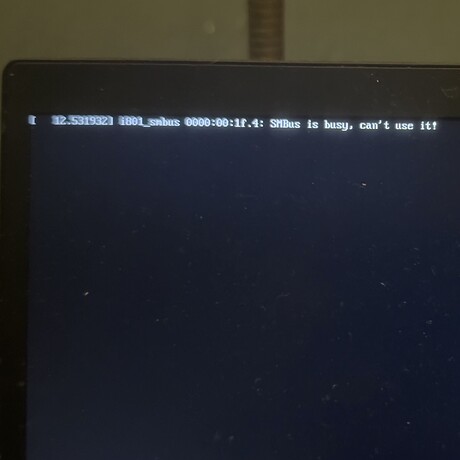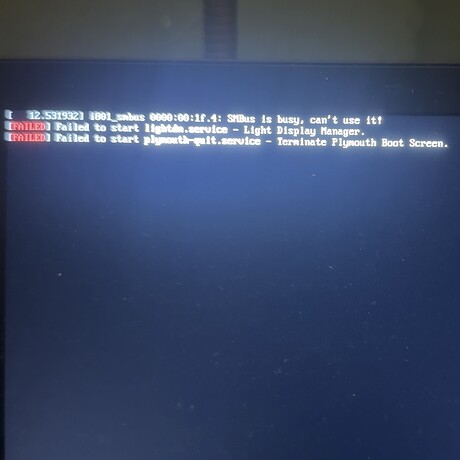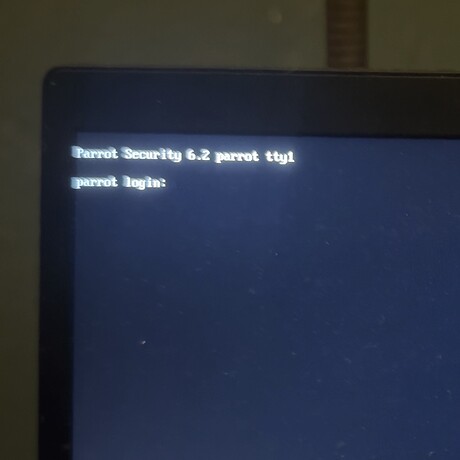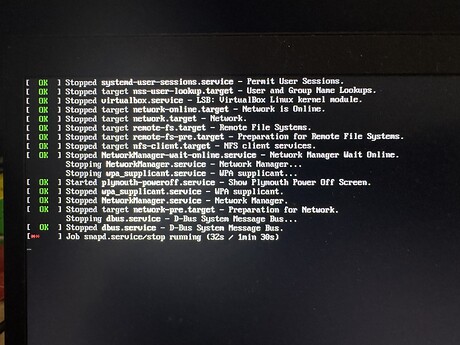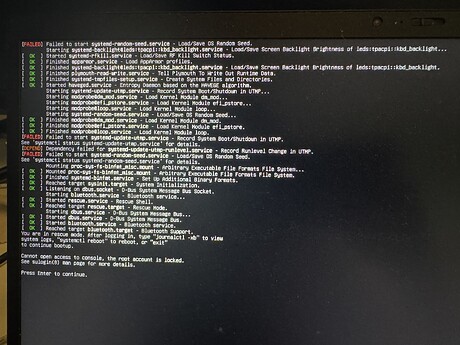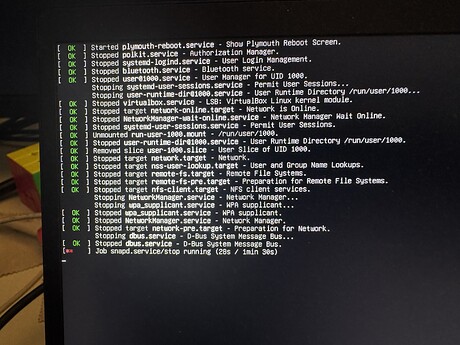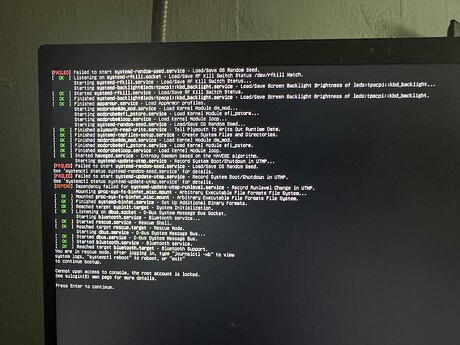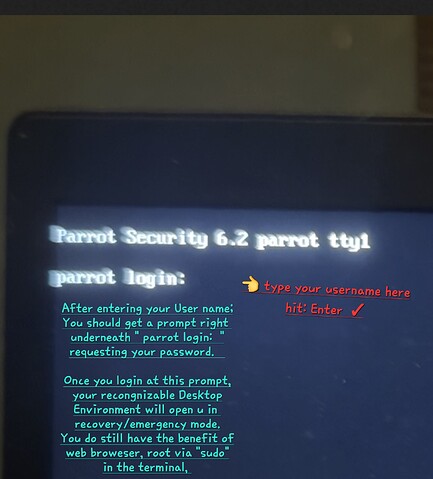Rusty, I wanted to follow up on something, You may have attempted this already and you might not have.
When mine was in kernel panic, It would stop at the same black ttyl screen with micro font prompt line that’s showing in your 3rd from the top ss.
In my experience If you will log in with your admin username and root password it will boot into your regular looking desktop environment.
It will be in recovery mode but you have a GUI access to CLI, file manager, browser, etc so you can correct the misconfigs.
There’s were a couple lines in the /default/grub file that I had to correct.
if ttyl login gets you in we can go over that as well.
I would like to say, I’m not there… no harm to your system can come from logging in at ttyl prompt.
That being said, when we start adjusting config files, that’s a different story. The wrong edit can break your system completely.
So, I’m more than happy to share with you what worked for me but it’s completely “at your own risk because again I’m not there with hands on it”.
I found the kernel panic script correction online while I was dealing with the same issue. but before I just ran off jumping in config files, I spent about an hour hour and a half verifying what I was about to do.
I did attach a screenshot just to make sure that exactly What I’m talking is understood.
Let me know if that gets you in your DE Rudy.
***''Full disclosure.
I am a fairly new face in this community. And, though I’m not a newb with Debian, I don’t presume to be at the same level of the developers in here.
Out of respect for ParrotSec and other contributors that make up this community let me be clear about something >
I don’t work for ParrotSec or with any of the developers of Parrot OS/ParrotSec.
My contributions to this conversation or any other, and any possible remedies I share are solely a good-faith exchange between private individuals/friends and without presumption of acceptance of liability.
Of course, We all know that (should) goes without saying but some communities are, for good reason, very strict about such things. I did not inquired directly with ParrotSec before adding any contributions that were not beyond a requests for tech support.
![]()