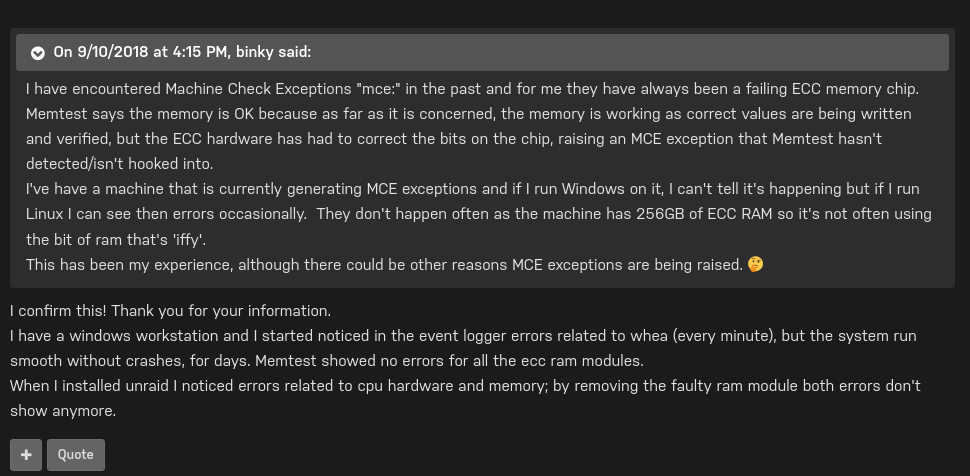Briefly describe your issue below:
i m getting a blur display and the hardware error is like this
Message from syslogd@parrot at Mar 16 13:50:42 …
kernel:[ 3978.330330] mce: [Hardware Error]: CPU 0: Machine Check: 0 Bank 5: ee0000000040110a
Message from syslogd@parrot at Mar 16 13:50:42 …
kernel:[ 3978.330332] mce: [Hardware Error]: TSC 0 ADDR fef81c40 MISC 78a0000086
Message from syslogd@parrot at Mar 16 13:50:42 …
kernel:[ 3978.330342] mce: [Hardware Error]: PROCESSOR 0:40651 TIME 1584345942 SOCKET 0 APIC 0 microcode 25
Message from syslogd@parrot at Mar 16 13:50:42 …
kernel:[ 3978.330349] mce: [Hardware Error]: CPU 0: Machine Check: 0 Bank 6: ee0000000040110a
Message from syslogd@parrot at Mar 16 13:50:42 …
kernel:[ 3978.330351] mce: [Hardware Error]: TSC 0 ADDR fef81c00 MISC 78a0000086
Message from syslogd@parrot at Mar 16 13:50:42 …
kernel:[ 3978.330358] mce: [Hardware Error]: PROCESSOR 0:40651 TIME 1584345942 SOCKET 0 APIC 0 microcode 25
What version of Parrot are you running? (include version (e.g. 4.6), edition(e.g. Home//KDE/OVA, etc.), and architecture (currently we only support amd64)
latest version with KDE
What method did you use to install Parrot? (Debian Standard / Debian GTK / parrot-experimental)
Debian GTk
Configured to multiboot with other systems? (yes / no)
No
List your hardware specs to include make, model and firmware (when applicable):
lefonevo g50-70
If there are any similar issues or solutions, link to them below:
I am new to linux
If there are any error messages or relevant logs, post them below:
Message from syslogd@parrot at Mar 16 13:50:42 …
kernel:[ 3978.330330] mce: [Hardware Error]: CPU 0: Machine Check: 0 Bank 5: ee0000000040110a
Message from syslogd@parrot at Mar 16 13:50:42 …
kernel:[ 3978.330332] mce: [Hardware Error]: TSC 0 ADDR fef81c40 MISC 78a0000086
Message from syslogd@parrot at Mar 16 13:50:42 …
kernel:[ 3978.330342] mce: [Hardware Error]: PROCESSOR 0:40651 TIME 1584345942 SOCKET 0 APIC 0 microcode 25
Message from syslogd@parrot at Mar 16 13:50:42 …
kernel:[ 3978.330349] mce: [Hardware Error]: CPU 0: Machine Check: 0 Bank 6: ee0000000040110a
Message from syslogd@parrot at Mar 16 13:50:42 …
kernel:[ 3978.330351] mce: [Hardware Error]: TSC 0 ADDR fef81c00 MISC 78a0000086
Message from syslogd@parrot at Mar 16 13:50:42 …
kernel:[ 3978.330358] mce: [Hardware Error]: PROCESSOR 0:40651 TIME 1584345942 SOCKET 0 APIC 0 microcode 25