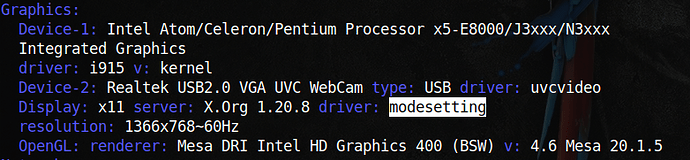
Hello everyone, I am new to the world of Linux and Parrot OS, this distribution seems very nice and not heavy but I have had a problem with the drivers of my intel graphics since the system is by default configured in “Modesetting” and With that configuration, when I watch videos, screen cuts occur. I tried to create the file “20-intel.conf” to use the intel driver instead of “modesetting”
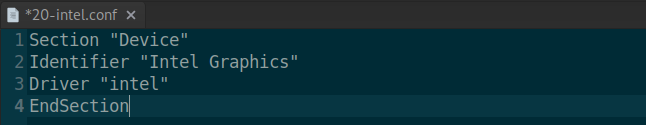
so when I rebooted my computer the screen went black and I could only see the cursor, for which I was forced to delete the file you had created from the console. I need to be told what I should do to be able to use the intel driver without my screen getting black when I reboot since that doesn’t happen to me in Linux Mint when I create the file “20-intel.conf” and I like Parrot OS better for its tools that I find very interesting.
A cordial greeting to this community.
I think if you change the window composing option in the appearance settings the issue will go away, i remember i had this before and you should be good to go then.
1 Like
Ok, I’ll try that, thank you very much for answering.
As a noob to Linux I also had issue with Intel graphic , I switched to Compton GPU compositor,and everything is normal now
This topic was automatically closed 120 days after the last reply. New replies are no longer allowed.