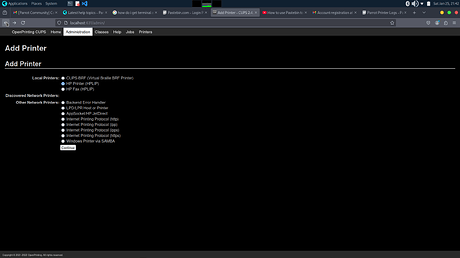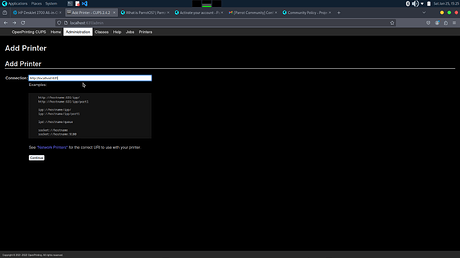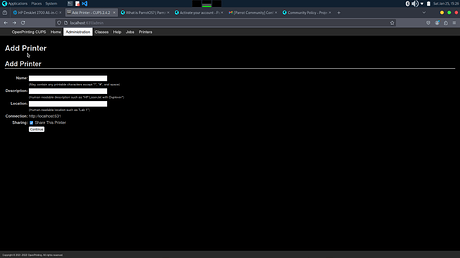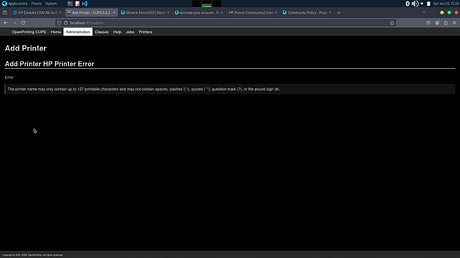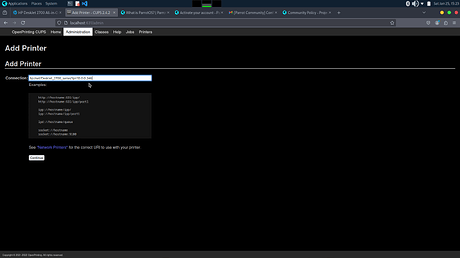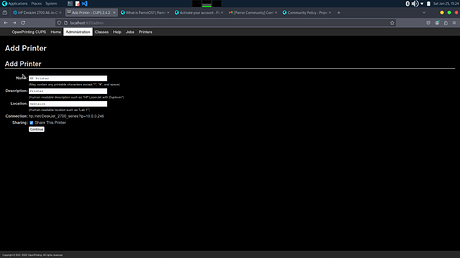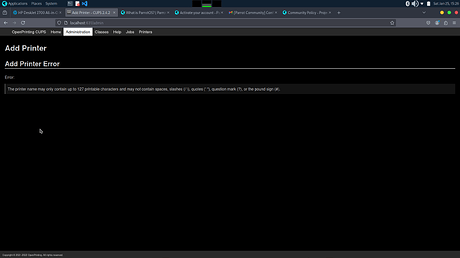Hello,
First off, I would like to let you all know that I am floored at the ability, of how much information people in the programming, coding, hardware / software, etc… industry can retain. Your memory retention has to be off the charts compared to the general public. I have so much respect for the amount of time you all have invested into the education necessary to learn all of this information… I would also like to take the time to thank everyone who volunteers their time to help new users like me. Without professionals like you, I would be stuck using Microsoft forever. After getting a brand new computer, I immediately remembered why I despised Windows, I couldn’t wipe Windows 11 fast enough. So, hats off to all of you!!!
So, I am having a VERY frustrating time trying to add my printer. I made it thru a system wipe, partition, OS installation, sound card driver install, backlit keyboard driver install, network card driver, but not this printer. I must be overlooking something stupid... I went thru the threads on your help topics as well as google for the last 20 hours or so before bothering you guys. But as a brand new user of Debian, ( I Had Linux mint for six months after having enough of Windows ), I am at a complete loss on this and frustration is starting to get the best of me.
For some reason I cannot enter my printer location or URI into the connection area of administration on http://localhost:631 to save my life. Every time I try to enter the connection information its telling me ... "The printer name may only contain up to 127 printable characters and may not contain spaces, slashes (/ \), quotes (' "), question mark (?), or the pound sign (#)." It doesn't matter what I use in the Printer Name, Description, Location area. I can leave that blank and it still says the same thing... I cant figure it out because it even gives me a example on the connection page, I try http://localhost:631 I tried the URI same results. I have attached screenshots of what I am talking about. Hopefully I followed your format correctly and I hope I posted this in the right support forum. I really appreciate your time and knowledge!
Thank you in advance for any help you may be able to provide,
Jay
–
VERSION_ID=“6.3”
VERSION=“6.3 (lorikeet)”
VERSION_CODENAME=lory
6.11+parrot-amd64
-
Logs/Terminal output
https://pastebin.com/CxdcQ4kc -
Screenshots: