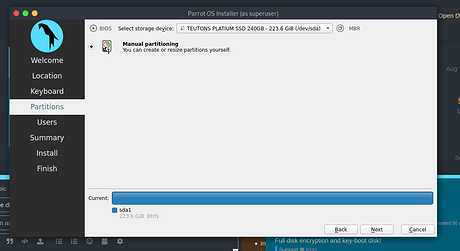makt
January 15, 2022, 11:19am
1
Hi I am new to parrot OS, can not find any erase disk option, I want to delete all my existing data and do install Parrot os with entire selected disk.
but it only shows Manual Partitioning.
yes manual its going to allow “you” to create/delete yourself, what does it say once you click next ?
or run parrot from a usb drive till you get used to it
then from terminal type
this will allow you to delete your partitions
makt
January 16, 2022, 12:16pm
3
I got my solution , again I reboot my pc then went to installer and finally got each options
1 Like
system
May 16, 2022, 12:16pm
4
This topic was automatically closed 120 days after the last reply. New replies are no longer allowed.