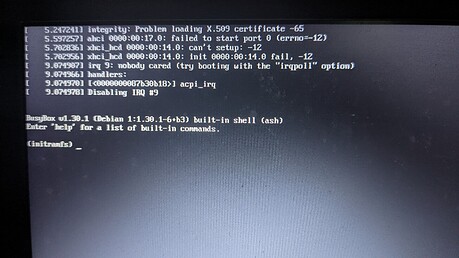I’ve installed Parrot Os Home Edition on Ideapad 3 14IIL05, but touchpad is not being detected. I’ve tried all possible issue fixes like below.
. Updating grub “i8042.nopnp=1 pci=nocrs” to GRUB_CMDLINE_LINUX_DEFAULT, is not loading OS.
Neofetch
MMMMMMMMMMNmmdhy- user@parrot
dMMMMMMMMMMMMMMMMMMs` -----------------
+MMsohNMMMMMMMMMMMMMm/ OS: Parrot OS 5.1 (Electro Ara) x86_6
.My .+dMMMMMMMMMMMMMh. Host: 81WD IdeaPad 3 14IIL05
-
:NMMMMMMMMMMMMNo Kernel: 5.18.0-14parrot1-amd64 `yMMMMMMMMMMMMMm: Uptime: 9 mins /NMMMMMMMMMMMMMy` Packages: 2002 (dpkg) .hMMMMMMMMMMMMMN+ Shell: bash 5.1.4 ``-NMMMMMMMMMd- Resolution: 1920x1080 /MMMMMMMMMMMs` DE: MATE 1.24.1 mMMMMMMMsyNMN/ WM: Metacity (Marco) +MMMMMMMo :sNh. Theme: ARK-Dark [GTK2/3] `NMMMMMMm -o/ Icons: ara [GTK2/3] oMMMMMMM. Terminal: mate-terminal `NMMMMMM+ Terminal Font: Monospace 13 +MMd/NMh CPU: Intel i3-1005G1 (4) @ 3.400GHz mMm -mN` GPU: Intel Iris Plus Graphics G1 /MM `h: Memory: 2033MiB / 7513MiB dM` . :M- d: -+
Xinput
Virtual core pointer id=2 [master pointer (3)]
⎜ ↳ Virtual core XTEST pointer id=4 [slave pointer (2)]
⎜ ↳ Logitech M350 id=10 [slave pointer (2)]
⎣ Virtual core keyboard id=3 [master keyboard (2)]
↳ Virtual core XTEST keyboard id=5 [slave keyboard (3)]
↳ Power Button id=6 [slave keyboard (3)]
↳ Video Bus id=7 [slave keyboard (3)]
↳ Power Button id=8 [slave keyboard (3)]
↳ Integrated Camera: Integrated C id=9 [slave keyboard (3)]
↳ Ideapad extra buttons id=11 [slave keyboard (3)]
↳ AT Translated Set 2 keyboard id=12 [slave keyboard (3)]
↳ Logitech M350 id=13 [slave keyboard (3)]