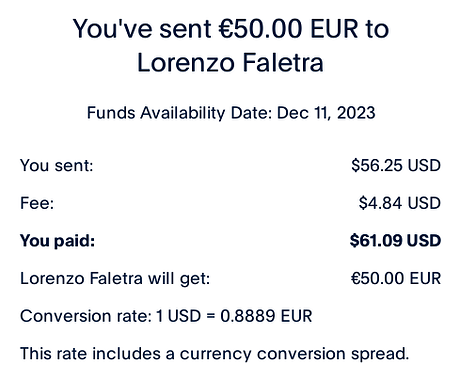Parrot team hasn’t maintained the live USB persistence for a long time. I think it’s the right time to take care of it again. As @Parrot_Live_VM mentioned, there are issues when an user upgraded to a new version. So this topic is created to track the development progress and feedback.
Scope:
- Create a fresh live persistence device.
- Upgrade, usability, maintain, …
- Update documentations
Out of scope:
- Create a live boot to install for daily usage.
- Applications failed to run (it’s likely an other problem belongs to the package itself).
Known issue:
- Upgrade system to 6.0 hanged because
parrot-coreoverwrites configs. As I predicted, the problem would happen in the future. Solution is to patch the Debian installer.
Any bugs, news, updates about Live Persistence, please put it in here so our team can track, fix and give new solutions.