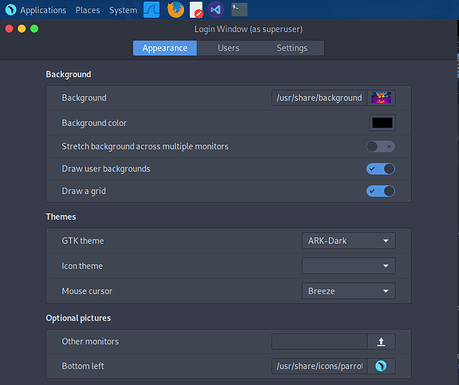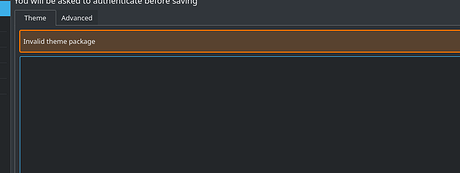Installed Parrot os yesterday. Removed mate DE with sudo apt remove mate-desktop and installed kde with sudo apt install kde-full but the problem is I have a white screen to login with, not the beautiful red-blue dot wallaper at login sceen. plz help
If you can access the login window (LightDM Arctica Greeter) you can set it from there from there /usr/share/backgrounds/
command: pkexec lightdm-settings
You might have to re-install it. I don’t know what KDE uses for that purpose, it may have to be disabled.
re install what? lightdm? or lightdm-settings
I will mention, see if you can change the background for the login screen by going to the following:
System>Control Center> Administration>Login window. Under background, select a new file, Navigate to /usr/share/backgrounds/ and this should have the pictures for all the login backgrounds including the red and blue dots.
(I’m wondering if something didn’t set correctly)
Hope that helps.
I am using KDE Plasma, and at login screen SDDM and in themes. It says invalid theme package when i select the dots file.
For KDE Plasma, all you need to do is go to Settings > Startup and Shutdown ( Workspace ) > Login Screen ( SDDM ). There you can directly click on the Image which will open a menu which lists:
- Load from file…
- Clear Image
Select the first option and then select your image, after Applying the changes, Restart the system.
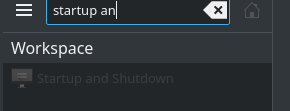
Hey, It is greyed out?
Hello there,
Did you make any changes to any Startup or Shutdown services or any config files or changed their permissions perhaps?
Do you have any other Desktop Environments installed with KDE?
I do not think so, i removed KDE and Xcfe completely.
You removed KDE and XFCE?
If the KDE in your system isn’t installed and configured properly then that might be the issue. Install KDE properly into your system and make sure you’ve configured it properly and then remove all the XFCE packages.
After you’re done with the above, make sure you do not have packages related to XFCE with this command:
dpkg -l | grep "xfce"
I did, nothing returned…
My mistake, LOL not KDE I was supposed to say ‘Mate’.
Well, make sure your KDE is installed properly. And also are you sure you did not make any changes to any configuration files in the past days?
sudo apt install kde-full was the command which i used, and i think KDE is installed completely…
should be a .png or a .svg file
This topic was automatically closed 120 days after the last reply. New replies are no longer allowed.