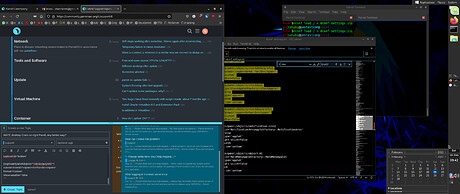I would like to make nice right panel similar to panel when you move Windows 10 panel to Right. But I could not make the clock turn horizontally. I tried different formats, decreasing size etc.
But what i manage to do is split it by line to 3 widgets, each of them acts as its own Calendar widget when clicked on.
Is there any way how to make it more simple? Can someone provide the dconf code for clock in right panel from XCFE maybe?
[org/mate/panel/general]
default-layout='default--defamisko-tweak'
object-id-list=['menu-bar', 'notification-area', **'clock', 'clockdate', 'clockday'**, 'window-list', 'object_8', 'object_11', 'object_4', 'object_12', 'object_13', 'object_14', 'object_15', 'object_16', 'object_3', 'object-1', 'object-0', 'object-2']
toplevel-id-list=['top', 'bottom']
[org/mate/panel/objects/clock]
applet-iid='ClockAppletFactory::ClockApplet'
locked=false
object-type='applet'
position=852
toplevel-id='bottom'
[org/mate/panel/objects**/clock/prefs**]
custom-format='<span size="large"><b>%H:%M</b></span>'
format='custom'
show-weather=false
[org/mate/panel/objects/clockdate]
applet-iid='ClockAppletFactory::ClockApplet'
locked=false
object-type='applet'
position=826
toplevel-id='bottom'
[org/mate/panel/objects**/clockdate/prefs**]
custom-format='<span><b>%d. %b</b></span>'
format='custom'
show-weather=false
[org/mate/panel/objects/clockday]
applet-iid='ClockAppletFactory::ClockApplet'
locked=false
object-type='applet'
position=800
toplevel-id='bottom'
[org/mate/panel/objects**/clockday/prefs**]
custom-format='<span><b>%a</b></span>'
format='custom'
show-weather=false